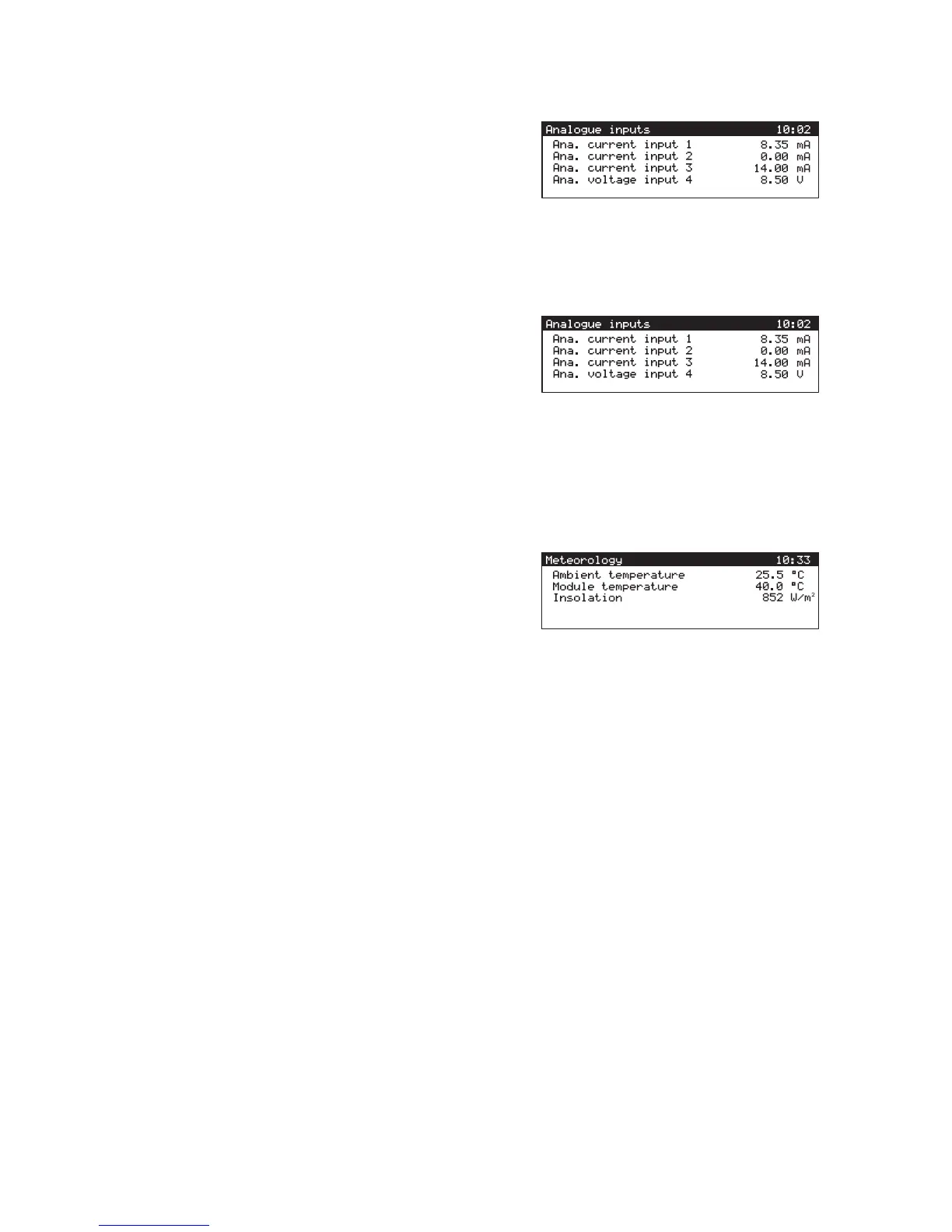6 Connection SMA Solar Technology AG
64 ClusterController-IA-en-10 Installation Manual
6. If an analogue signal source or a sensor is
connected, check whether a current signal is
displayed in the lines Ana. current input 1 (AI1),
Ana. current input 2 (AI2) or Ana. current
input 3 (AI3), respectively.
If no current signal is displayed, it is likely that the analogue signal source or the sensor is not
correctly connected (see Section7.2 "Faults in the Cluster Controller or the Connected
Devices", page70).
7. If a sensor is connected to the terminal block
Analogue voltage input 4 (AI4), check whether
a measured value is displayed in the line Ana.
voltage input 4.
If no measured value is displayed, the sensor is not correctly connected.
• Ensure that the sensor is correctly connected (see Section 6.10.3).
8. When connecting an irradiation sensor or a temperature sensor, select the Meteorology
display view.
9. Check whether measured values are displayed for
each connected sensor.
If no measured values are displayed for the connected temperature sensor, the temperature
sensor is not correctly connected.
• Ensure that the temperature sensor is correctly connected (see Section 6.10.2).
If no measured values are displayed for the irradiation sensor, either the characteristic curve of
the irradiation sensor is not configured or the irradiation sensor is not correctly connected.
• Ensure that the characteristic curve of the irradiation sensor is configured
(see the Cluster Controller user manual).
• Ensure that the irradiation sensor is correctly connected (see Section 6.10.1).
6.15 Performing Configuration for a Static Local Network (LAN)
You have the option of configuring the Cluster Controller and the inverters in the plant for a static local
area network (LAN) (see the Cluster Controller user manual). The Cluster Controller and the inverters
are configured for automatic address allocation via DHCP by default.