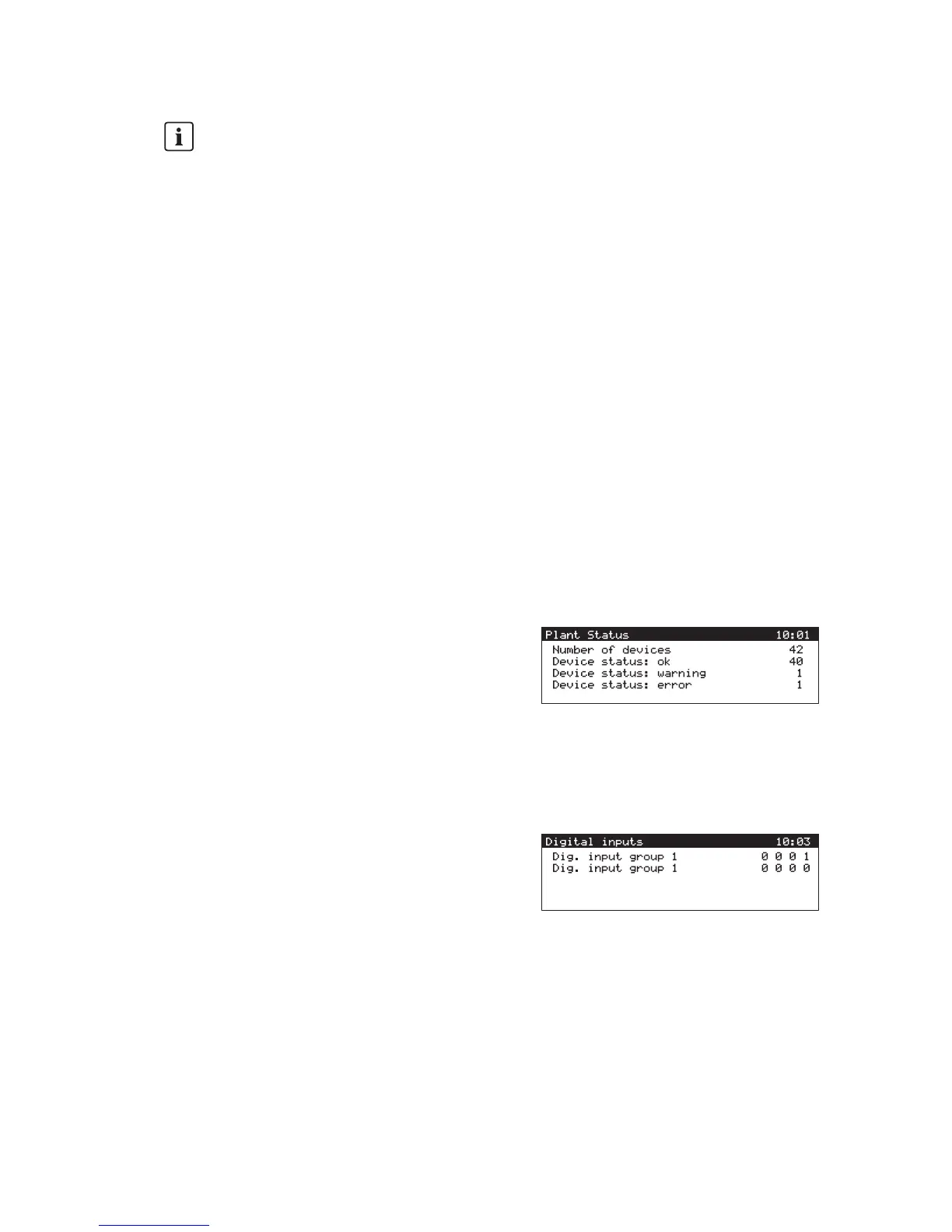SMA Solar Technology AG 6 Connection
Installation Manual ClusterController-IA-en-10 63
☑ The user interface opens. The display language and the user interface language are
changed.
✖ Does the user interface fail to open?
Fault cause: you have not entered the default plant password of the selected user group
correctly.
• On the login page, enter the correct default plant password for the selected user group
and confirm the entry with the Enter button.
5. Select [Logout] in the icon bar.
Checking the Connections via the Display
The content of the display views takes one or two seconds to update. For technical reasons,
representation on the display depends on the ambient temperature and may be correspondingly
delayed in the event of low ambient temperature.
1. Select the Plant status display view.
2. Check whether the correct total number of
connected inverters is displayed in the Number of
devices line.
If the correct total number of connected inverters is not displayed, it is likely that one or more
inverters are not connected correctly (see Section7.2 "Faults in the Cluster Controller or the
Connected Devices", page70).
3. When using the digital inputs, select the Digital Inputs display view.
4. Check whether the expected binary values are
displayed in the lines Dig. input group 1 and
Dig. input group 2.
If the expected binary values are not displayed, it is likely that the digital signal source is not
correctly connected (see Section7.2 "Faults in the Cluster Controller or the Connected
Devices", page70).
5. When using the analogue inputs, select the Analogue inputs display view.
Changing default plant passwords
Change the default plant passwords of all user groups promptly to prevent unauthorised
access to the user interface of the Cluster Controller and the inverters in your plant
(see the Cluster Controller user manual).