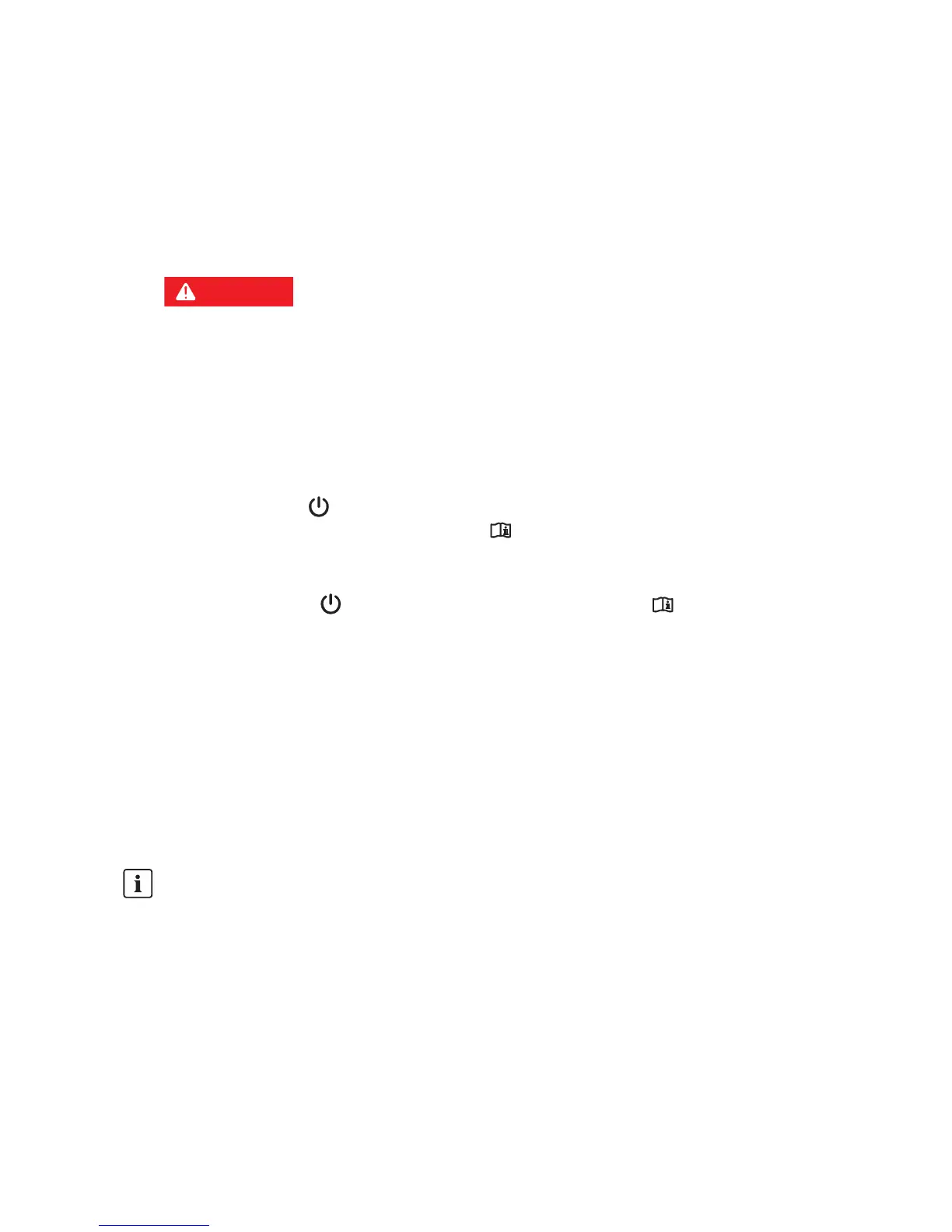SMA Solar Technology AG 6 Connection
Installation Manual ClusterController-IA-en-10 61
3. Connect the connection cable to the three-pole plug as follows. For this purpose, release
conductor entries 2 and 3 with a screwdriver and insert the insulated wires into the conductor
entries. Observe the pin assignment.
4. Connect the three-pole plug to terminal X1 of the Cluster Controller.
5. Connect the AC connection cable to the top-hat rail power supply unit (see the manufacturer
manual).
7. Connect the other end of the AC connection cable to the electricity supply.
8. Connect the connection point to the electricity grid.
☑ The power LED ( ) of the Cluster Controller glows red for two seconds, then it
permanently glows green. The status LED ( ) glows corresponding to the current device
status (see Section7.1 "LED States", page65). The Cluster Controller is ready for operation
after a maximum of one minute.
✖ Is the power LED ( ) glowing permanently red, the status LED ( ) glowing yellow or
red and the Cluster Controller not starting?
Possible fault cause: the voltage supply is too low.
• Ensure that the voltage supply is sufficient (see Section9 "Technical Data", page77).
• If the problem persists, contact the SMA Service Line (see Section 11).
6.14 Checking the Connections via the Display
You can use the display of the Cluster Controller to check whether the connections have been made
correctly and whether all inverters, sensors and remote terminals have been detected by the Cluster
Controller.
Procedure:
• The display language can be changed via the user interface of the Cluster Controller if required.
• Check the connections via the display.
6.
Danger to life due to electric shock
Lethal voltages are present at the connection point of the electricity grid.
• Disconnect the connection point from the electricity grid using the separator (e.g.
miniature circuit-breaker).
Available display languages
The display languages of the Cluster Controller are German and English. The default language
is English.