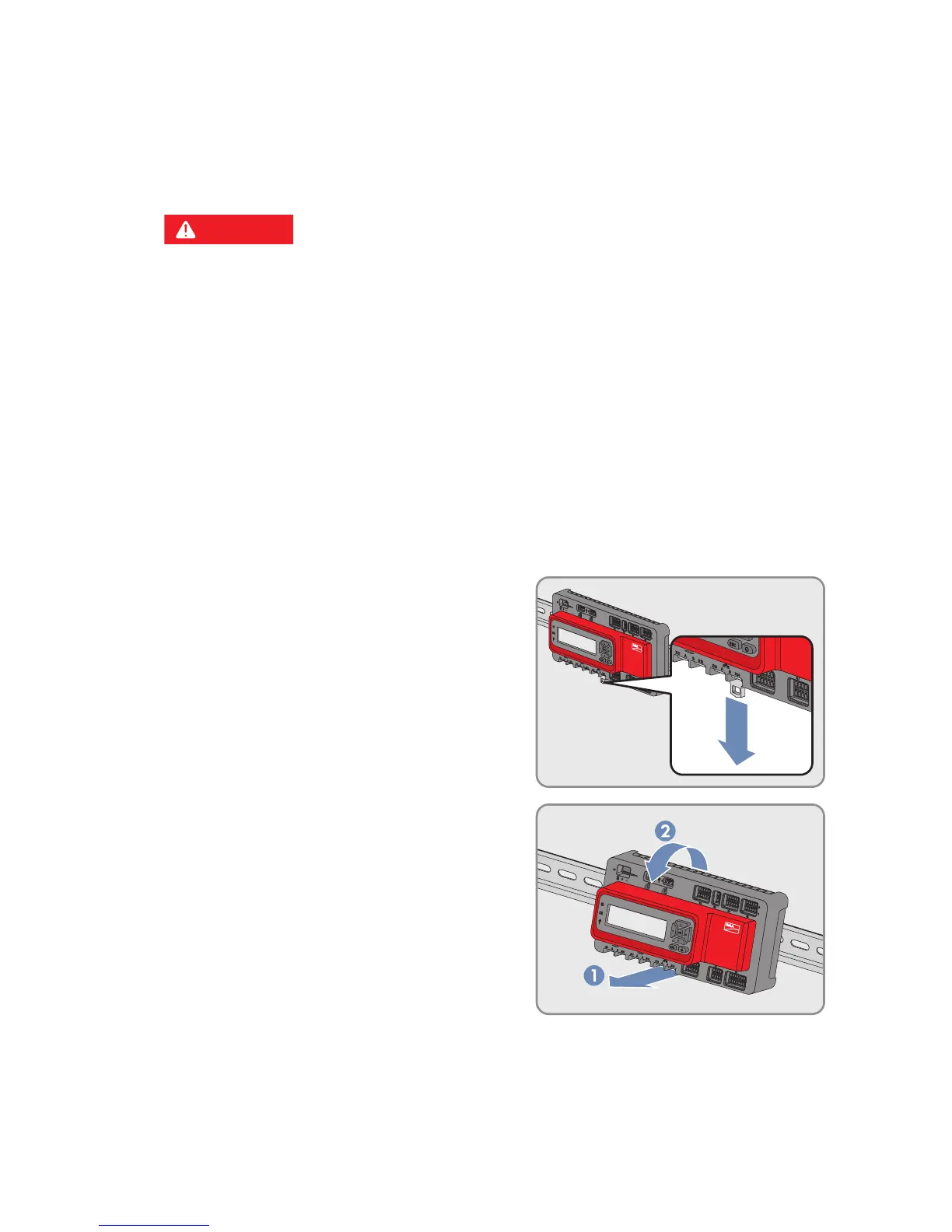8 Decommissioning SMA Solar Technology AG
76 ClusterController-IA-en-10 Installation Manual
8 Decommissioning
8.1 Disassembling the Cluster Controller
2. Remove the patch cable of the Speedwire network (e.g. of the inverter) from the
Cluster Controller.
3. Remove the patch cable of the local area network (LAN) (e.g. of the router) from the
Cluster Controller.
4. Remove the multipole plugs of the connected devices and sensors from the Cluster Controller.
5. Remove the Cluster Controller from the top-hat rail:
• Pull or press the visible flap of the top-hat rail
locking mechanism located underneath the
Cluster Controller downwards using a
screwdriver.
• Tilt the lower edge of the Cluster Controller
forwards and remove from the top-hat rail.
8.2 Disposing of the Cluster Controller
• Dispose of the Cluster Controller in accordance with the locally applicable disposal regulations
for electronic waste.
1.
Danger to life due to electric shock.
Lethal voltages are present at the connection point of the electricity grid.
• Disconnect the connection point from the electricity grid using the separator
(e.g. miniature circuit-breaker).
• Remove the three-pole plug of the top-hat rail power supply unit from terminal X1 of the
Cluster Controller.
