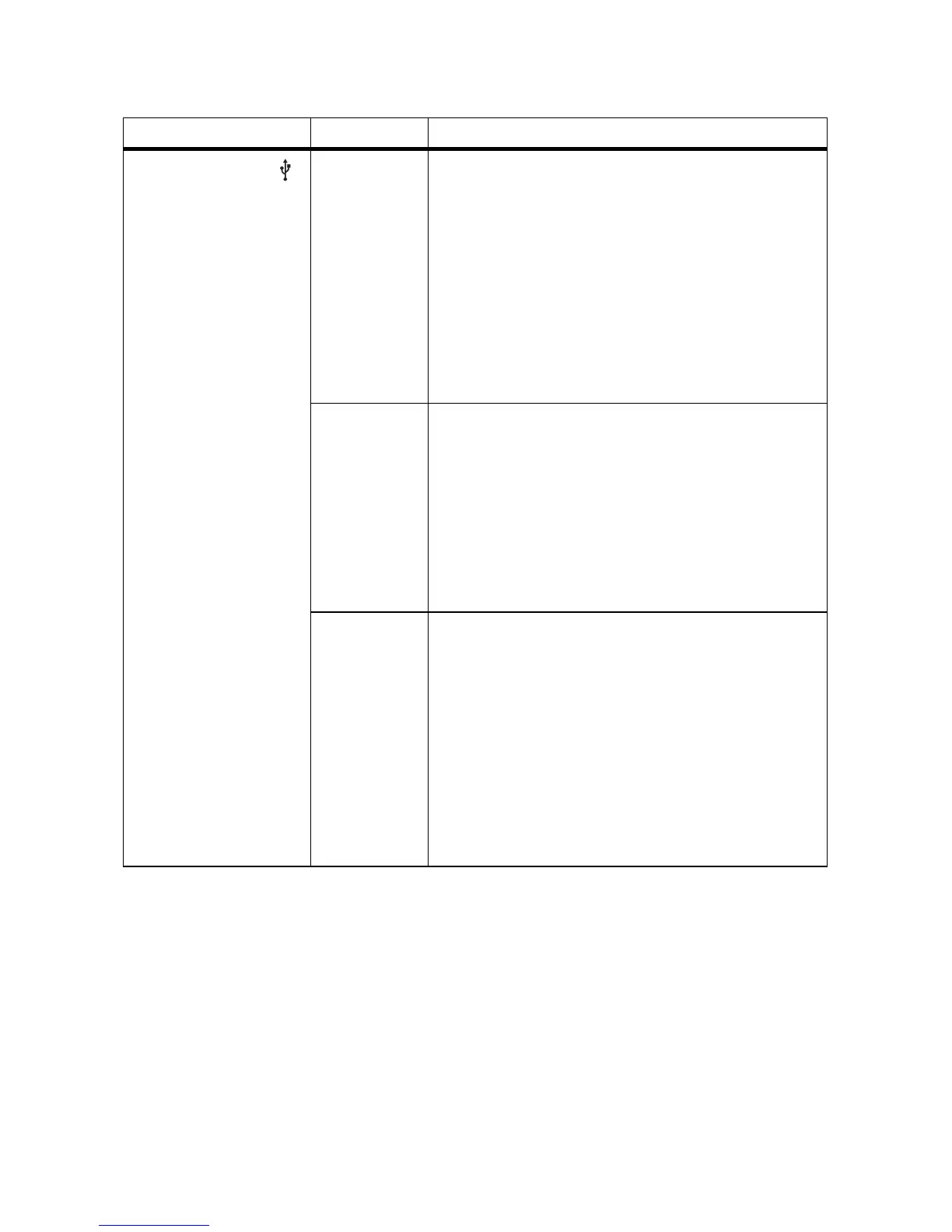7 Troubleshooting SMA Solar Technology AG
68 ClusterController-IA-en-10 Installation Manual
Data carrier status ( ) Flashing
yellow
The USB data carrier at the USB terminal 1 is
compatible, but the free memory capacity is 10% at
maximum and write or read accesses are currently
being performed.
Corrective measures:
• Wait until the Cluster Controller has completed
the write or read access and the data carrier
status LED glows yellow.
• Replace the USB data carrier with a USB data
carrier that has sufficient free memory capacity.
Glowing red The USB data carrier at USB terminal 1 is full or
write-protected.
Corrective measures:
• If the USB data carrier is full, replace the USB
data carrier.
• If the USB data carrier is write-protected, remove
the write protection or use a USB data carrier
without write protection.
Flashing red The USB data carrier at USB terminal 1 is full or
write-protected and write or read accesses on the USB
terminal 2 are currently being performed.
Corrective measures:
• If the USB data carrier is full, delete files that are
no longer required or replace the USB data
carrier.
• If the USB data carrier is write-protected, remove
the write protection or use a USB data carrier
without write protection.
LED Status Cause and corrective measures