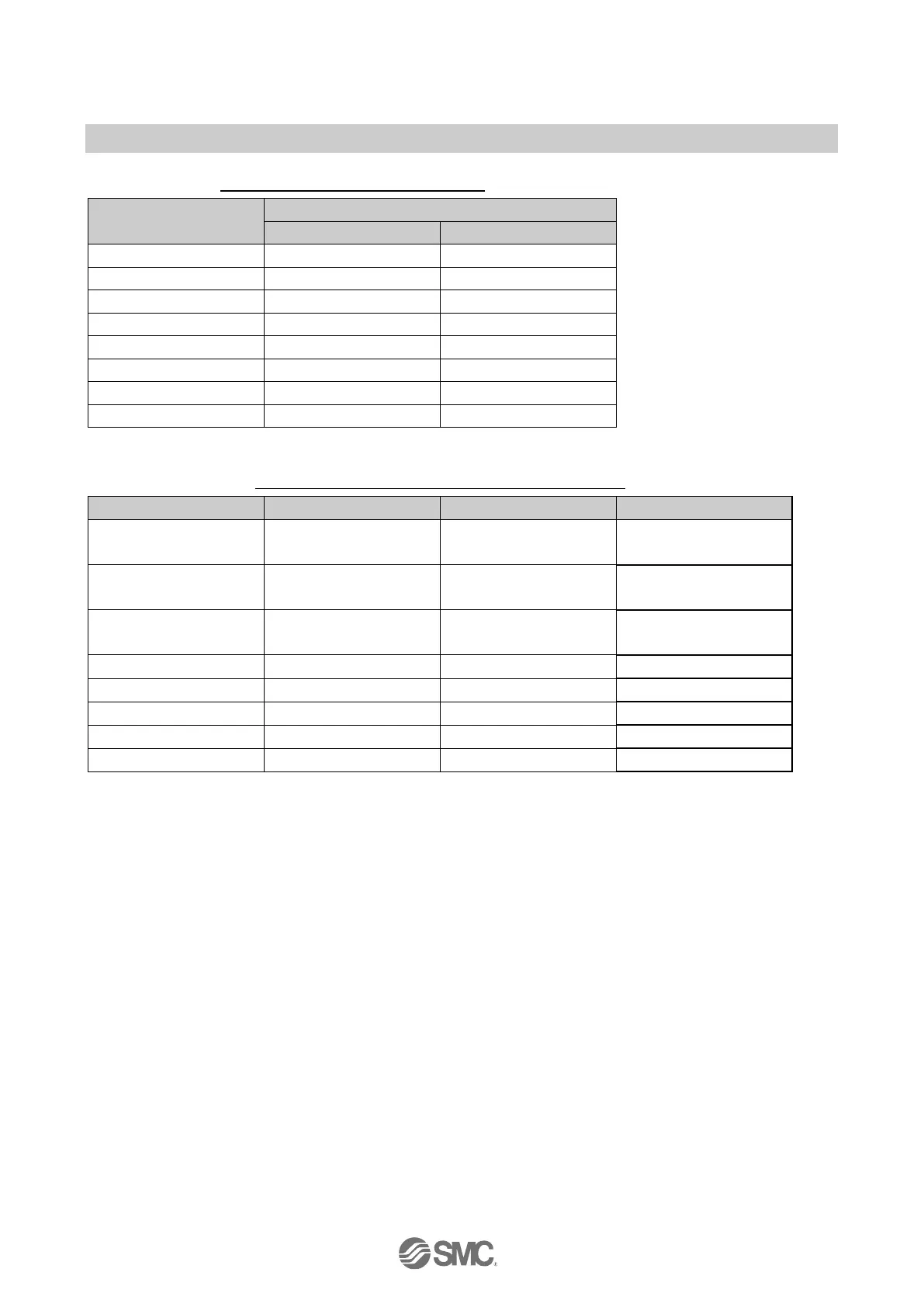1: Follow the methods below when assigning the user set upper and lower limit by E.O.
•Assigning positive value: Input the required data x 100 in decimal system.
Example: +10.50 V is assigned --- Assign 10.50 x 100 = 1050 by E.O.
•Assigning negative value: Convert the absolute value x 100 to be assigned in 16bit binary. Then, change the most significant bit to
"1" before inputting.
Example: -10.50 V is assigned --- Assign 10.50 x 100 = 1050 10000011010b 1000010000011010b 33818 by E.O.
2: When assigning the user set upper and lower limit by W.S., input the required data x 100 in decimal system.
