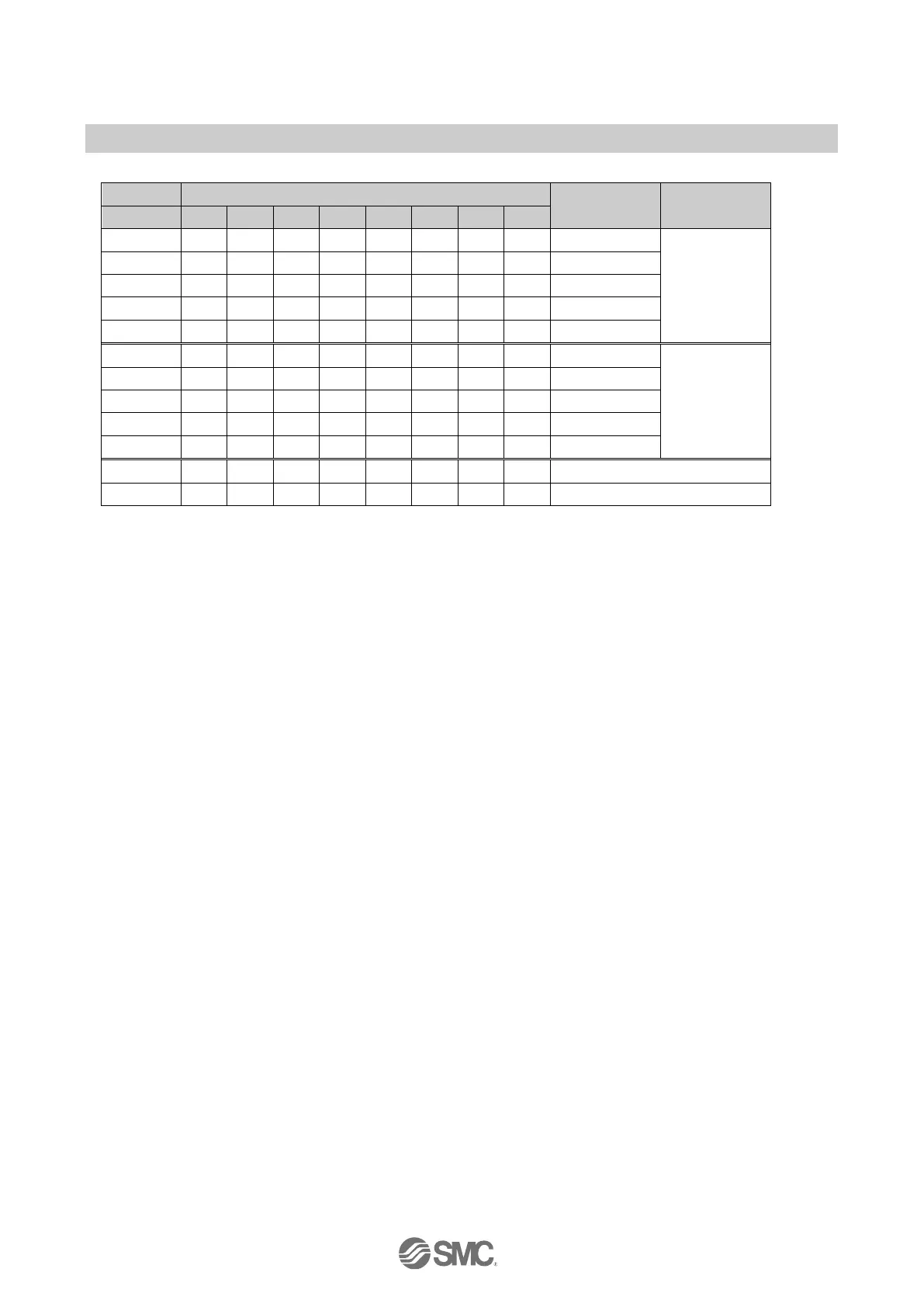1: The mode to obtain IP address from DHCP server. Obtained IP address etc. is lost when the power supply is cut.
2: The mode to respond to the commands below of BOOTP/DHCP Server provided by Rockwell Automation.
Enable DHCP: IP address etc. can be obtained from BOOTP/DHCP Server.
If the power is supplied again in this state, information including IP address is obtained again.
Disable DHCP: IP address etc. cannot be obtained from BOOTP/DHCP Server.
If the power is supplied again with this condition, previous setting can be held.
