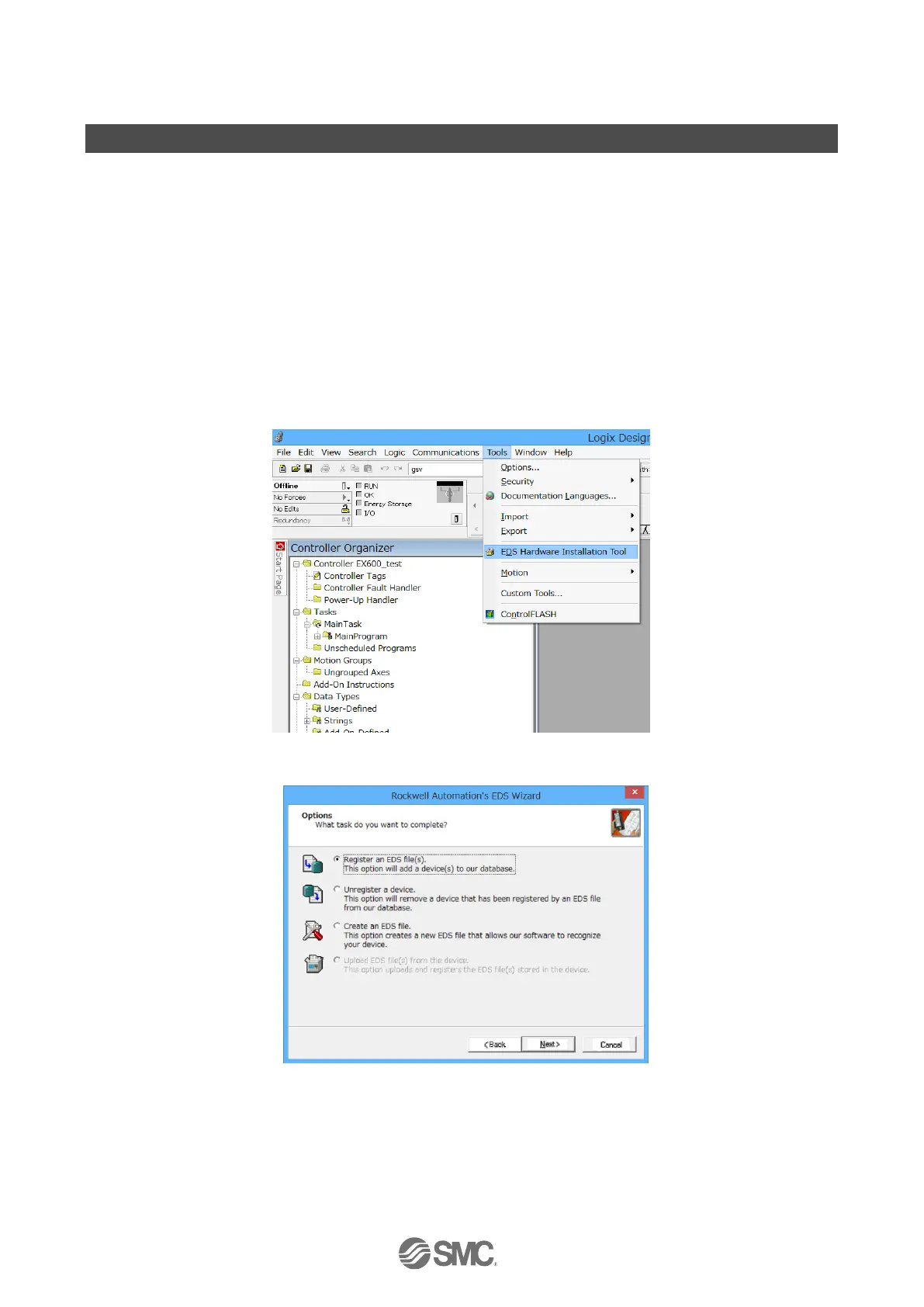-89-
No.EX※※-OMX1011
Hardware Configuration
■EDS file and icon
EDS file is required to configure the EX600. Furthermore, icons are necessary for the display icon of the
EX600 on the configure.
EDS file: ex600_sen_3_4_v10.eds
Icon: ex600_1.ico
■Setting using Logix Designer
TM
When connecting EX600 series, use Logix Designer
TM
software by Rockwell Automation.
Refer to the manual of Logix Designer
TM
for a detailed manner of operation.
1. Example of setting using EDS file
•Select [EDS Hardware Installation Tool] from the [Tools] menu.
•Select [Register an EDS file(s)] from the [Options] menu. Then Select [Next].
