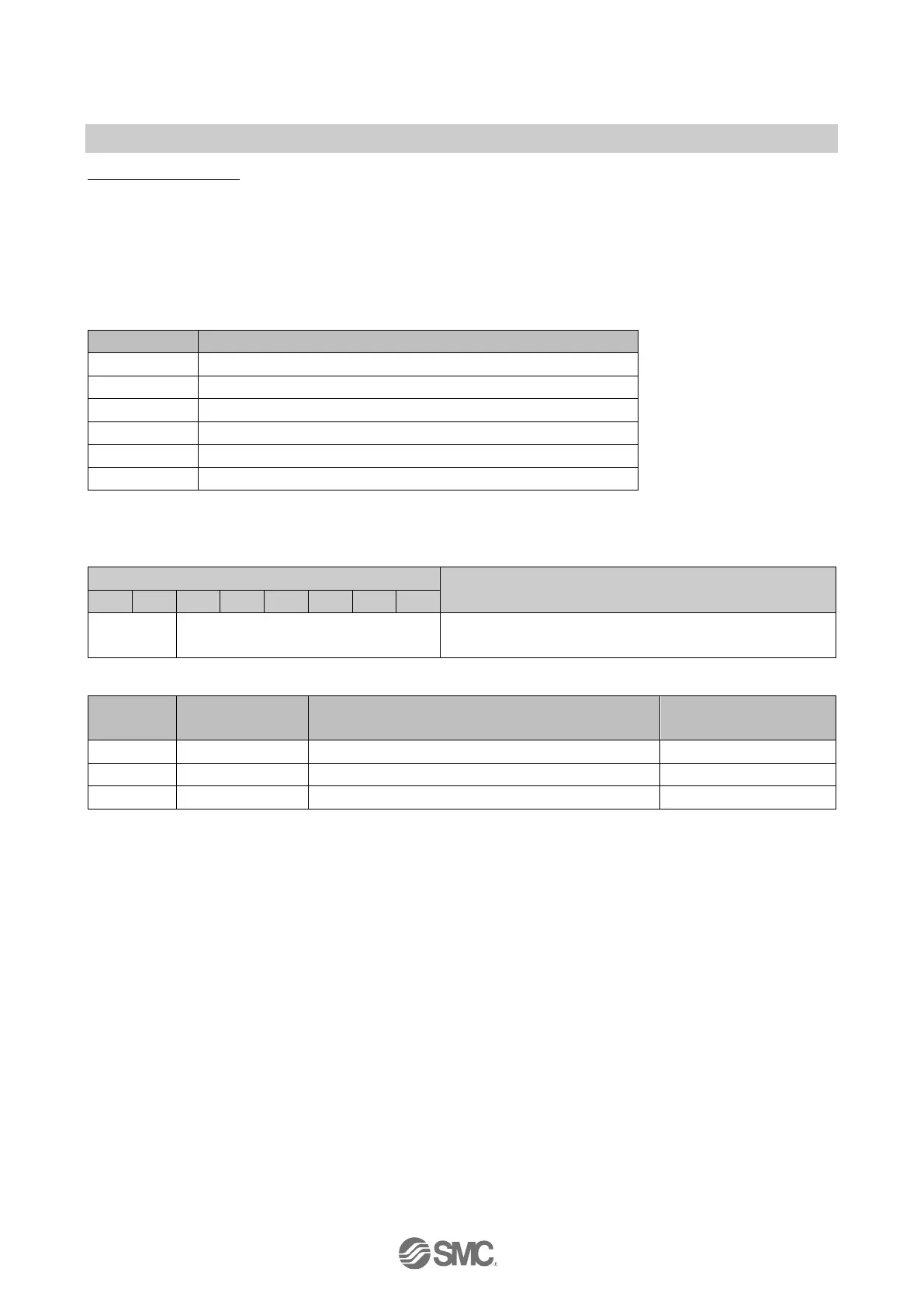-78-
No.EX※※-OMX1011
Port cycle time setting
The communication cycle time automatically sets the port cycle time, or it sets in the range of 0.4 ms to 132.8
ms with the value of 0 to 255.
Note) The settable minimum cycle time varies depending on the IO-Link device minimum cycle time,
communication speed and process data size. In case of automatic setting or when the value is set to
the minimum value or less, the actual cycle time will be the minimum settable value.
Based on the automatic setting (device minimum cycle time).
0.4 ms to 6.3 ms (by 0.1 ms)
6.4 ms to 31.6 ms (by 0.4 ms)
32.0 ms to 132.8 ms (by 1.6 ms)
Values are calculated based on the following calculation.
Bit line
Bit 0 to 5: Multiplier (000000 to 111111)
Bit 6 to 7: time base (00, 01, 10)
6.4 ms + multiplier x Time base
32.0 ms + multiplier x Time base
