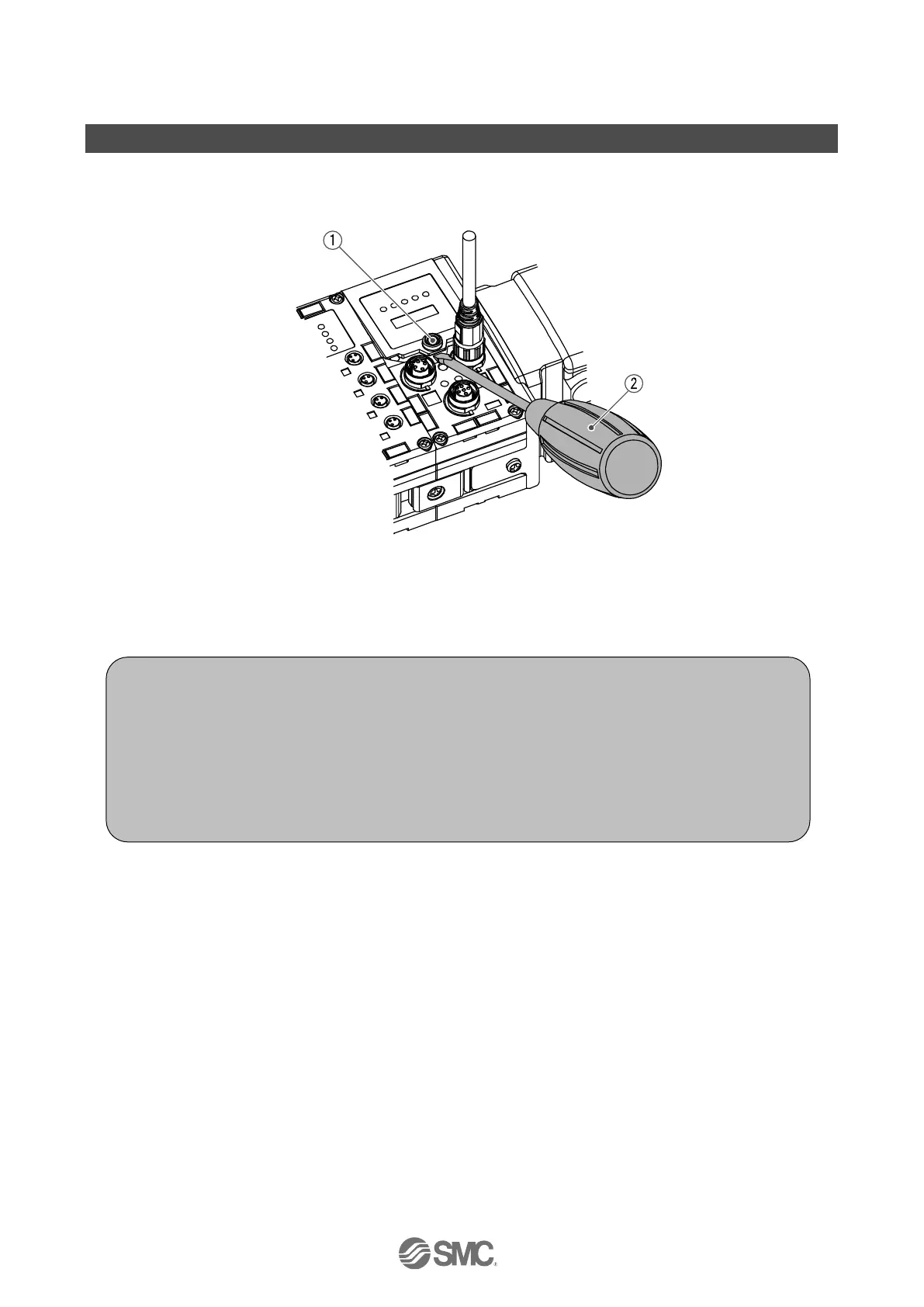-18-
No.EX※※-OMX1011
Setting and Adjustment
Switch operation
(1) Loosen the display cover screw (indicated by arrow).
(2) Open the display cover using a flat head screwdriver, etc.
(3) Set the switch using a small watchmaker's screwdriver with a thin blade, referring to the setting of switch
on the following pages.
(4) After setting the switch, tighten the display cover tightening screw in the reverse order of the above
procedure. (Tightening torque: 0.3 to 0.4 Nm)
●Precautions for handling
•Turn off the power supply whilst setting the switch.
•If there is foreign matter or water droplets around the display cover, clean it off before opening the
cover.
•When setting the switch, do not touch other unrelated parts. This can cause parts damage or
malfunction due to a short circuit.
•All default settings are OFF. Perform the setting of the switch before using this product.
•When introducing power supply, switch setting will become effective.
