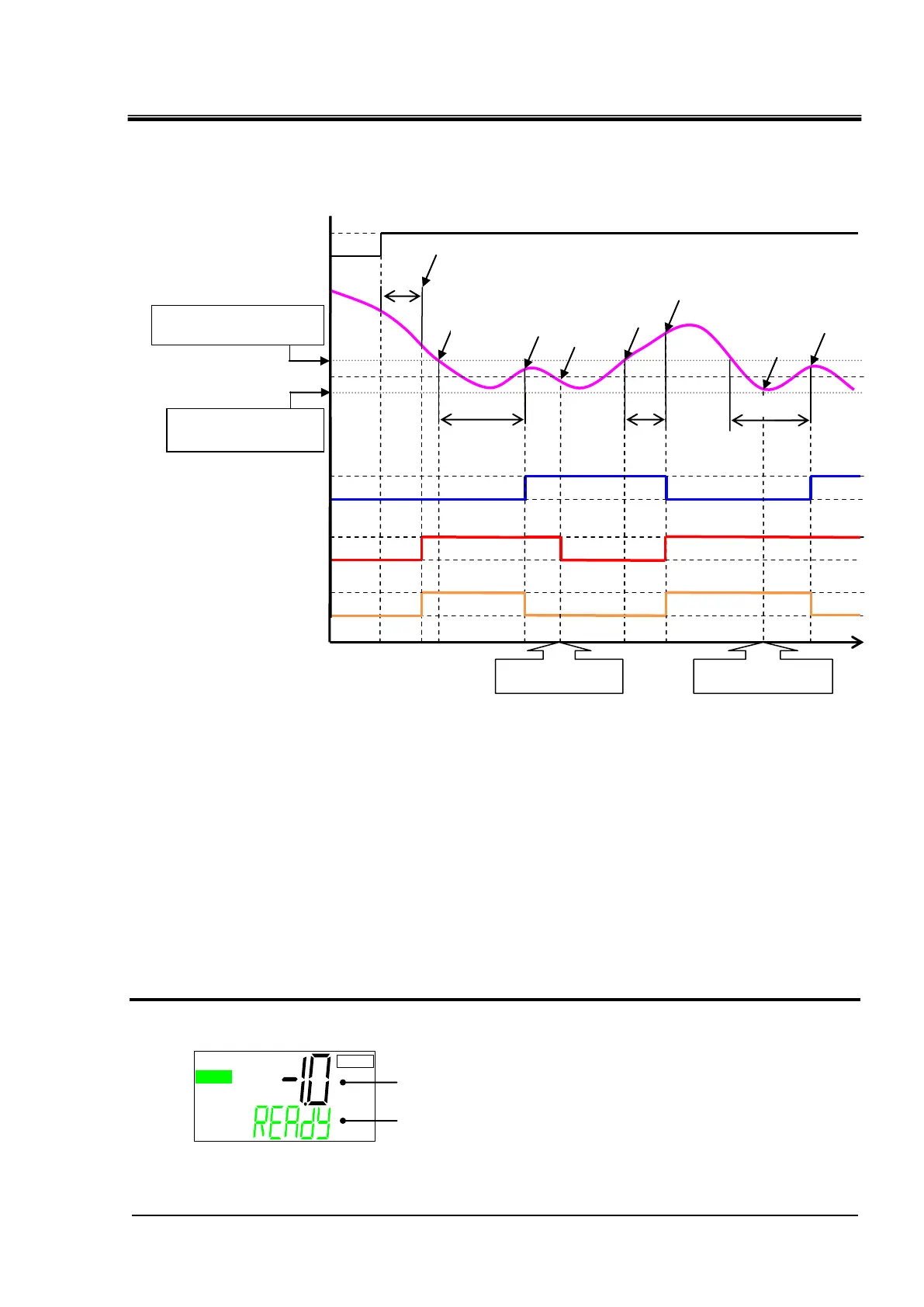HRX-OM-W002-A
Chapter 5 Display and Setting of Various Functions
HRR Series 5.5 Advanced setting mode
[11] "Add output of temperature range upper limit alarm": Set to "OFF".
[12] "Temperature range lower limit alarm switching": Set to "OFF".
[13] "Add output of temperature range lower limit alarm": Set to "OFF".
State ①: Start of operation "30 sec" elapsed, alarm notice as the bandwidth is not reached in
time.TEMP OUT signal ON.
State ②: Although it is within the bandwidth range, since the "stable time of TEMP READY" has not
elapsed, the alarm continues,TEMP OUT signal ON state continues.
Statu ③: Stable time "60 sec" elapsed, TEMP OUT signal OFF. READY signal ON.
State ④: Manual reset of alarm. Since the alarm cancellation condition is entered, the alarm OFF.
State ⑤: Although it is out of band width, READY signal continues as "READY is out of time".
State ⑥: Time when READY disappears after "30 sec" has elapsed, the READY signal OFF, alarm
report, TEMP OUT signal ON.
State ⑦: Manual reset of alarm. Since the alarm cancellation condition is not entered, the alarm ON
continues.
State ⑧: Stable time "60 sec" elapsed, TEMP OUT signal OFF. READY signal ON.
TEMP READY bandwidth lower limit
17. Press the [▼] key. Displays TEMP READY bandwidth lower limit setting screen.
READY ⇒ LBAND(Alternately displayed)
TEMP READY bandwidth lower limit
(Setting range :-0.1 to -9.9℃)
Circulating fluid
setting temperature 15.0 ° C
READY Bandwidth
(upper limit) 17.0 ° C
READY Bandwidth
(Lower limit) 13.0 ° C
TEMP OUT signal
(When READY
output is set)