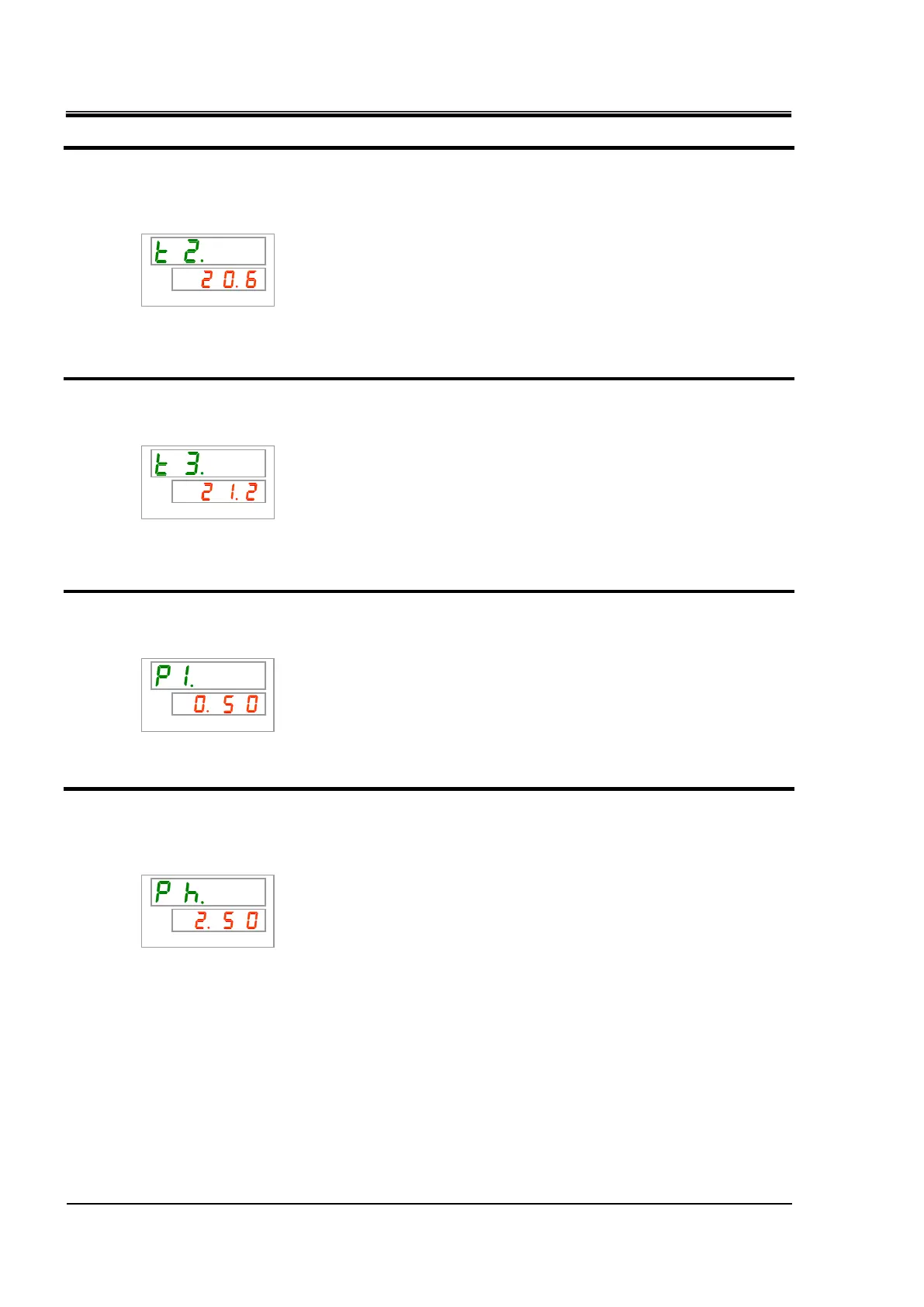HRX-OM-Q026
Chapter 5 Display and Setting of Various Functions
5.5 Check Monitor Menu HRSH Series
5-10
Checking: Circulating fluid return temperature
2. Press the [SEL] key once.
Display of the circulating fluid temperature returned to the return port appears on the digital
display.
Displays the circulating fluid temperature returning from the user’s equipment.
Checking: Inlet refrigerant temperature to the compressor.
3. Press the [SEL] key once.
Display of the inlet refrigerant temperature to the compressor appears on the digital display.
Displays the refrigerant temperature at the compressor inlet port.
Checking: Circulating fluid discharge pressure
4. Press the [SEL] key once.
Display of the circulating fluid discharge pressure appears on the digital display.
Displays the circulating fluid pressure fed from this product to the user's equipment.
Checking: Refrigerant circuit pressure on the high pressure side
5. Press the [SEL] key once.
Display of the refrigerant circuit pressure on the high pressure side appears on the digital
display.