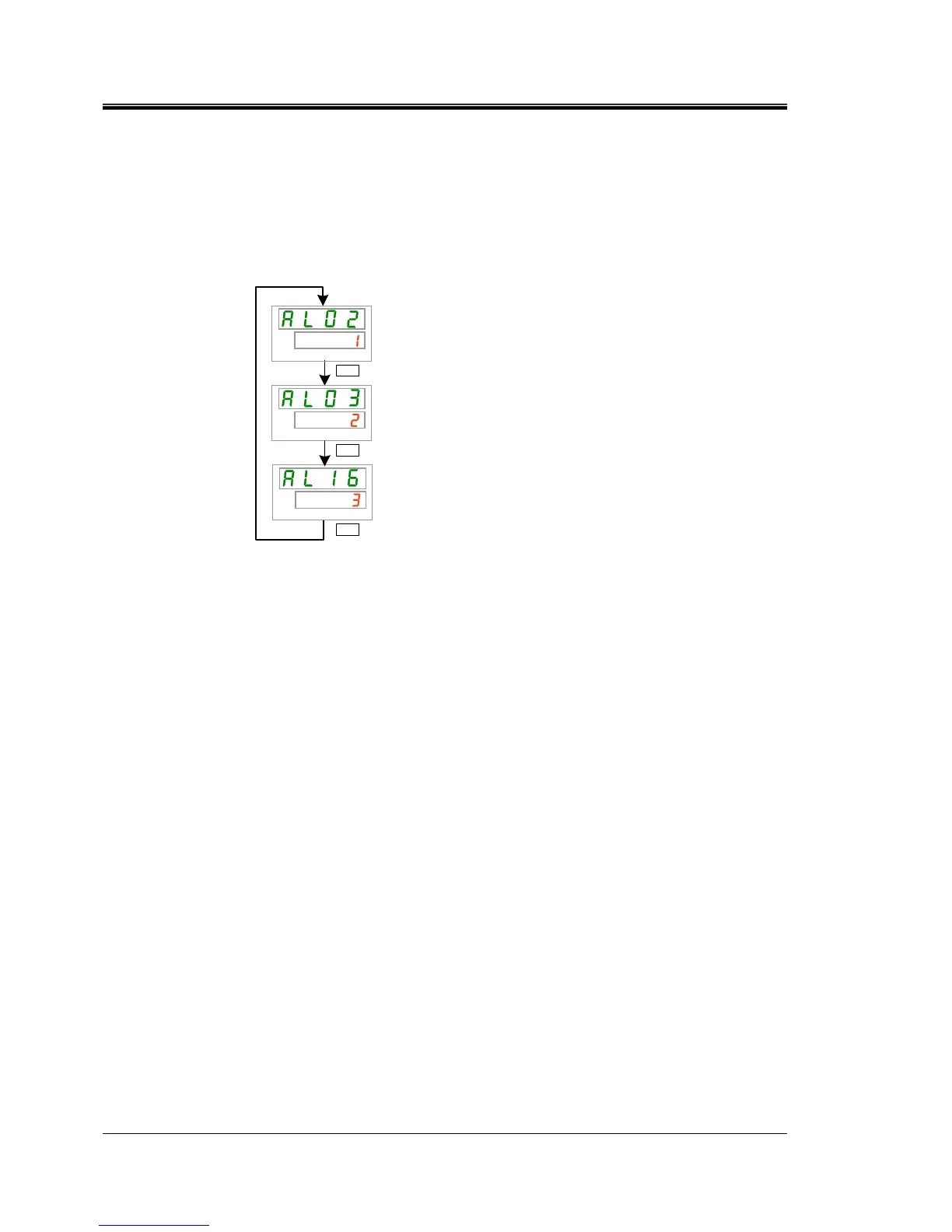HRX-OM-Q026-B
Chapter 6 Alarm indication and trouble shooting
6.1 Alarm Display HRSH Series
6-2
z When multiple alarms are generated, the alarms are displayed one by
one by pressing the [SEL] key
Alarm with no.1 on the digital display SV is the latest alarm. The alarm
with the highest number is the alarm that was generated first.
【Example of display】
PV
SV
PV
SV
PV
SV
SEL
キー
SEL
キー
SEL
キー
In case that the alarms are generated in the order
AL16, AL03, AL02.
The alarm code displayed on the operation panel
is AL02. AL03, AL16 are displayed by pressing the
[SEL] key.
Digital display SV displays “3” when AL16 is
displayed. In this example, AL16’s one is the
highest number. This means AL16 is the alarm
generated first.