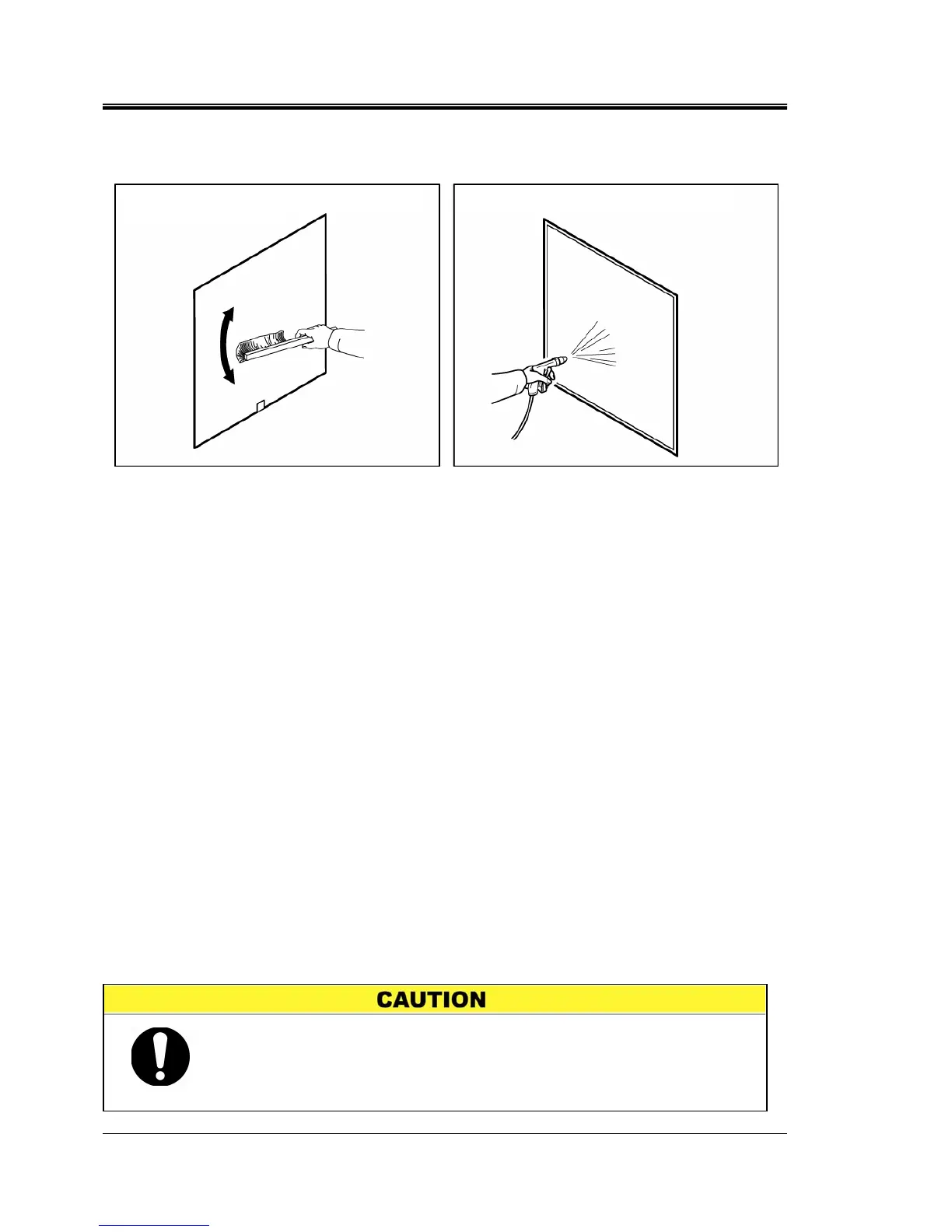HRX-OM-Q026-B
Chapter 7 Control, Inspection and Cleaning
7.2 Inspection and Cleaning HRSH Series
7-4
Cleaning of dust-proof filter
Clean the dust-proof filter with a long bristled brush or by air purging
Fig. 7-2 Cleaning of dust-proof filter
Mounting of dust-proof filter
Insert the dust-proof filter in reverse order of removal.
7.2.3 Inspection every 3 months
Circulating fluid exchanging
z Echange the circulating fluid to new one periodically.
Otherwise it may get alga or decompose.
z Use the water as the circulating fluid that meets the quality specification written in
“
Table 7-1 Quality standard for clean water (tap water)”.
z In case of using the Y strainer of accesarry, clean the screen mesh in the strainer
when exchanging the circulating fluid.
Confirm if there is no circulating fluid remained in the product, the customer’s
machine and the piping.
Remove the cap cover of the strainer and take out the screen mesh.
Clean the screen mesh with detergent or/and purge by air. Take care not to make
scratches at this time.
Do not use any chlorinated detergents and cleansers.
Put the screen mesh in the groove of the cap and assemble it to the strainer.
If there are foreign matters or clogs in the screen mesh, the pressure
loss will become large and it may break the screen mesh.
Cleaning with brush
Cleanin