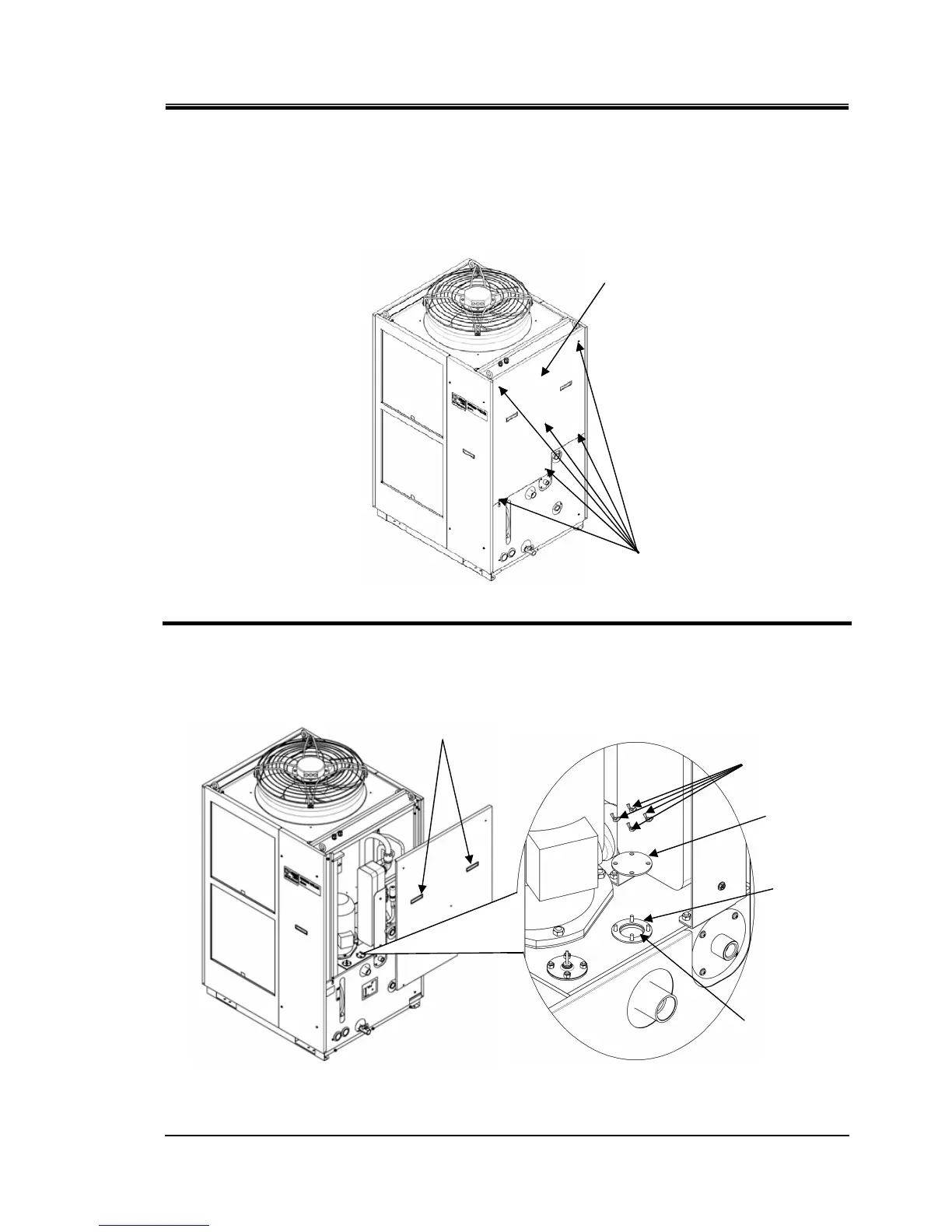HRX-OM-Q026-B
Chapter 3 Transport and Setting Up
HRSH Series 3.5 Fill of circulating fluid
3-29
3.5.2 Fill of fluid without using auto fluid-fill function
In case of filling the circulating fluid without using auto fluid-fill function, please fill the
fluid from the fluid fill port on the tank removing the right side panel upper.
1. Remove the screws (6 places) to remove the right side panel upper.
Fig. 3-19 Removing the screws
2. Hold the handle and put up the right side panel upper, and remove it.
There is a fluid fill port on the tank. Please remove the wing nuts and lid.
Fig. 3-20 Removing the right side panel upper and lid of fluid fill port
Screws
Right side panel upper
Handle
Wing nut
Lid
Fluid fill port
Note: Take care not to lose the
wing nut.
Packing
