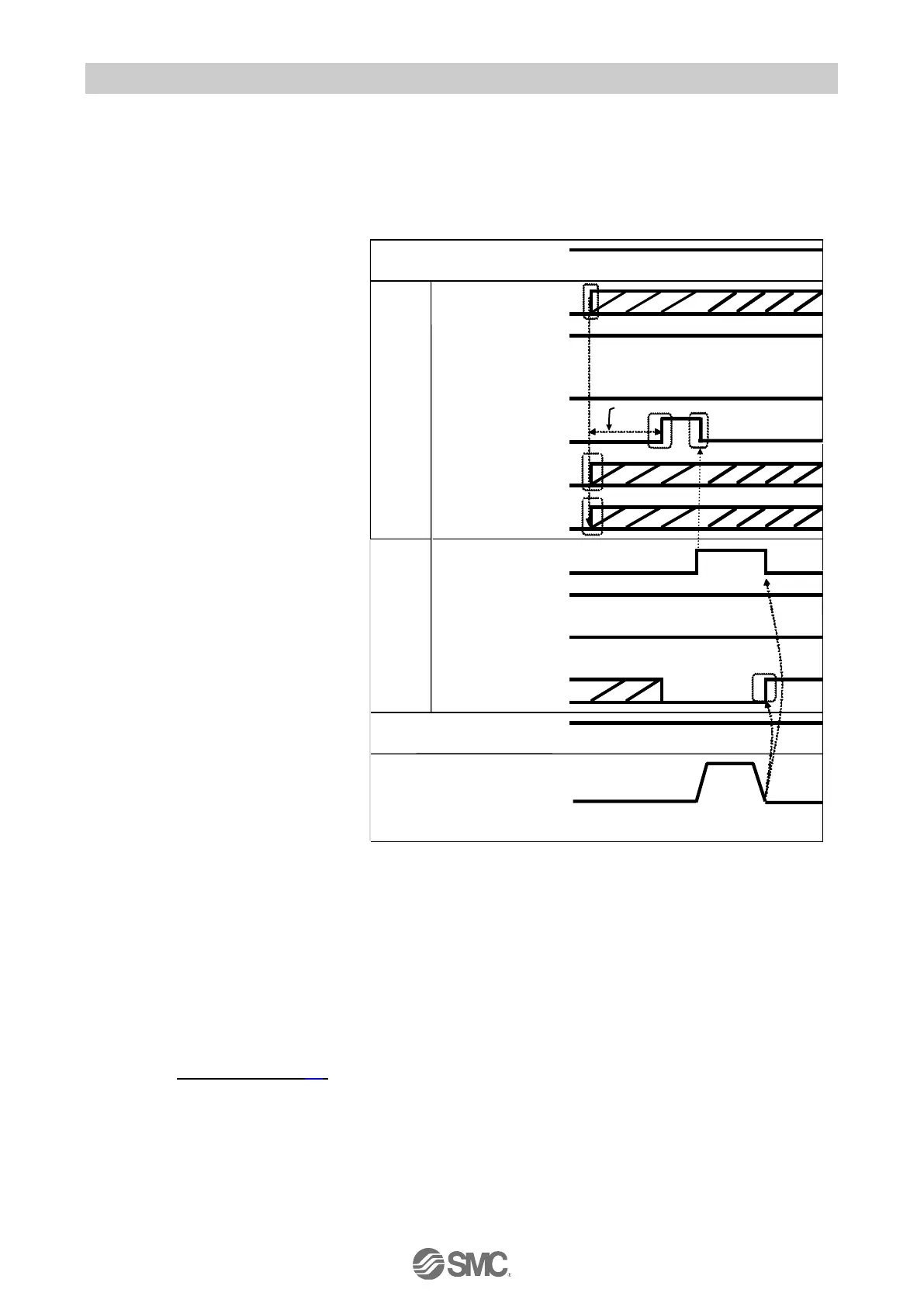-57-
No.SFOD-OMT0006-F
13.3 Operation procedure for Operation by numerical instruction
E.g.) Input 50.00 [mm] to the position parameter of the specified step data and start the actuator.
For parameters other than position which are numerically specified (speed,
acceleration/deceleration), the values set for the specified step data are used.
Before starting the operation by numerical instruction, make sure that the servo is on and returning
to origin has completed.
(1) Confirm that Word2, bit0: Start
flag=OFF.
Input Word2, bit0: Start flag =OFF
when it is ON.
(2) Input the step data No. to be
specified by Word0, bit0-5:IN0-5
E.g.) Specify step data No.1
→bit0:IN0=ON
bit1-5:IN1-5=OFF
This is the Base step No that
will be used.
(3) Specify the numerical operation
input flags which control the
numerical operation data to be
entered, by Word1, bit4-15.
Turn ON the relevant flag which
must be numerically input into
the specified step data and turn
OFF the relevant flag which is
not required.
E.g.) Only [position] of the
numerical operation data
input flag must be
specified.
→ Word1, bit6=ON,
Word1, bit4-5,7-15=OFF.
(4) Input Word2, bit8-9:Movement
mode and Word3-17:Numerical
operation data.
E.g.) Input [Position] 50.00 [mm].
5000[0.01mm]=(00001388)h
→Word4: Target position(L) = (1388)h
Word5: Target position (H) = (0000)h
(5) Input the numerical operation data input flag bit and numerical operation data, and then input Word2,
bit0: Start flag=ON.
The numerical operation data will be transmitted when the start flag is ON.
(6) When the actuator starts operating, Word0, bit8: BUSY=ON will be output.
Then, input Word2, bit0: Start flag=OFF.
(7) When the actuator reached the target position, Word0, bit11: INP=ON is output.
(Refer to "INP" section (P.34) for signal ON conditions)
When the actuator stops, Word0, bit8: BUSY=OFF will be output.
The completion of the actuator operation is validated when both Word0, bit11: INP=ON and
Word0, bit8: BUSY=OFF are established.
