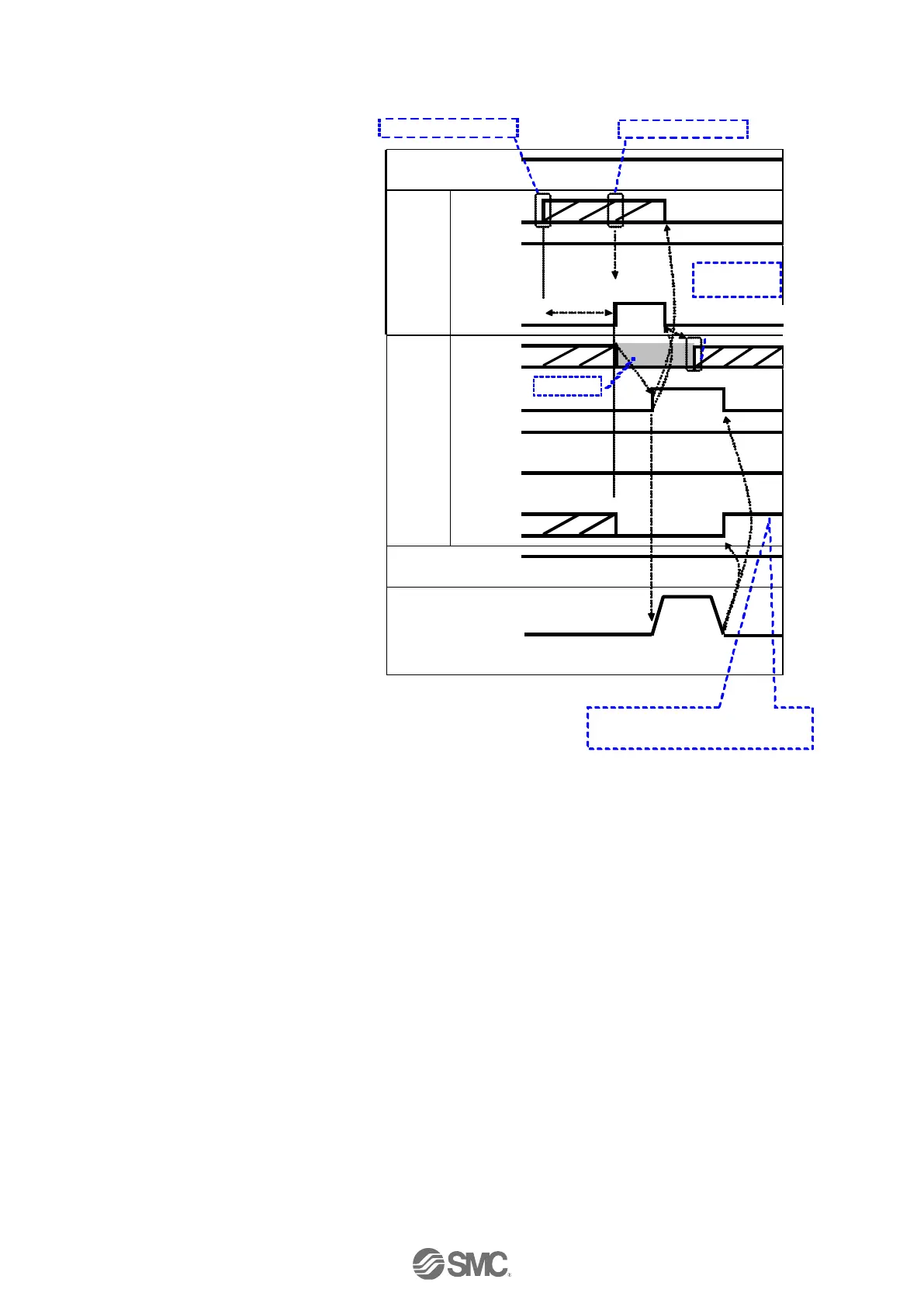-53-
No.SFOD-OMT0006-F
[2] Positioning operation
- Procedure - - Timing chart -
(1) Input step data No. (“IN0” to “IN5”)
(2) Turn ON "DRIVE".
(“INP” turns OFF.)
Scan the specified step data
number (from "IN0" to "IN5").
(3) "BUSY" turns ON.
(and the positioning movement
starts.)
After "BUSY" turns ON, if
"DRIVE" is turned OFF, the
step data number will be
output (from "OUT0" to
"OUT5").
(4) When "INP" turns ON and
"BUSY" turns OFF, the positioning
operation will be completed.
If the current position is inside of step
data positioning, the INP signal is ON.
Otherwise, the signal is OFF
