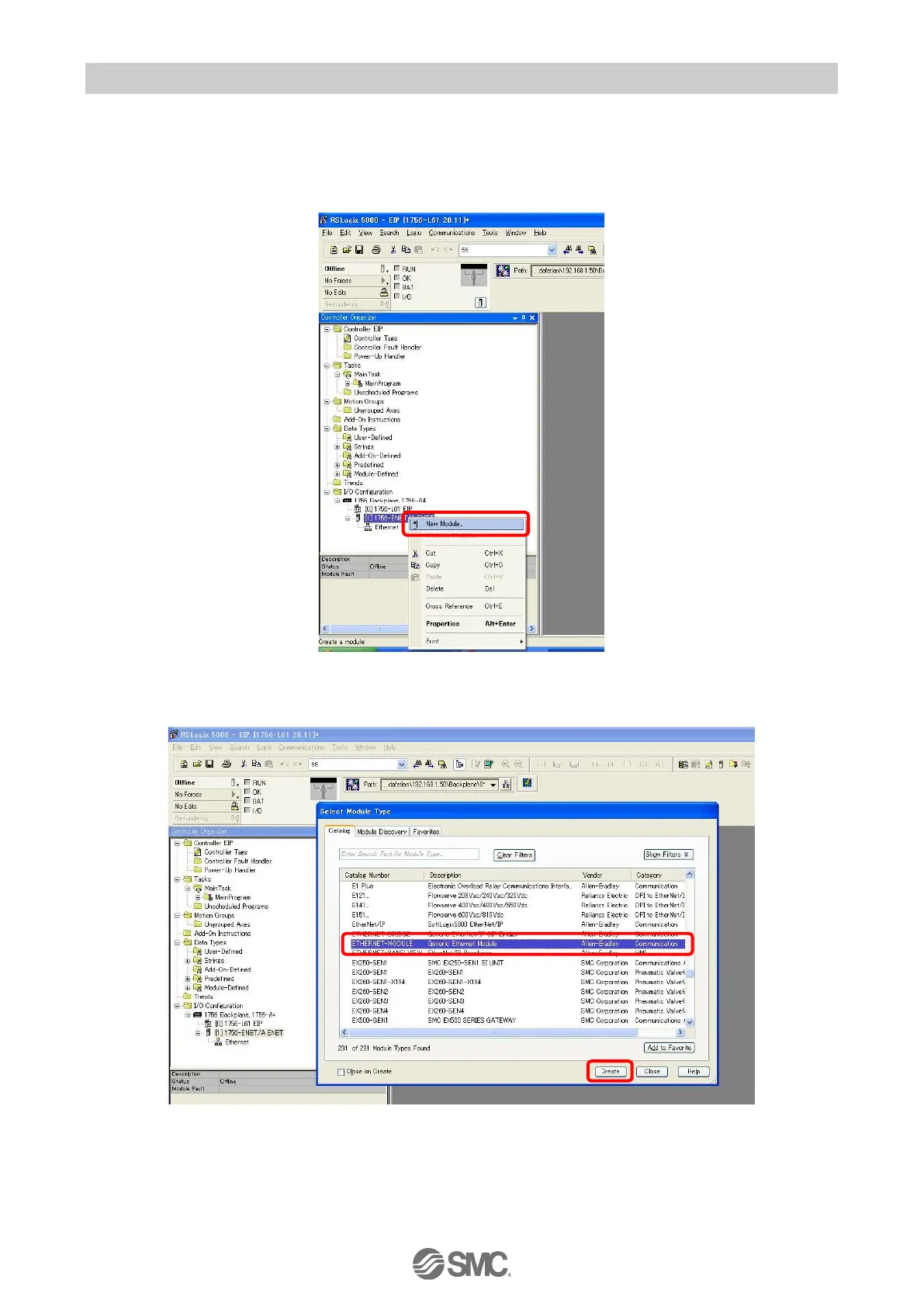-20-
No.SFOD-OMT0006-F
4.3 Setting of EtherNet/IP
TM
using RSLogix5000
TM
Method to connect the JXC91 to the Rockwell Automation EtherNet/IP
TM
module (master) is shown below.
Refer to the Operation Manual of the RSLogix5000
TM
for the detailed operation.
This figure shows the display of Rockwell Automation software, RSLogix5000
TM
.
•Select [EtherNet/IP
TM
module] in [I/O Configuration] folder, then select [New Module].
•The [Select Module] screen is displayed. Select [ETHERNET-MODULE Generic Ethernet Module], then
select [Create].
