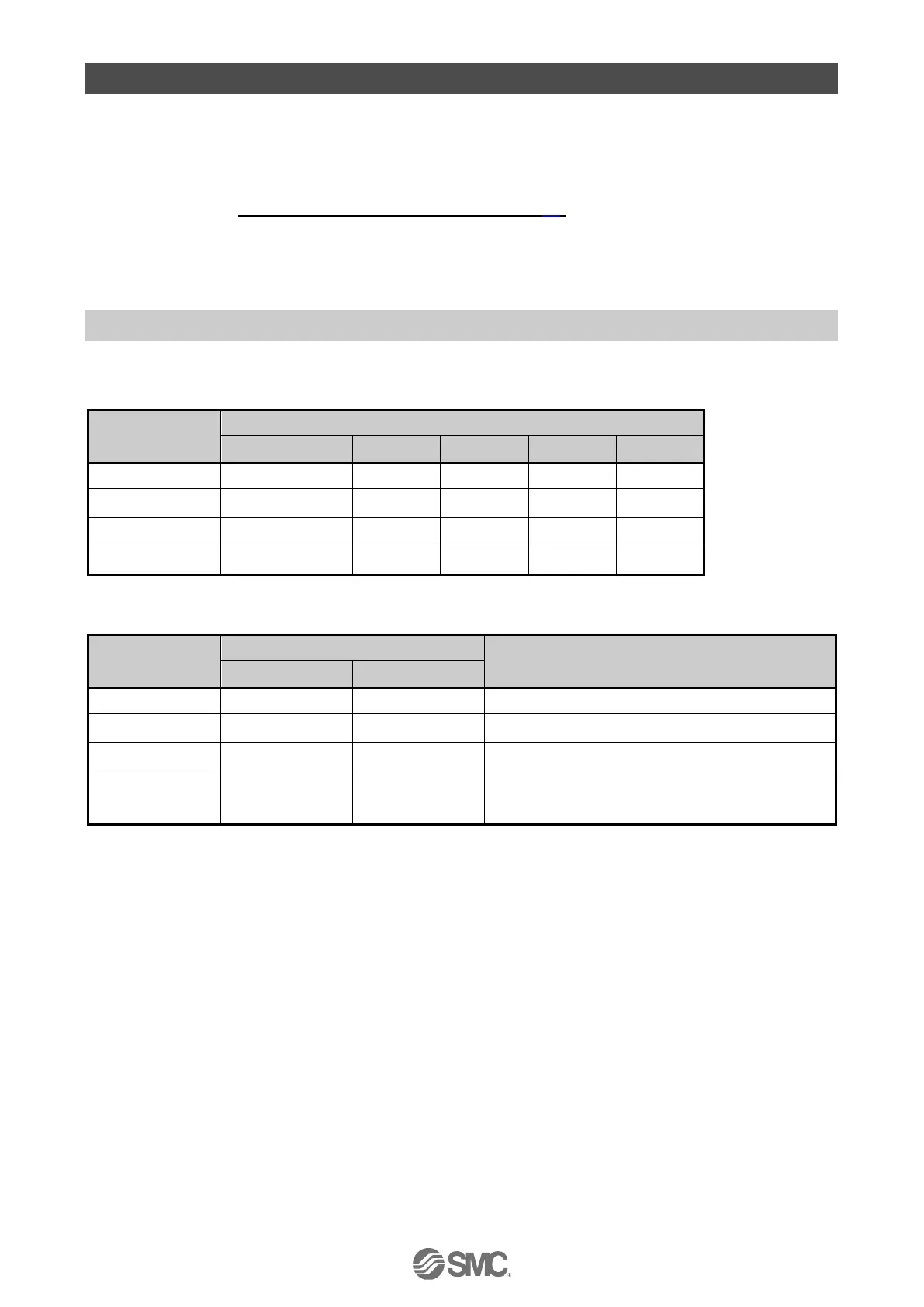-62-
No.SFOD-OMT0006-F
15. Alarm for Motor Control
The details of the alarm for motor control can be checked using a PC (the controller setting software) or
the teaching box.
Please refer to the manuals of the controller setting software or the teaching box for details of the
alarms.
When an alarm is generated, deactivate the alarm after troubleshooting and correcting the error with
reference to chapter "15.2 Alarms and countermeasures" (P.63).
Alarms are divided into two types. One is an alarm group B to D which can be cleared by turning ON
“RESET”. The other is group E which cannot be cleared unless the power supply control (24 VC) is
turned OFF once.
15.1 Remote IO signal output for alarm group
This product outputs a signal to establish which type of alarm has been generated.
Alarms are classified into 5 groups. When an alarm is generated, it is output using “OUT0” to “OUT3”.
The table below shows the combination of alarm groups and remote IO signal output (“OUT0” to “OUT3”).
- Procedure to restart operation when alarm group D is generated -
Procedure 1: Alarm group D is generated → "SVRE" changes to OFF (Servo is OFF)
Procedure 2: Turn ON RESET → (The alarm is cancelled)
→ After turning ON “SVON”, “SVRE” turns ON (Servo is ON).
