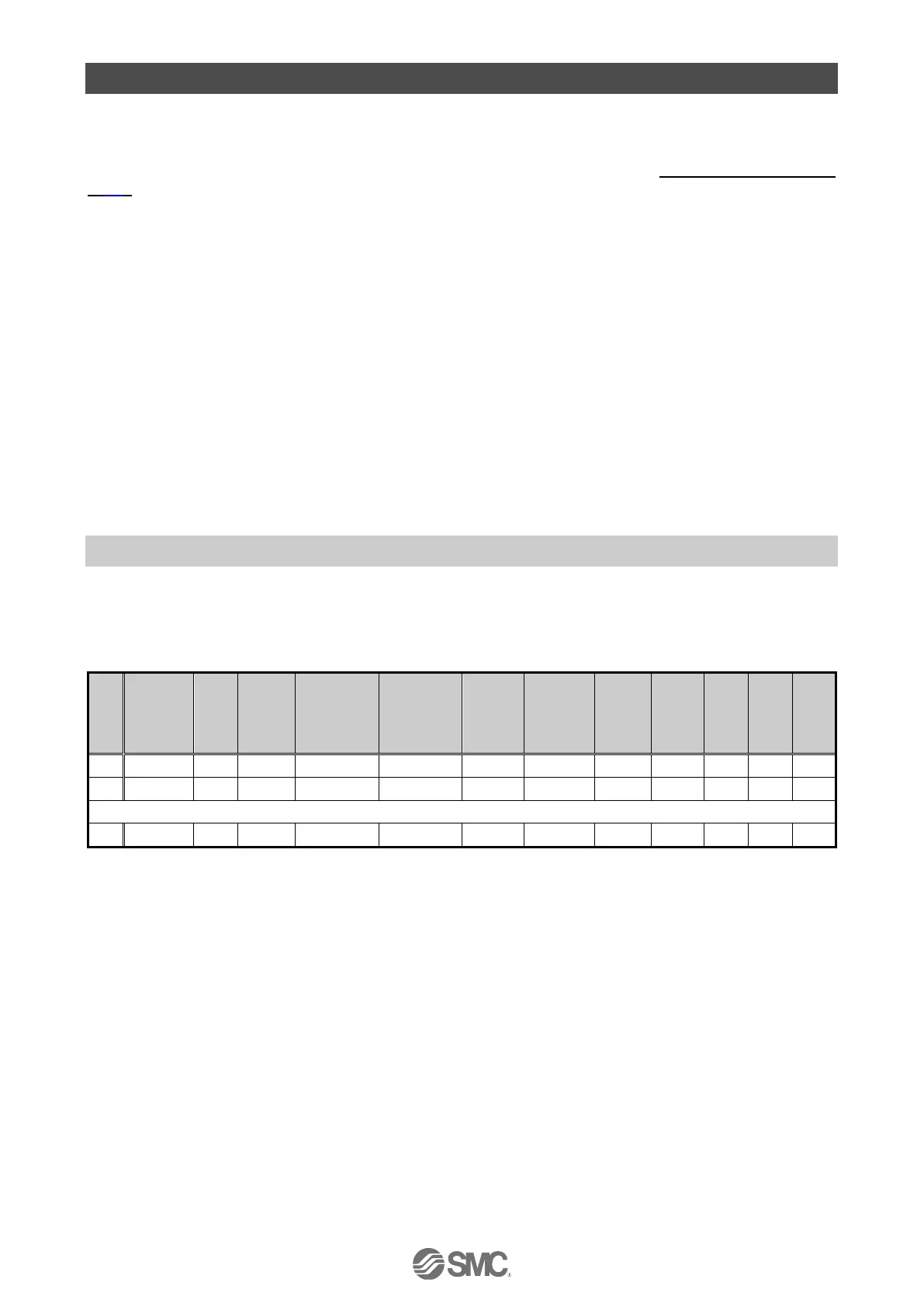-41-
No.SFOD-OMT0006-F
10. Settings and Data Entry
In order to move the actuator to a specific position, it is necessary to setup the patterns of operations
with a PC (with the controller setting software) or the teaching box. This setup data input by the software
or teaching box will be recorded in the memory of the controller.
Setting step data is available via Ethernet/IP explicit messages. Please refer to 4.4 EtherNet/IP object
(P22).
For the controller setting software and the teaching box, there are two available modes (the Easy mode
and the Normal mode).
You can select the appropriate one depending on the operation.
•Easy mode
In Easy mode, the actuator can be started by entering only a limited number of settings with the
controller setting software and the teaching box.
The combination of settings you need to set up will change depending on the type of actuator.
(A combination of data can be selected).
•Normal mode
In Normal mode, a more detailed setup can be made (conditions for actuator and controller, etc.) than
in Easy mode.
Three kinds of setting data can be changed in this mode; "Step data", "Basic parameter" and "Return
to origin parameter".
10.1 Step Data
A "step data" is the setting data mainly describing the movement of the actuator. Total 64 step data (12
attributes per step) can be handled with this controller. Each step data will become effective as soon as it
is recorded into the controller.
E.g.) Step data on the PC (controller setting software) screen [Normal mode]
