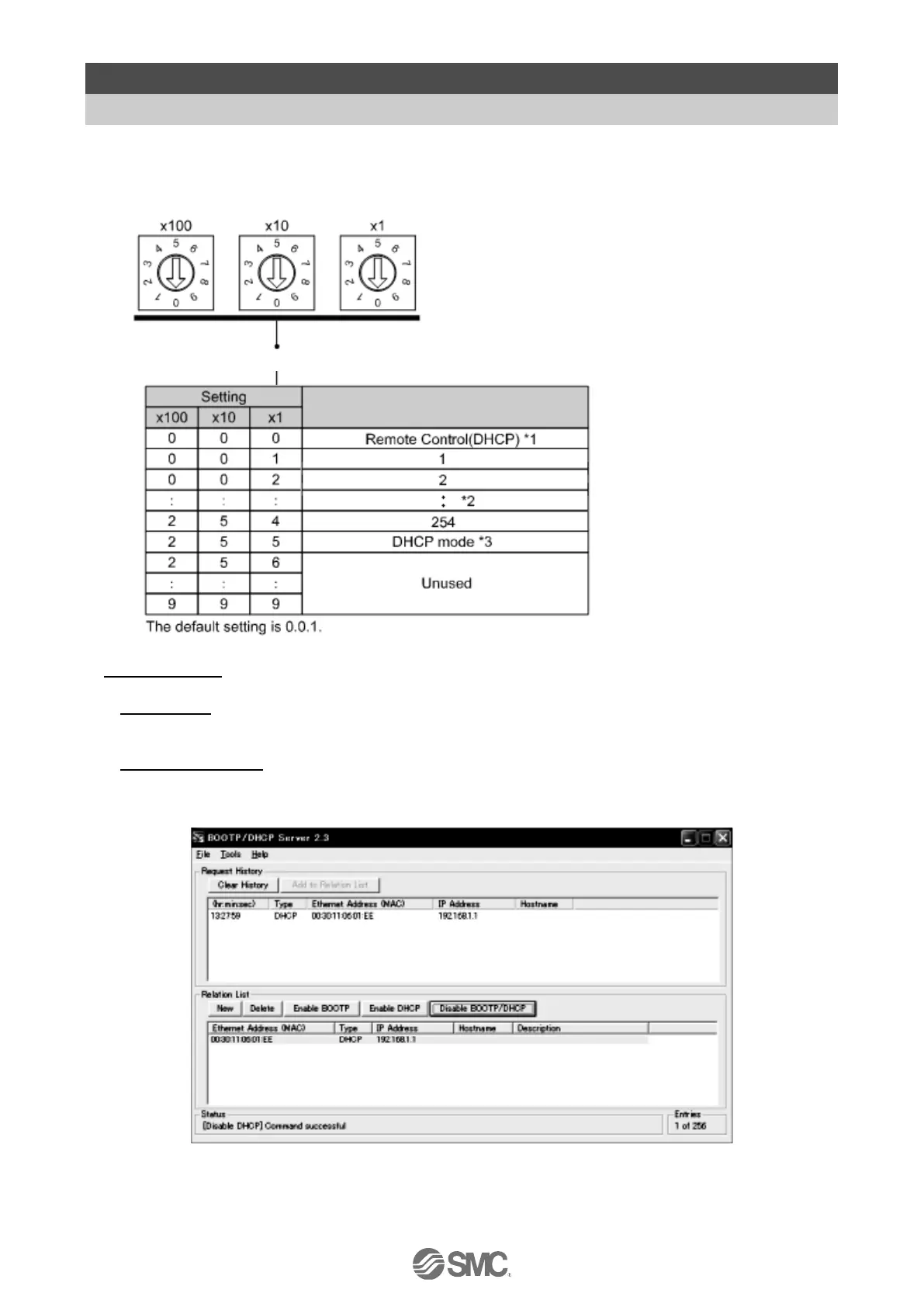-18-
No.SFOD-OMT0006-F
4. Initial Setting
4.1 Setting of switch (IP address)
Turn OFF the power supply while setting the switch.
The rotary switch should be set with a small watchmaker’s screwdriver.
1: Remot control
The mode to respond to the commands below of BOOTP/DHCP Server provided by Rockwell Automation.
Enable DHCP (labeled 1 below)
Information including IP address can be obtained from BOOTP/DHCP Server. If the power is supplied again in this
state, the controller tries to obtain the information including IP address again.
Disable BOOTP/DHCP(labeled 2 below)
Information including IP address is not obtained from BOOTP/DHCP Server. Previous setting can be held if power
is supplied under this condition.