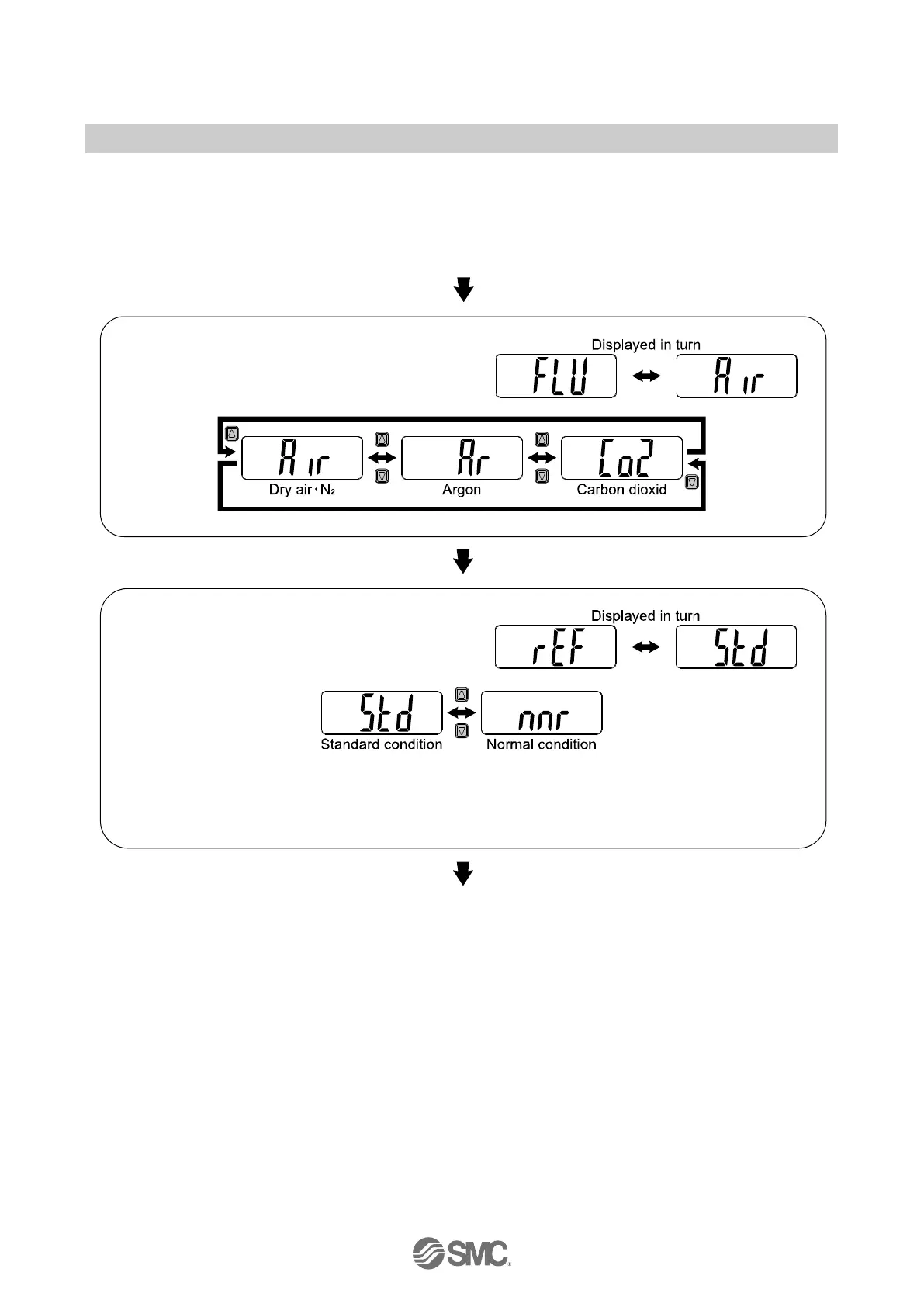-27-
No.PF※※-OMW0007-A
■[F 0] Fluid/Units criteria/Measurement unit setting
Set the type of operating fluid, display units criteria and measurement unit switching.
<Operation>
Press the UP or DOWN
button in function selection mode to display [F 0].
Press the SET button. Move on to the setting of fluid.
Press the SET button to set. Move on to the setting of units criteria.
: Standard condition: Displayed flow rate which is converted to volume at 20 [
o
C], 101.3 [kPa] (Absolute pressure),
65 [%R.H.].
: Normal condition: Displayed flow rate which is converted to volume at 0 [
o
C], 101.3 [kPa] (Absolute pressure), 0 [%R.H.].
Press the SET button to set. Move on to the setting of measurement unit.