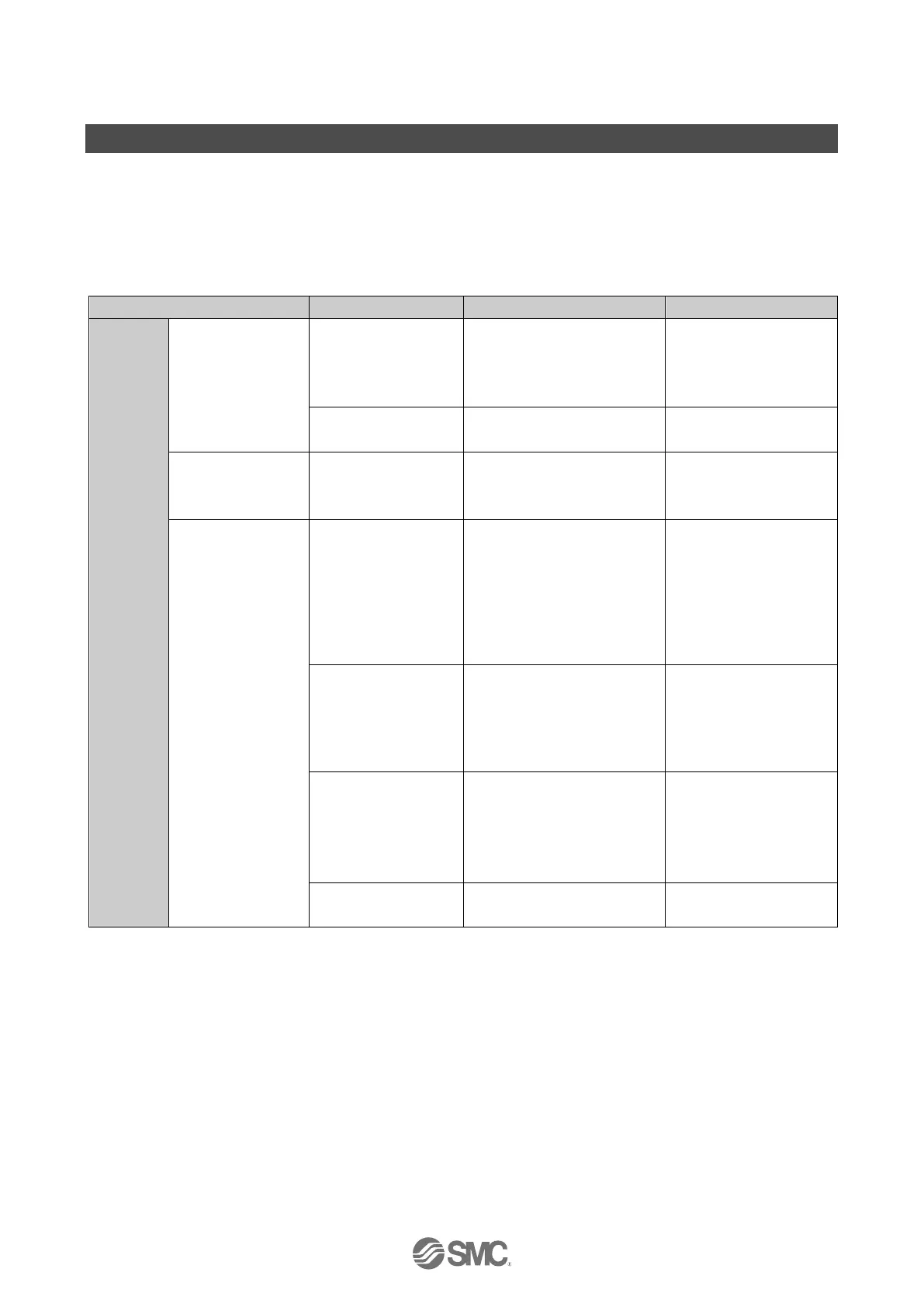-62-
No.PF※※-OMW0007-A
Troubleshooting
If an operation failure occurs with the product, use the chart below to find out the cause of the problem.
If a cause applicable to the troubles cannot be identified and normal operation can be recovered by
replacement with a new product, this indicates that the product itself was faulty. A product can be damaged by
the operating environment (system configuration etc). If the product seems to be faulty, please contact SMC.
●Faults and countermeasures
Check that the brown and
blue wires are connected to
DC (+) and DC (
-
)
respectively.
Correct the connector
wiring.
[H_Hi] and [H_Lo]
are displayed in
turn.
Peak/bottom value
display mode is
selected
Check if the peak value or
bottom value display mode
has been selected.
Refer to "Peak/bottom
value display" (page 55),
and remove the setting.
Foreign matter has
entered the flow
passage or adhered to
the sensor
(1) Check if any foreign matter
has entered the flow
passage.
(2) Check if there is foreign
matter on the mesh.
Install a filter or mist
separator on the IN side.
If there is foreign matter
on the mesh, remove it
completely, taking care
not to damage the
product.
Piping connected
backwards
Check that the fluid flow is in
the same direction as marked
on the product body.
Mount the product so
that the flow direction is
the same as the arrow
indicated on the side of
the body.
Check if there is any supply
pressure fluctuation or
pressure pulsation due to the
characteristics of the source
compressor (or pump).
Change to a pressure
source with less
fluctuation or install a
tank which reduces the
pressure fluctuation.
Check if there is air leakage in
the piping.