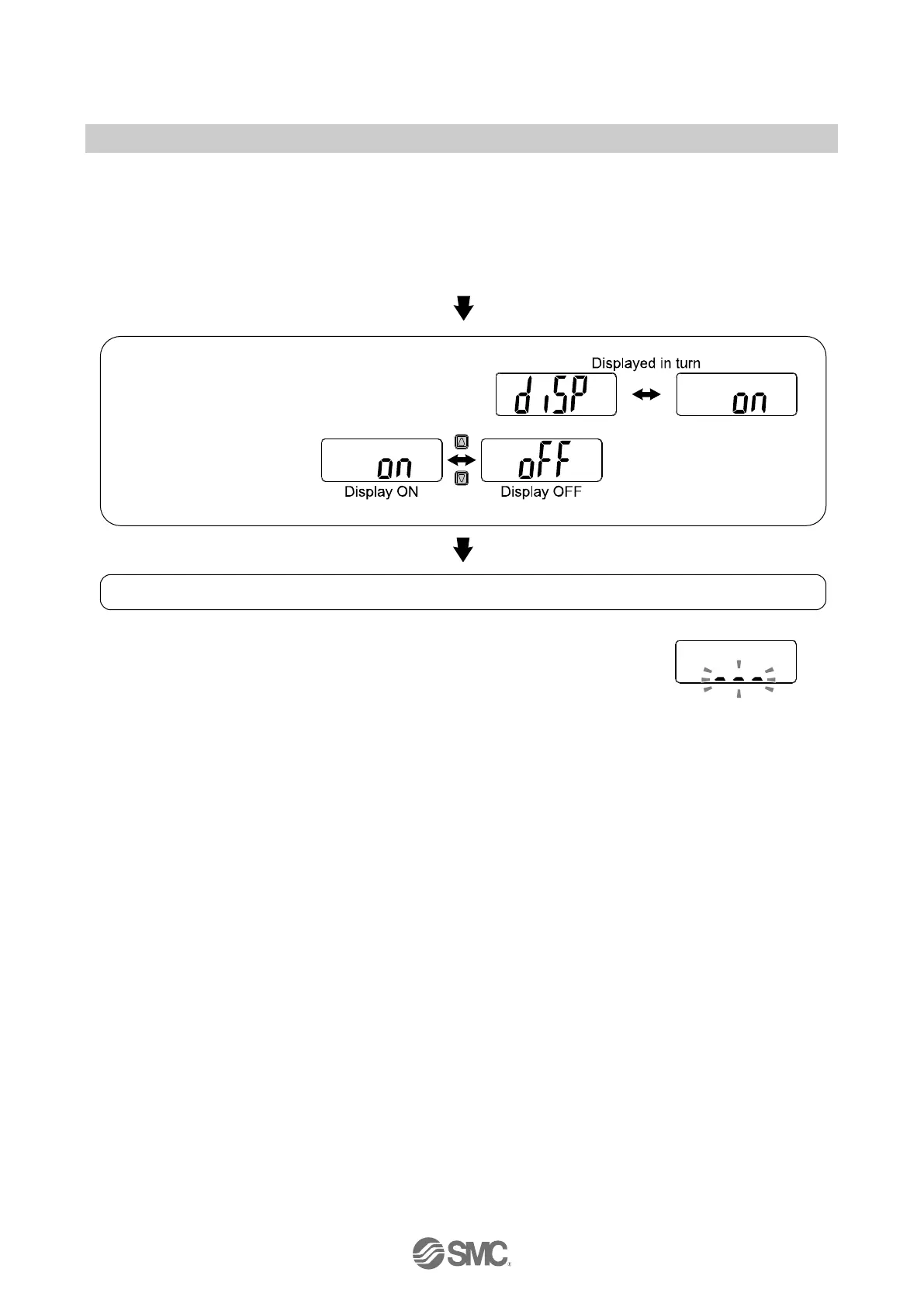-48-
No.PF※※-OMW0007-A
■[F80] Display OFF mode setting
Display OFF mode can be selected.
This function will turn the display OFF if no buttons are pressed for 30 seconds.
<Operation>
Press the UP or DOWN
button in function selection mode to display [F30].
Press the SET button. Move on to the setting of display OFF mode.
Press the SET button to set. Return to function selection mode.
[F80] Setting of display OFF mode completed
: In display OFF mode, the under bar of sub display flashes.
: When any button is activated, the display will turn on. If no button operation is performed
within 30 seconds, the display will turn off again.