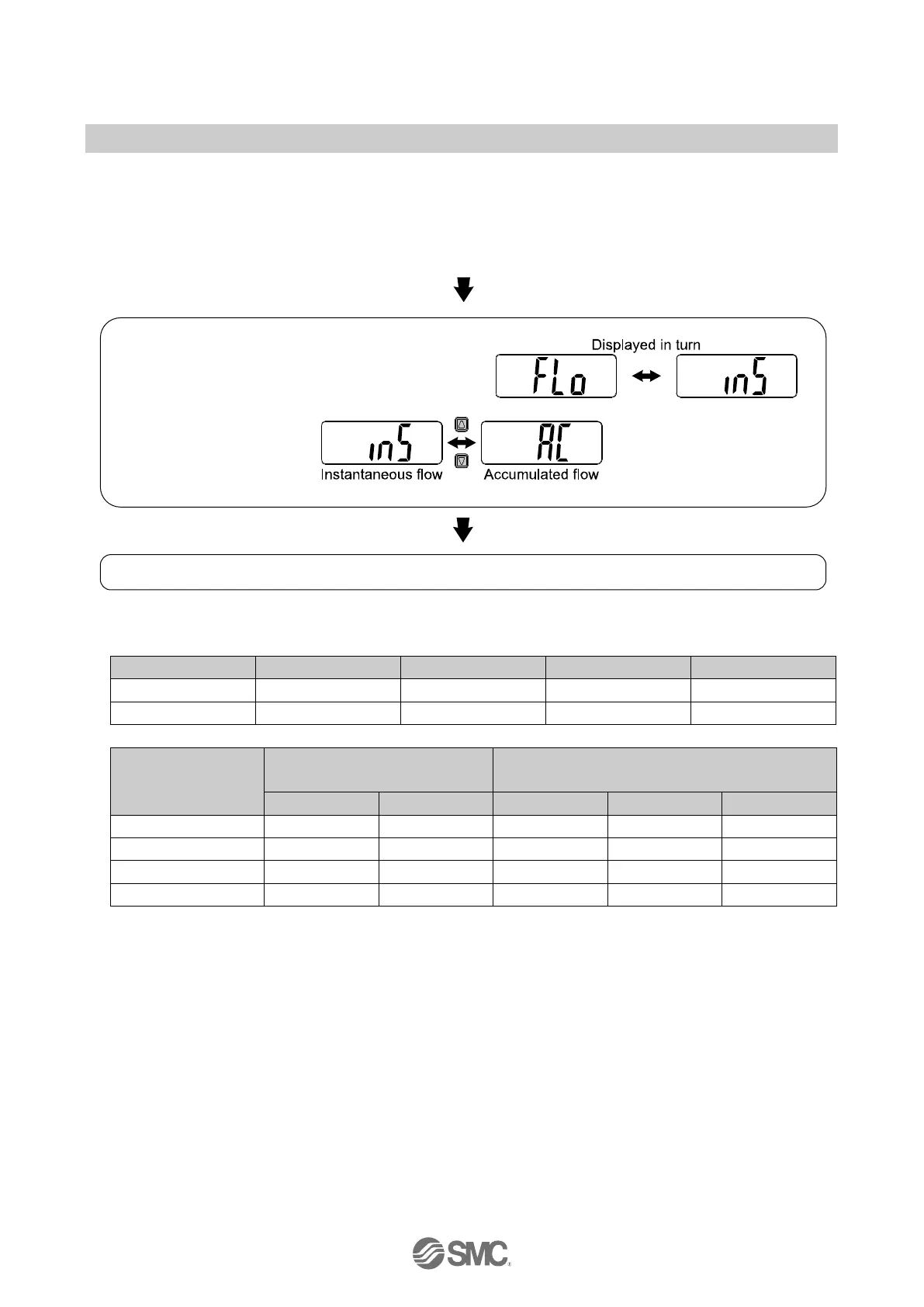-41-
No.PF※※-OMW0007-A
■[F10] Display mode setting
Select instantaneous flow or accumulated flow to be displayed.
<Operation>
Press the UP or DOWN
button in function selection mode to display [F 4].
Press the SET button. Move on to display mode setting.
Press the SET button to set. Return to function selection mode.
[F10] Display mode setting completed
•The accumulation flow count will start when power is supplied.
Accumulated flow can be displayed within the range below.
•The accumulated value can be reset as follows.
•
Reset by pressing the SET button. (Refer to page 56)
•
Turn the power on.
(When using the accumulated value hold is used (page 47), reset cannot be performed even if the power is
applied again.)