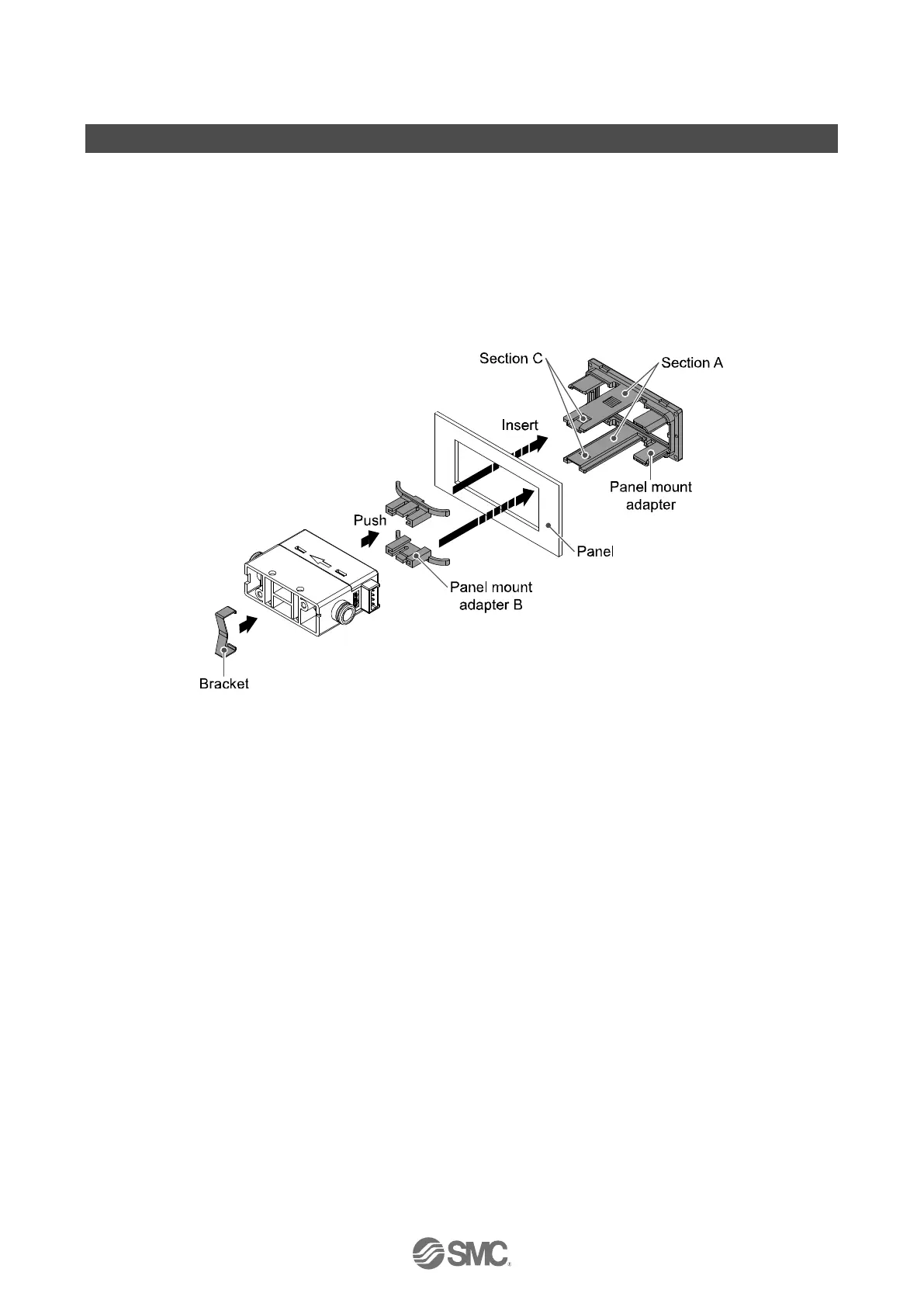-17-
No.PF※※-OMW0007-A
Mounting and Installation
■Installation
Refer to the flow direction of the fluid indication on the product label for installation and piping.
Panel mounting
Insert panel mount adapter B (supplied as an accessory) into section A of panel mount adapter.
Push panel mount adapter B from behind until the display is fixed onto the panel.
The pin of bracket engages the notched part of panel adapter section C to fix the display.
The switch can be mounted on a panel with a thickness of 1 to 3.2 mm.
Refer to the dimension drawing (page 73) for panel cut-out dimensions.