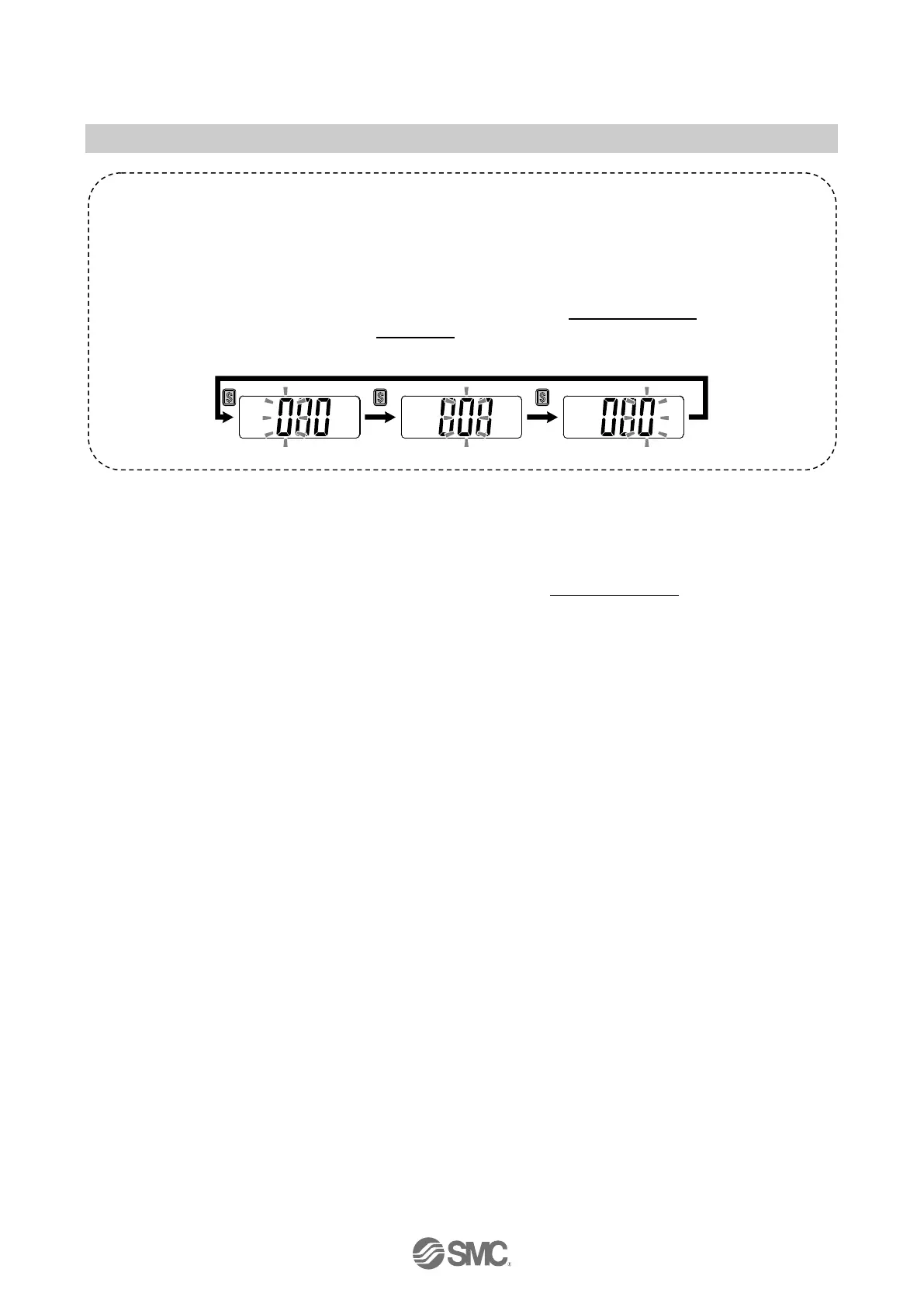-60-
No.PF※※-OMW0007-A
●How to input and change the security code
The left most digit starts flashing.
Press the UP or DOWN button to select a value.
Press the SET button to make the next digit to the right flash.
(If the SER button is pressed at the last digit, the first digit will start flashing.)
After the setting is complete, Press and hold the SET button for 1 second or longer.
(If an operation is not performed for 30 seconds during input or change of the security code, it will return
to measurement mode.)
●Zero-clear function
The displayed value can be adjusted to zero if the flow being measured is within ±5%F.S of the zero point
set at the time of default settings.
(The zero clear range varies by ±1%F.S. due to variation between individual products.)
When the UP and DOWN buttons are pressed simultaneously for 1 second or longer, the displayed value is
cleared to “zero”.
The display returns to measurement mode automatically.