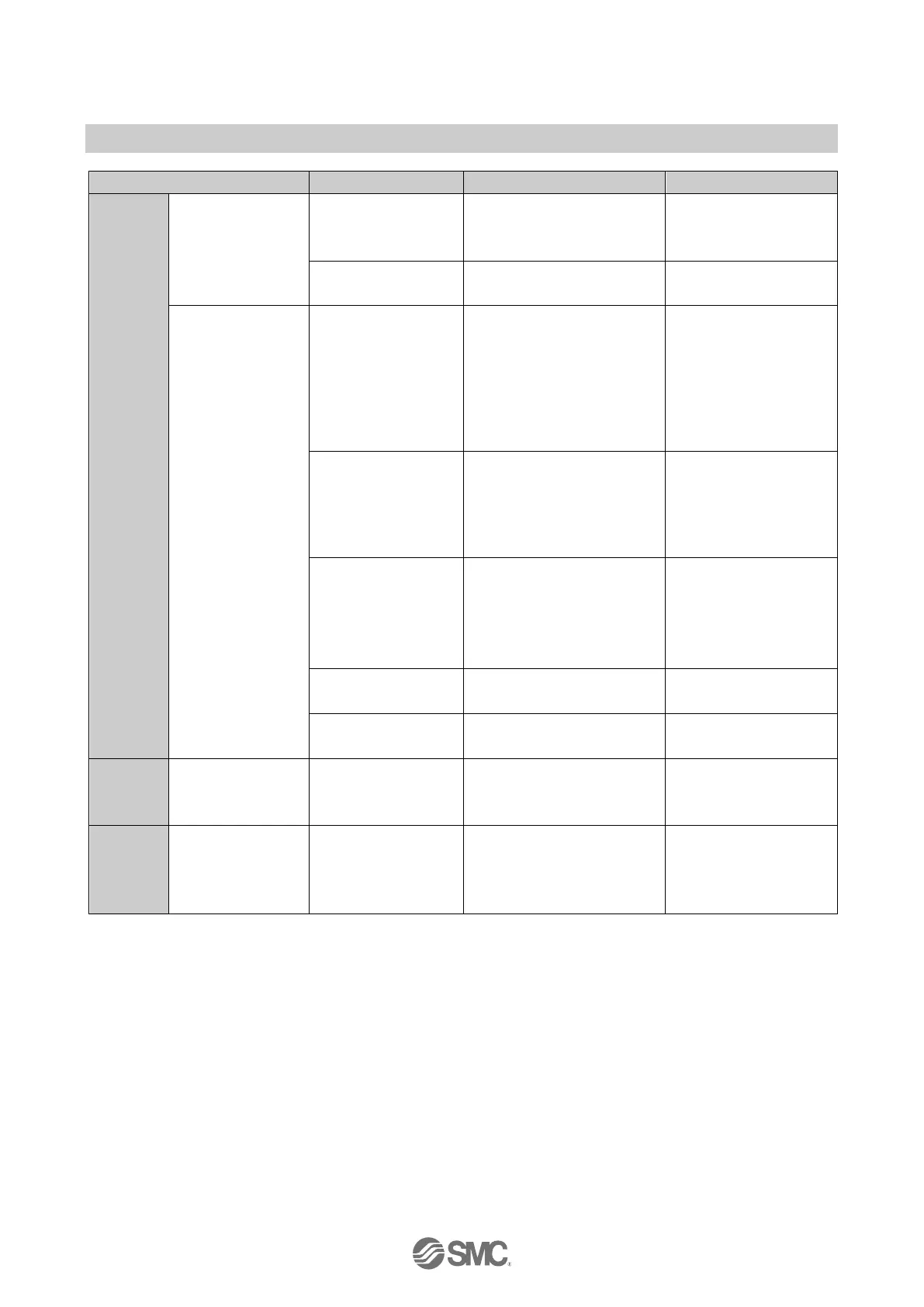Check that the brown, blue,
black and white wires are
connected correctly.
Connector is
disconnected
Correct the connector
wiring.
Foreign matter has
entered the flow
passage or adhered to
the sensor
(1) Check if any foreign matter
has entered the flow
passage.
(2) Check if there is foreign
matter on the mesh.
Install a filter or mist
separator on the IN side.
If there is foreign matter
on the mesh, remove it
completely, taking care
not to damage the
product.
Piping in the reverse
direction
Check that the fluid flow is in
the same direction as marked
on the product body.
Mount the product so
that the flow direction is
the same as the arrow
indicated on the side of
the body.
Check if there is any supply
pressure fluctuation or
pressure pulsation due to the
characteristics of the source
compressor (or pump).
Change to a pressure
source with less
fluctuation or install a
tank which reduces the
pressure fluctuation.
Check if there is air leakage in
the piping.
Check the hysteresis set
value.
Increase the hysteresis
set value.
No reaction when
the buttons are
pressed
Check if [Loc] is displayed
when the buttons are pressed.
Release the key-lock
function. (page 57)
The flow
adjustment valve
fails to adjust the
flow
2
The flow adjustment
valve is locked
Check the lock ring on the
flow adjustment valve.
Loosen the lock ring, and
then adjust the flow
adjustment valve.
1: Product with unit selection function
2: The table lists the parts when a flow adjusting valve is included.