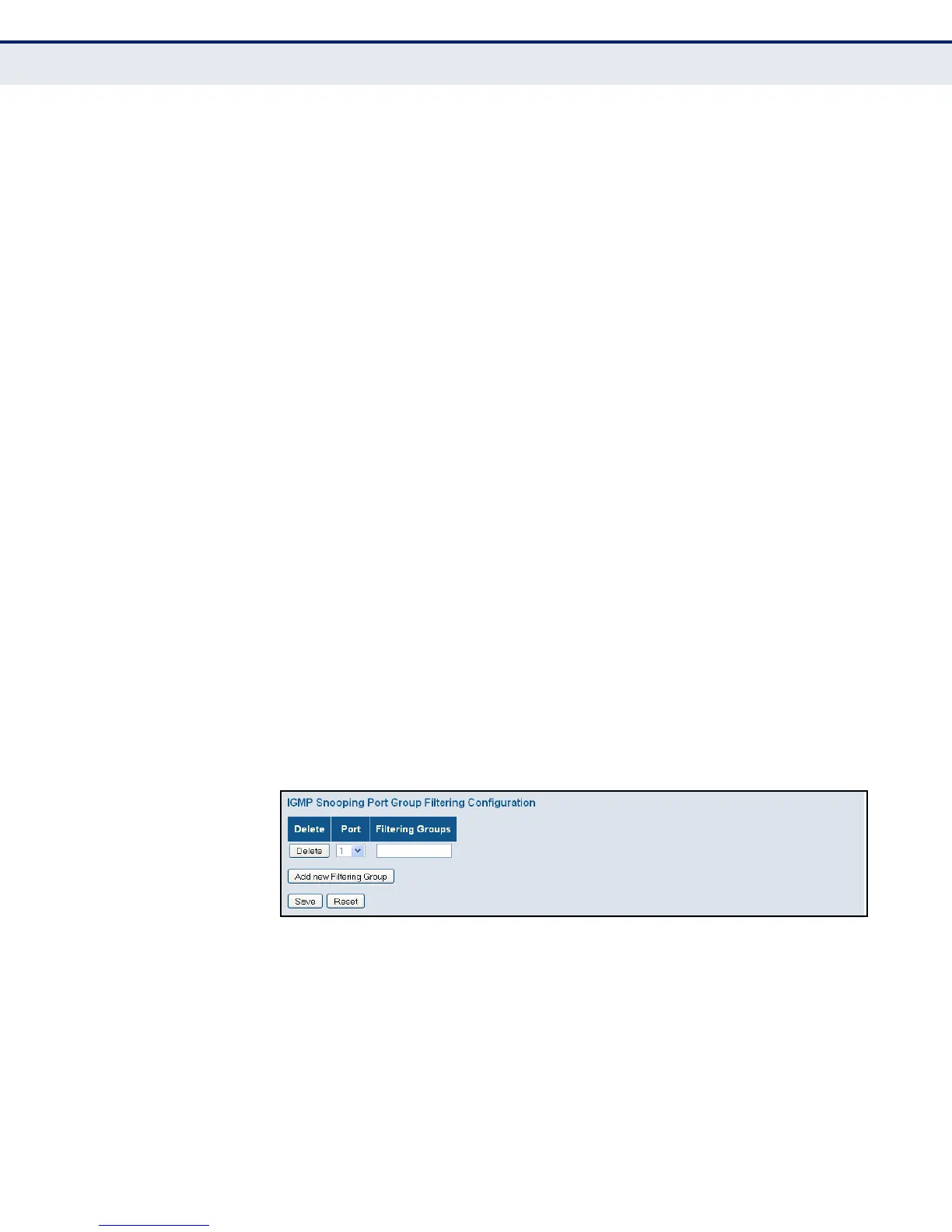C
HAPTER
4
| Configuring the Switch
IGMP Snooping
– 139 –
CONFIGURING IGMP
FILTERING
Use the IGMP Snooping Port Group Filtering Configuration page to filter
specific multicast traffic. In certain switch applications, the administrator
may want to control the multicast services that are available to end users;
for example, an IP/TV service based on a specific subscription plan. The
IGMP filtering feature fulfills this requirement by denying access to
specified multicast services on a switch port.
PATH
Configuration, IPMC, IGMP Snooping, Port Group Filtering
PARAMETERS
These parameters are displayed:
◆ Port – Port identifier.
◆ Filtering Groups – Multicast groups that are denied on a port. When
filter groups are defined, IGMP join reports received on a port are
checked against the these groups. If a requested multicast group is
denied, the IGMP join report is dropped.
WEB INTERFACE
To configure IGMP Snooping Port Group Filtering:
1. Click Configuration, IGMP Snooping, Port Group Filtering.
2. Click Add New Filtering Group to display a new entry in the table.
3. Select the port to which the filter will be applied.
4. Enter the IP address of the multicast service to be filtered.
5. Click Save.
Figure 53: IGMP Snooping Port Group Filtering Configuration
