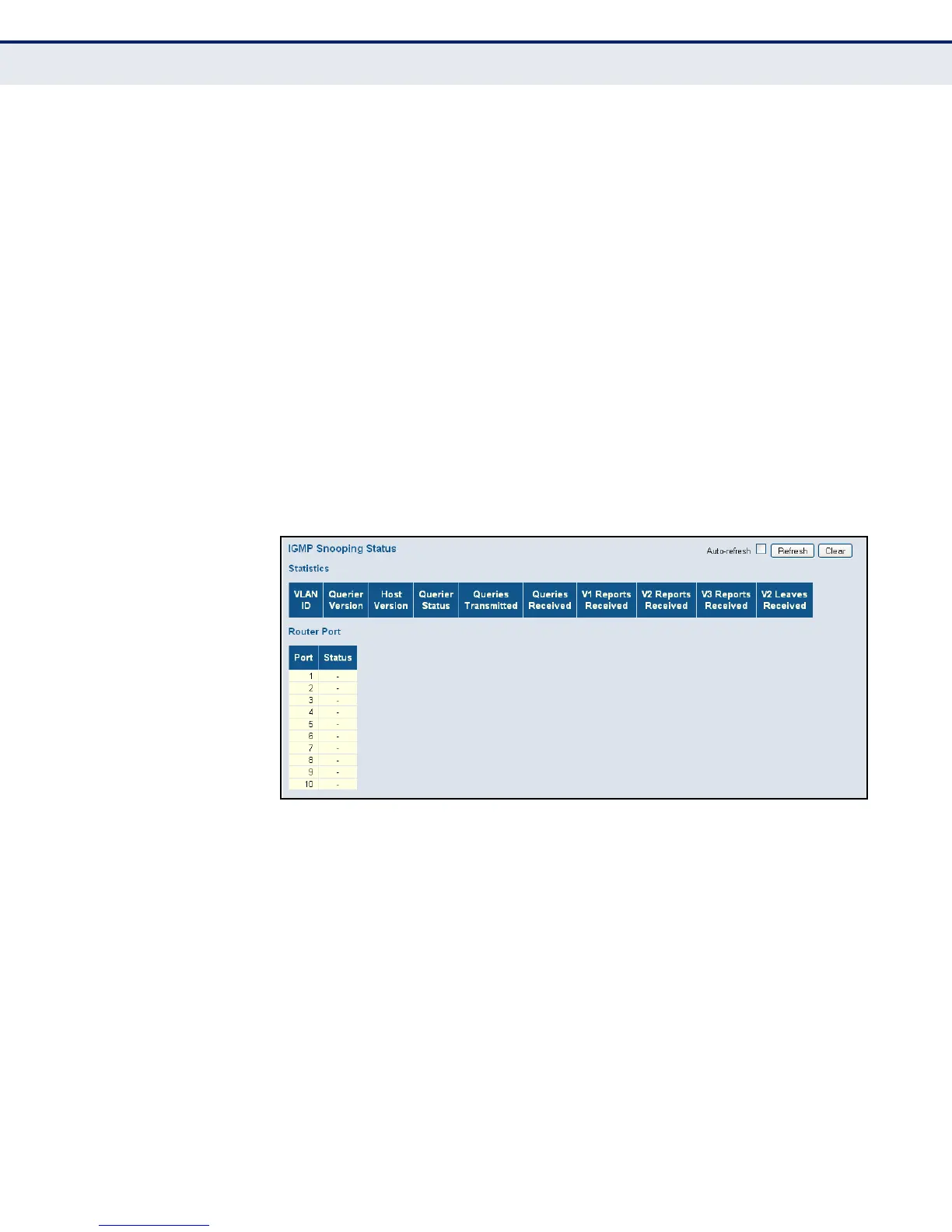C
HAPTER
5
| Monitoring the Switch
Showing IGMP Snooping Information
– 235 –
◆ V2 Reports Received – The number of received IGMP Version 2
reports.
◆ V3 Reports Received – The number of received IGMP Version 3
reports.
◆ V2 Leaves Received – The number of received IGMP Version 2 leave
reports.
Router Port
◆ Port – Port Identifier.
◆ Status – Ports connected to multicast routers may be dynamically
discovered by this switch or statically assigned to an interface on this
switch.
WEB INTERFACE
To display IGMP snooping status information, click Monitor, IGMP Snooping,
Status.
Figure 115: IGMP Snooping Status
SHOWING IGMP
SNOOPING GROUP
INFORMATION
Use the IGMP Snooping Group Information page to display the port
members of each service group.
PATH
Monitor, IPMC, IGMP Snooping, Group Information
PARAMETERS
These parameters are displayed:
◆ VLAN ID – VLAN Identifier.
◆ Groups – The IP address for a specific multicast service.
