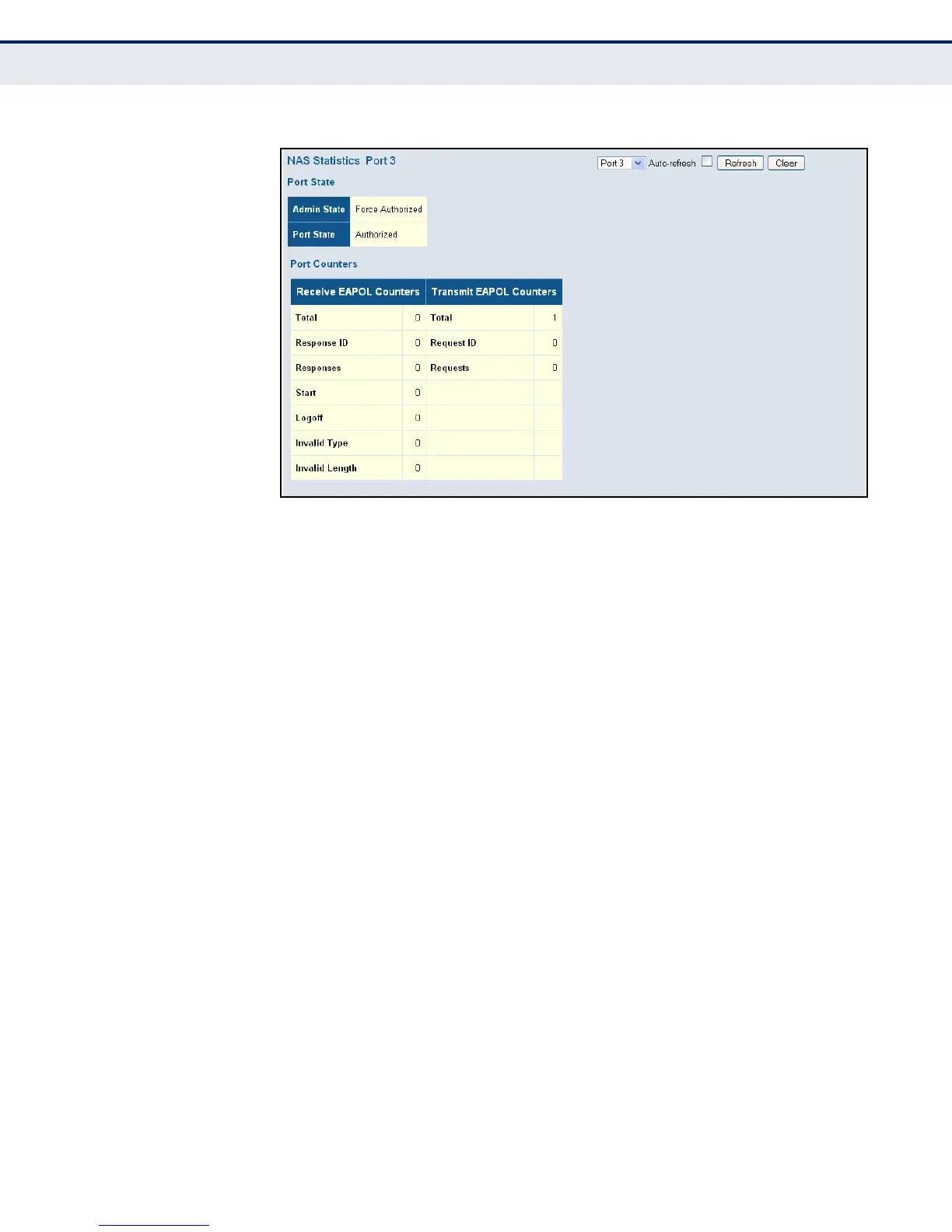C
HAPTER
5
| Monitoring the Switch
Displaying Information About Security Settings
– 215 –
Figure 98: NAS Statistics for Specified Port
DISPLAYING ACL
STATUS
Use the ACL Status page to show the status for different security modules
which use ACL filtering, including ingress port, frame type, and forwarding
action. Each row describes a defined ACE (see page 88).
PATH
Monitor, Security, Network, ACL Status
PARAMETERS
These parameters are displayed:
◆ User – Indicates the ACL user (see "Configuring User Privilege Levels"
on page 57 for a list of software modules).
◆ Ingress Port – Indicates the ingress port to which the ACE applies.
Possible values are:
■
Any: The ACE will match any ingress port.
■
Policy: The ACE will match ingress ports with a specific policy.
■
Port: The ACE will match a specific ingress port.
◆ Frame Type – Indicates the frame type to which the ACE applies.
Possible values are:
■
Any: The ACE will match any frame type.
■
EType: The ACE will match Ethernet Type frames. Note that an
Ethernet Type based ACE will not get matched by IP and ARP
frames.
■
ARP: ACE will match ARP/RARP frames.
■
IPv4: ACE will match all IPv4 frames.
