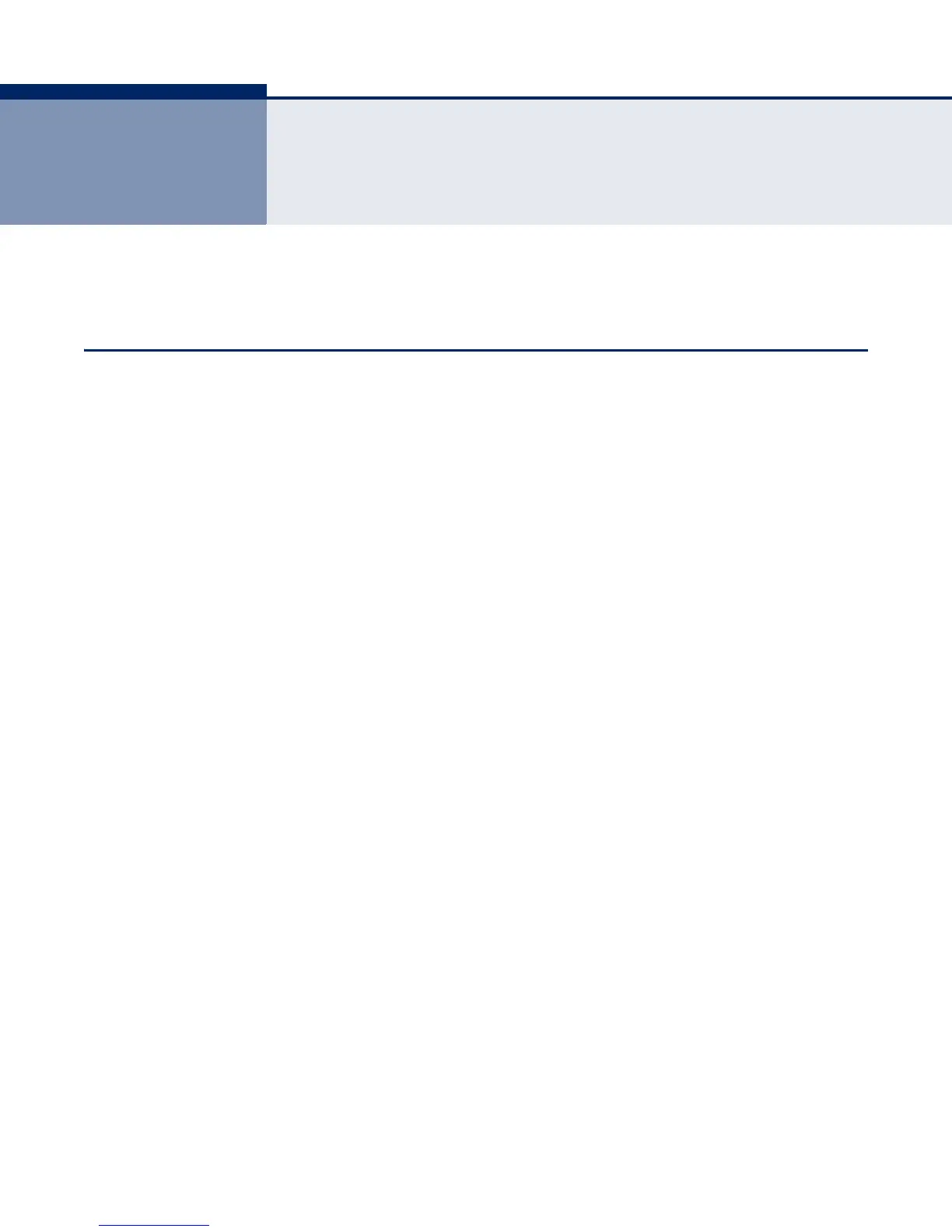– 41 –
4 CONFIGURING THE SWITCH
This chapter describes all of the basic configuration tasks.
CONFIGURING SYSTEM INFORMATION
Use the System Information Configuration page to identify the system by
configuring contact information, system name, location of the switch, and
time zone offset.
PATH
Configuration, System, Information
PARAMETERS
These parameters are displayed:
◆ System Contact – Administrator responsible for the system.
(Maximum length: 255 characters)
◆ System Name – Name assigned to the switch system.
(Maximum length: 255 characters)
◆ System Location – Specifies the system location.
(Maximum length: 255 characters)
◆ System Timezone Offset (minutes) – Sets the time zone as an offset
from Greenwich Mean Time (GMT). Negative values indicate a zone
before (east of) GMT, and positive values indicate a zone after (west of)
GMT.
WEB INTERFACE
To configure System Information:
1. Click Configuration, System, Information.
2. Specify the contact information for the system administrator, as well as
the name and location of the switch. Also indicate the local time zone
by configuring the appropriate offset.
3. Click Save.