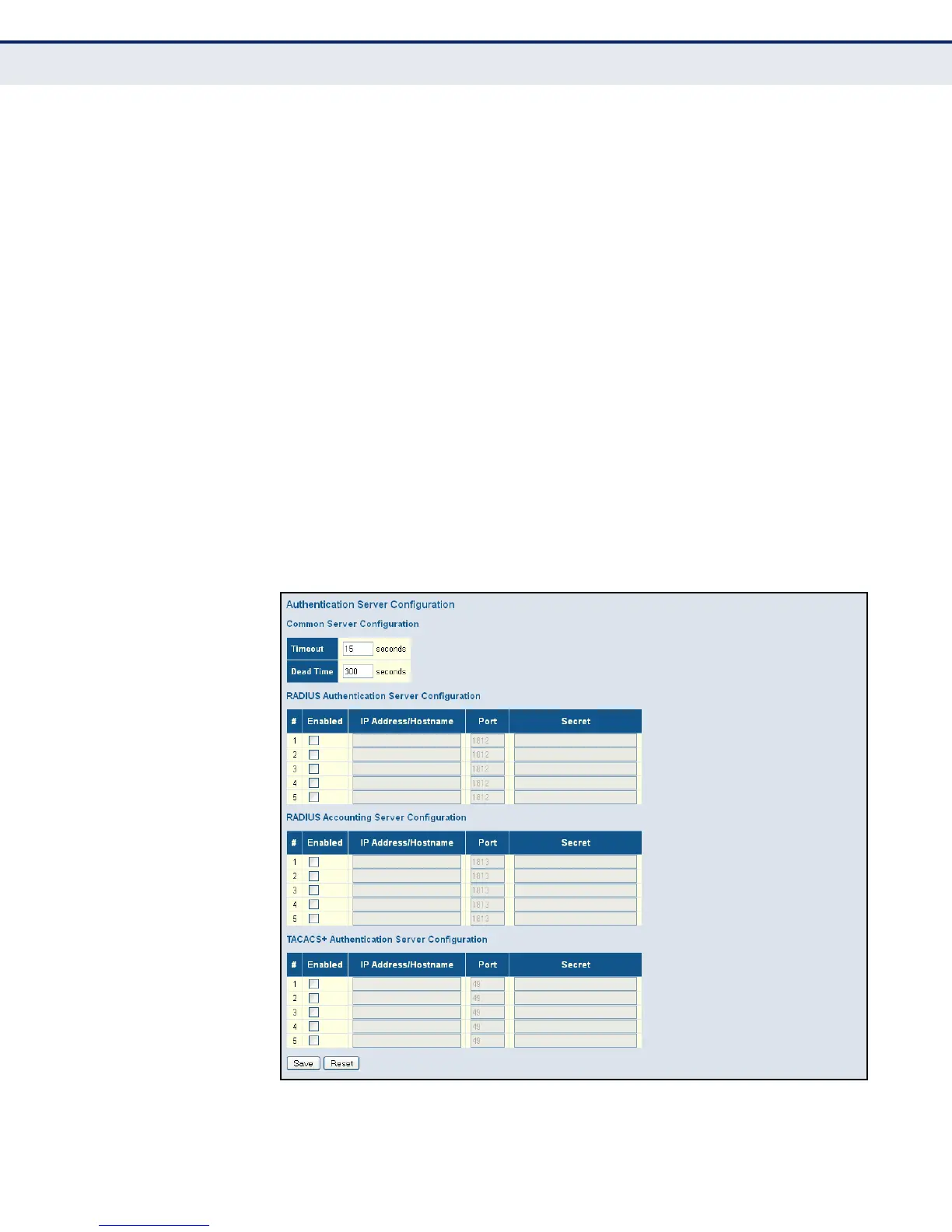C
HAPTER
4
| Configuring the Switch
Configuring Security
– 110 –
◆ Port – Network (UDP) port of authentication server used for
authentication messages. (Range: 1-65535; Default: 0)
If the UDP port is set to 0 (zero), the switch will use 1812 for RADIUS
authentication servers, 1813 for RADIUS accounting servers, or 49 for
TACACS+ authentication servers.
◆ Secret – Encryption key used to authenticate logon access for the
client. (Maximum length: 29 characters)
To set an empty secret, use two quotes (“”). To use spaces in the
secret, enquote the secret. Quotes in the secret are not allowed.
WEB INTERFACE
To configure authentication for management access in the web interface:
1. Click Configuration, Security, AAA.
2. Configure the authentication method for management client types, the
common server timing parameters, and address, UDP port, and secret
key for each required RADIUS or TACACS+ server.
3. Click Save.
Figure 38: Authentication Configuration