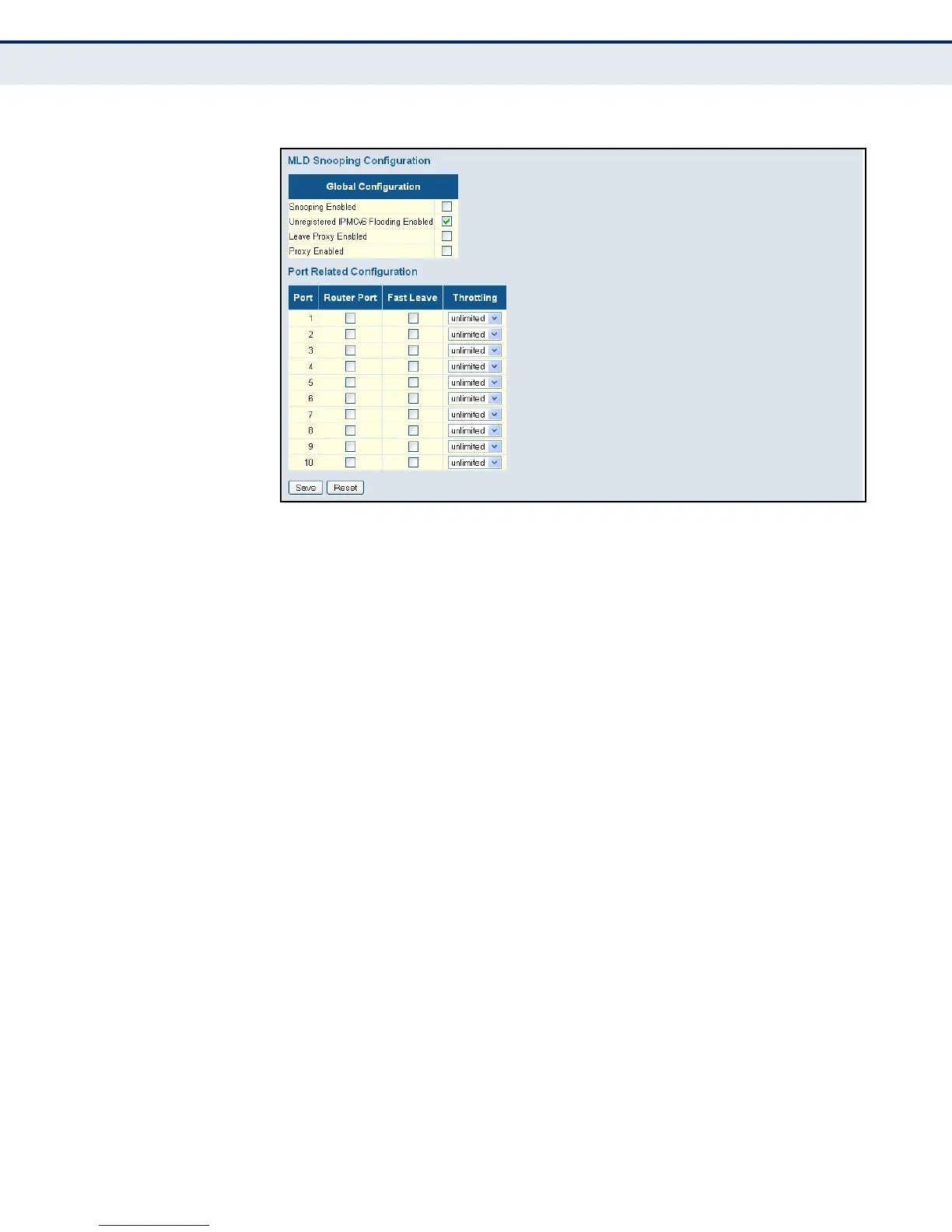C
HAPTER
4
| Configuring the Switch
MLD Snooping
– 143 –
Figure 54: Configuring Global and Port-related Settings for MLD Snooping
CONFIGURING VLAN
SETTINGS FOR MLD
SNOOPING AND QUERY
Use the MLD Snooping VLAN Configuration page to configure MLD snooping
and query for a VLAN interface
PATH
Configuration, IPMC, MLD Snooping, VLAN Configuration
PARAMETERS
These parameters are displayed:
◆ VLAN ID - VLAN Identifier.
◆ Snooping Enabled - When enabled, the switch will monitor network
traffic on the indicated VLAN interface to determine which hosts want to
receive multicast traffic. (Default: Disabled)
When MLD snooping is enabled globally, the per VLAN interface settings
for MLD snooping take precedence. When MLD snooping is disabled
globally, snooping can still be configured per VLAN interface, but the
interface settings will not take effect until snooping is re-enabled
globally.
◆ MLD Querier - When enabled, the switch can serve as the MLDv2
Querier if selected in the bidding process with other competing
multicast routers/switches, and if selected will be responsible for asking
hosts if they want to receive multicast traffic. (Default: Disabled)
A router, or multicast-enabled switch, can periodically ask their hosts if
they want to receive multicast traffic. If there is more than one router/
switch on the LAN performing IP multicasting, one of these devices is
elected “querier” and assumes the role of querying the LAN for group
members. It then propagates the service requests on to any upstream
