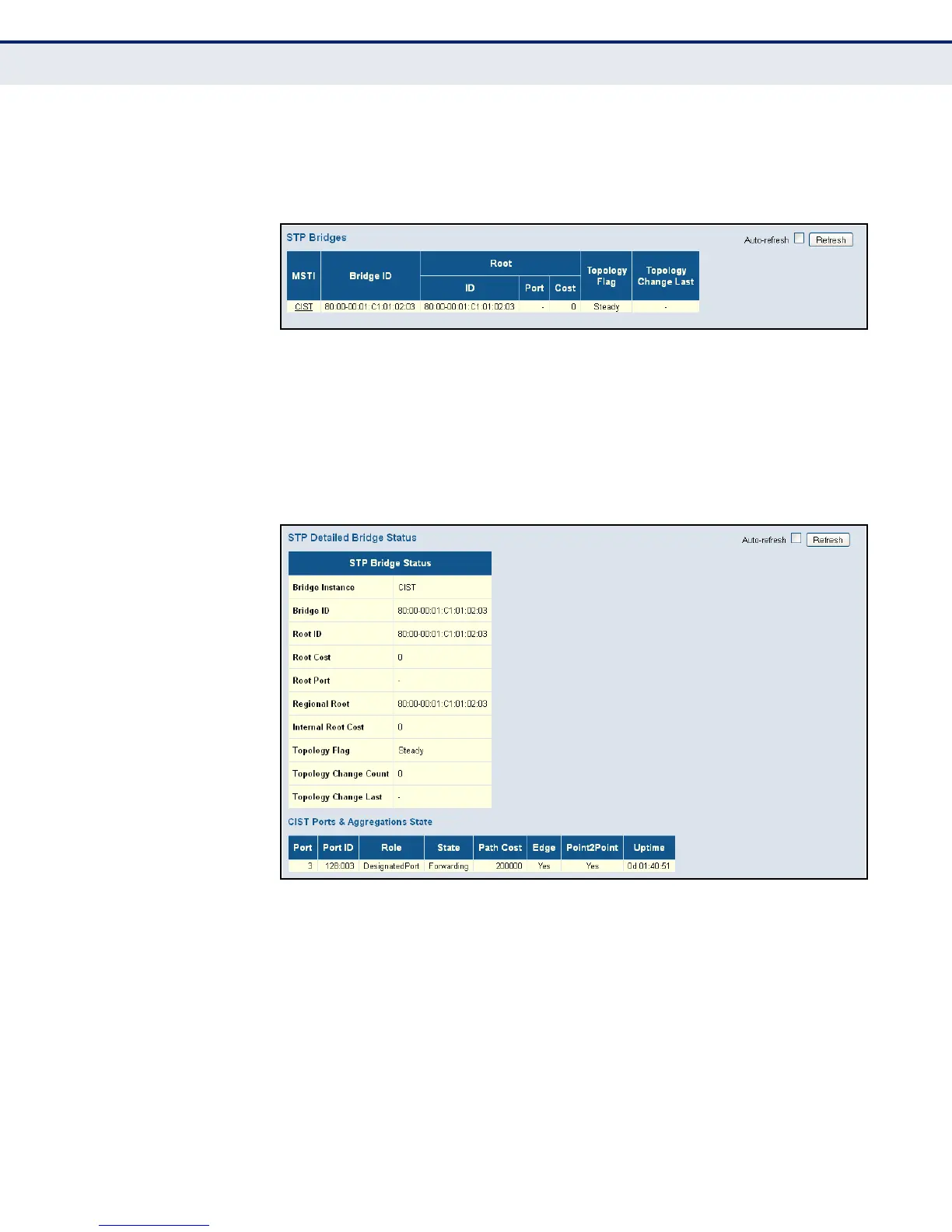C
HAPTER
5
| Monitoring the Switch
Displaying Information on the Spanning Tree
– 230 –
WEB INTERFACE
To display an overview of all STP bridge instances, click Monitor, Spanning
Tree, Bridge Status.
Figure 109: Spanning Tree Bridge Status
To display detailed information on a single STP bridge instance, along with
port state for all active ports associated,
1. Click Monitor, Spanning Tree, Bridge Status.
2. Click on an entry in the STP Bridges page.
Figure 110: Spanning Tree Detailed Bridge Status
DISPLAYING PORT
STATUS FOR STA
Use the Port Status page to display the STA functional status of
participating ports.
PATH
Monitor, Spanning Tree, Port Status
PARAMETERS
These parameters are displayed:
◆ Port – Port Identifier.
