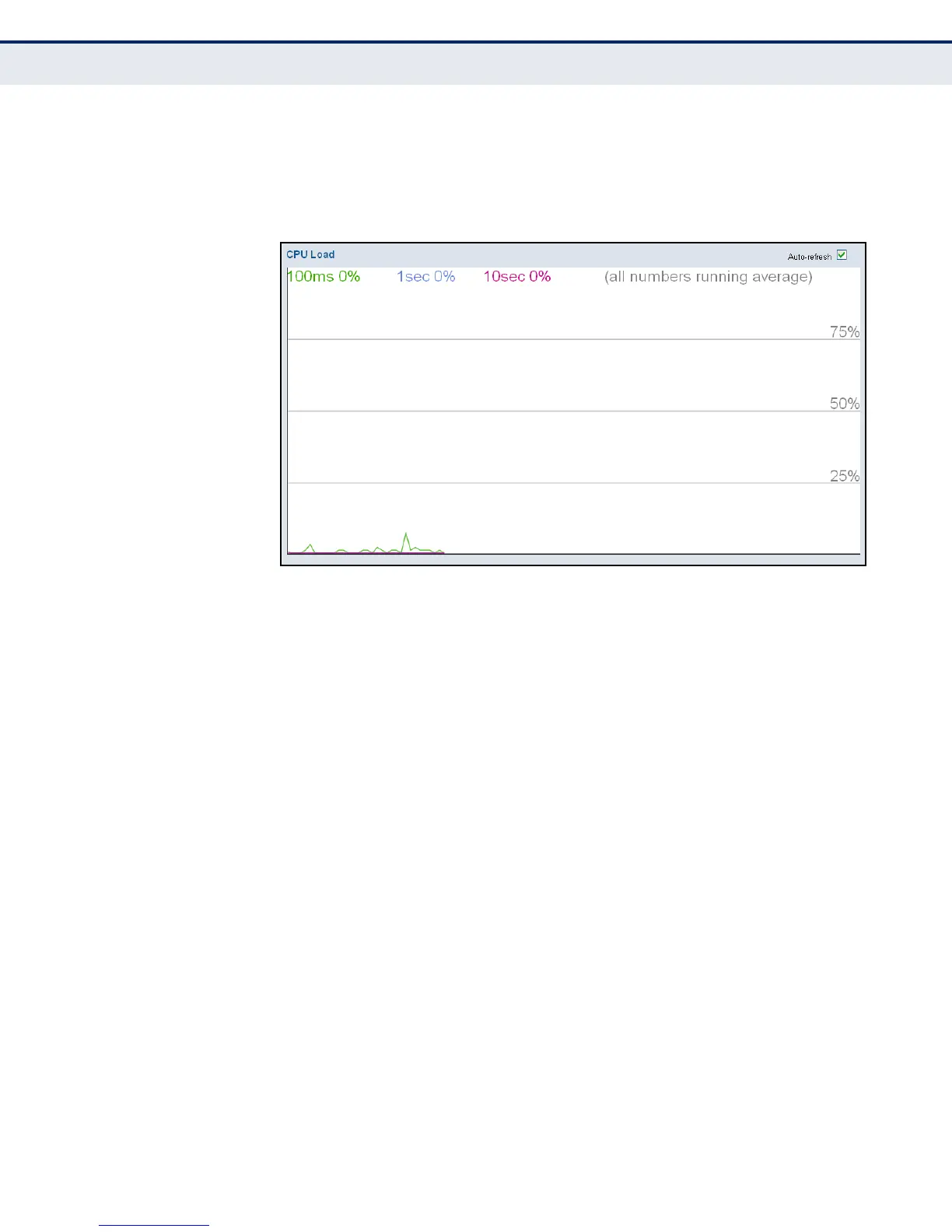C
HAPTER
5
| Monitoring the Switch
Displaying Basic Information About the System
– 197 –
WEB INTERFACE
To display CPU utilization:
1. Click System, then CPU Load.
Figure 85: CPU Load
DISPLAYING LOG
MESSAGES
Use the System Log Information page to scroll through the logged system
and event messages.
PATH
Monitor, System, CPU Load
PARAMETERS
These parameters are displayed:
Display Filter
◆ Level – Specifies the type of log messages to display.
■
Info – Informational messages only.
■
Warning – Warning conditions.
■
Error – Error conditions.
■
All – All levels.
◆ Start from ID – The error ID from which to start the display.
◆ with # entries per page – The number of entries to display per page.
Table Headings
◆ ID – Error ID.