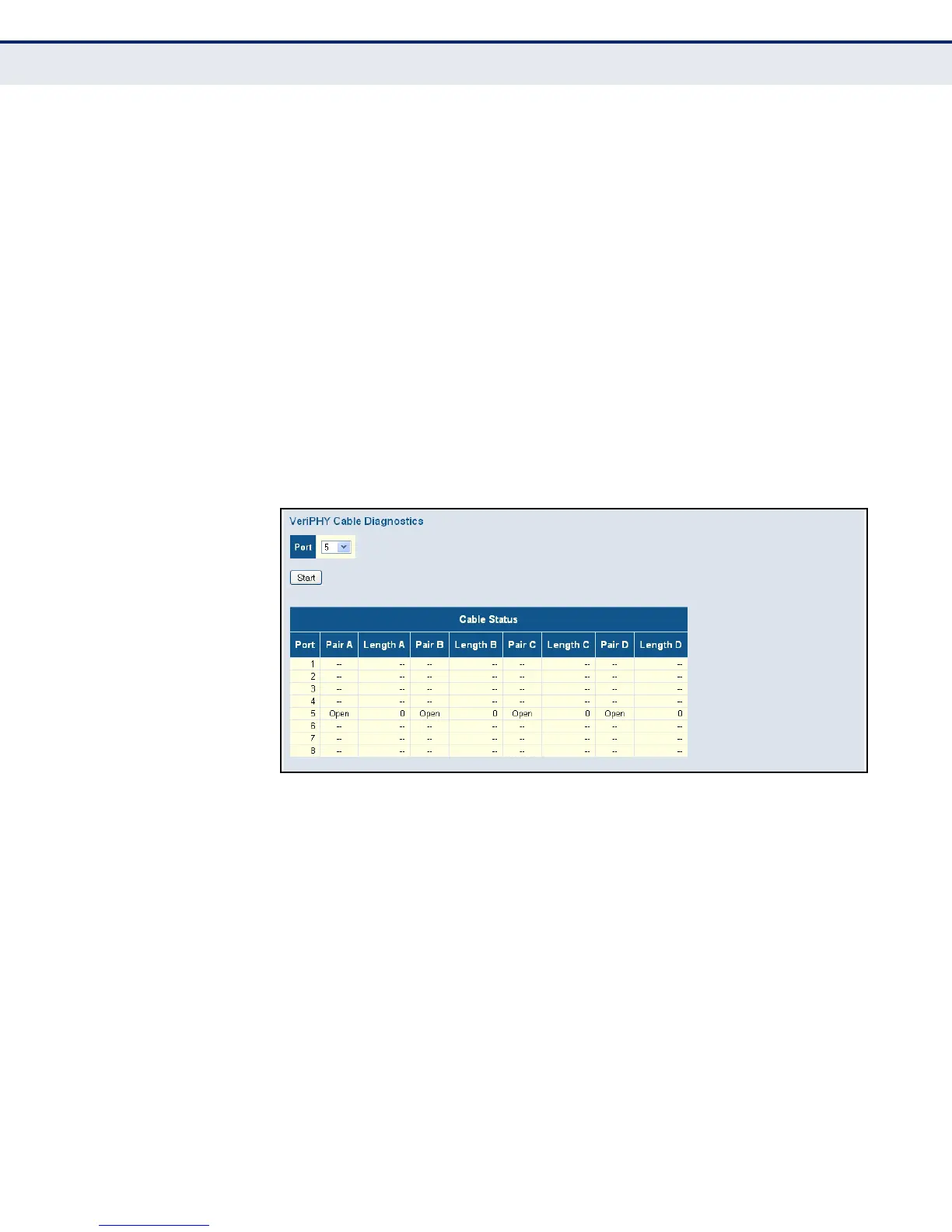C
HAPTER
6
| Performing Basic Diagnostics
Running Cable Diagnostics
– 253 –
WEB INTERFACE
To run cable diagnostics:
1. Click Diagnostics, VeriPHY.
2. Select all ports or indicate a specific port for testing.
3. Click Start.
If a specific port is selected, the test will take approximately 5 seconds. If
all ports are selected, it can run approximately 15 seconds. When
completed, the page refreshes automatically, and you can view the cable
diagnostics results in the cable status table. Note that VeriPHY is only
accurate for cables 7 - 140 meters long.
Ports will be linked down while running VeriPHY. Therefore, running VeriPHY
on a management port will cause the switch to stop responding until
testing is completed.
Figure 130: VeriPHY Cable Diagnostics