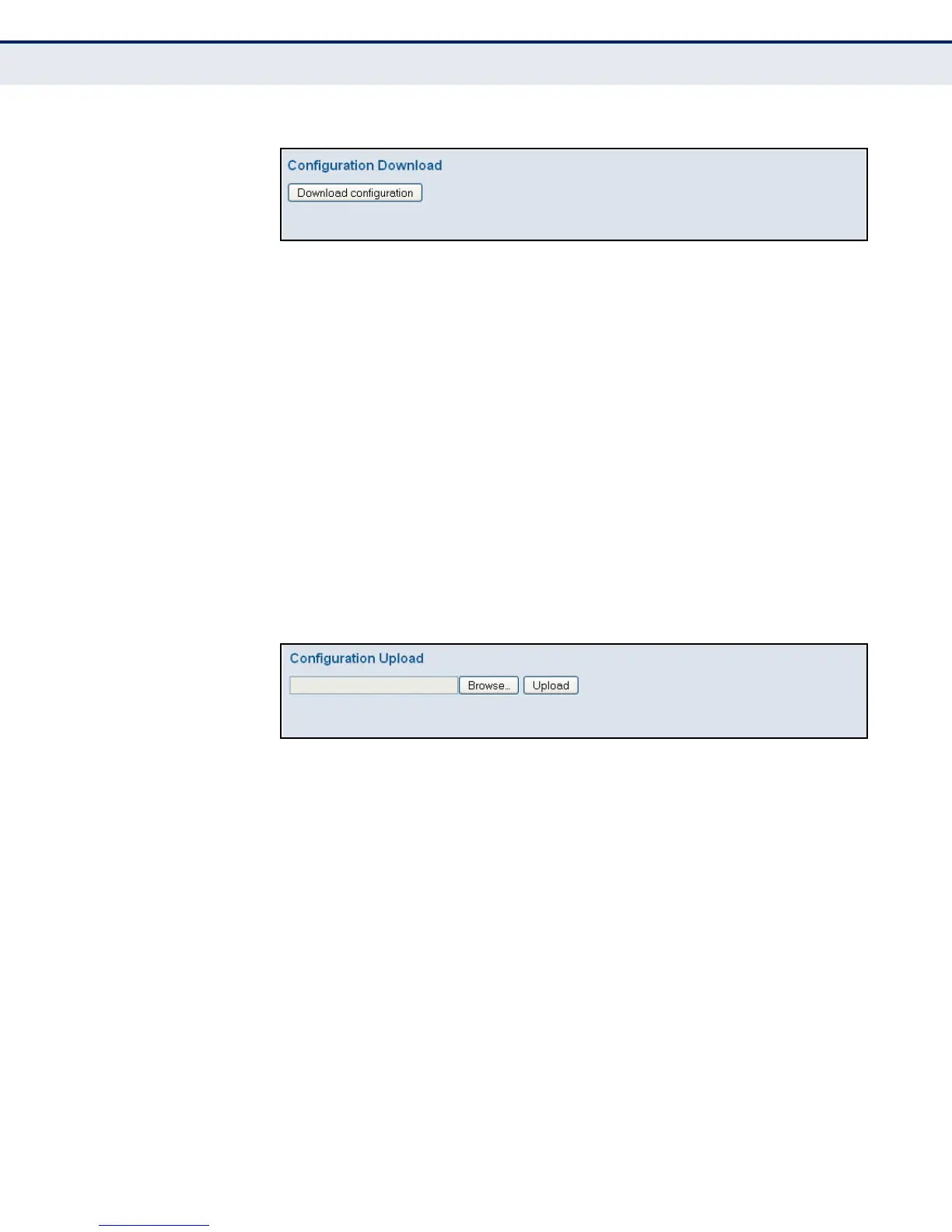C
HAPTER
7
| Performing System Maintenance
Managing Configuration Files
– 258 –
Figure 134: Configuration Save
RESTORING
CONFIGURATION
SETTINGS
Use the Configuration Upload page to restore previously saved
configuration settings to the switch from a file on your local management
station.
PATH
Maintenance, Configuration, Upload
WEB INTERFACE
To restore your current configuration settings:
1. Click Maintenance, Configuration, Upload.
2. Click the Browse button, and select the configuration file.
3. Click the Upload button to restore the switch’s settings.
Figure 135: Configuration Upload
