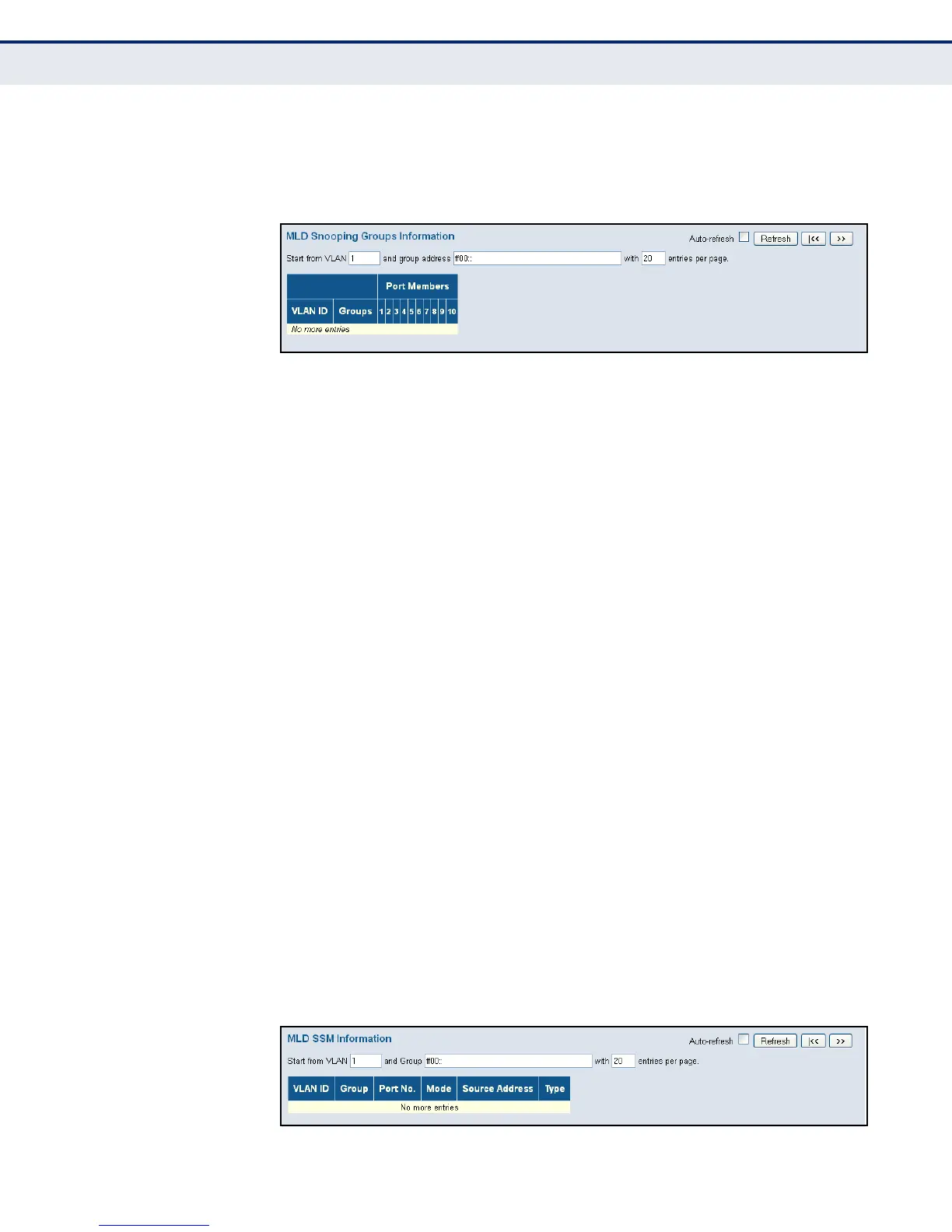C
HAPTER
5
| Monitoring the Switch
Showing MLD Snooping Information
– 239 –
WEB INTERFACE
To display the port members of each service group, click Monitor, MLD
Snooping, Group Information.
Figure 119: MLD Snooping Group Information
SHOWING IPV6 SSM
I
NFORMATION
Use the MLD SSM Information page to display MLD Source-Specific
Information including group, filtering mode (include or exclude), source
address, and type (allow or deny).
PATH
Monitor, IPMC, MLD Snooping, IPv6 SSM Information
PARAMETERS
These parameters are displayed:
◆ VLAN ID – VLAN Identifier.
◆ Group – The IP address of a multicast group detected on this interface.
◆ Port No – Port identifier.
◆ Mode – The filtering mode maintained per VLAN ID, port number, and
Group Address. It can be either Include or Exclude.
◆ Source Address – IP Address of the source. Currently, the system
limits the total number of IP source addresses for filtering to be 128.
Different source addresses belong to the same group are treated as
single entry.
◆ Type – Indicates the Type. It can be either Allow or Deny.
WEB INTERFACE
To display MLD Source-Specific Information, click Monitor, MLD Snooping,
IPv6 SSM Information.
Figure 120: IPv6 SSM Information
