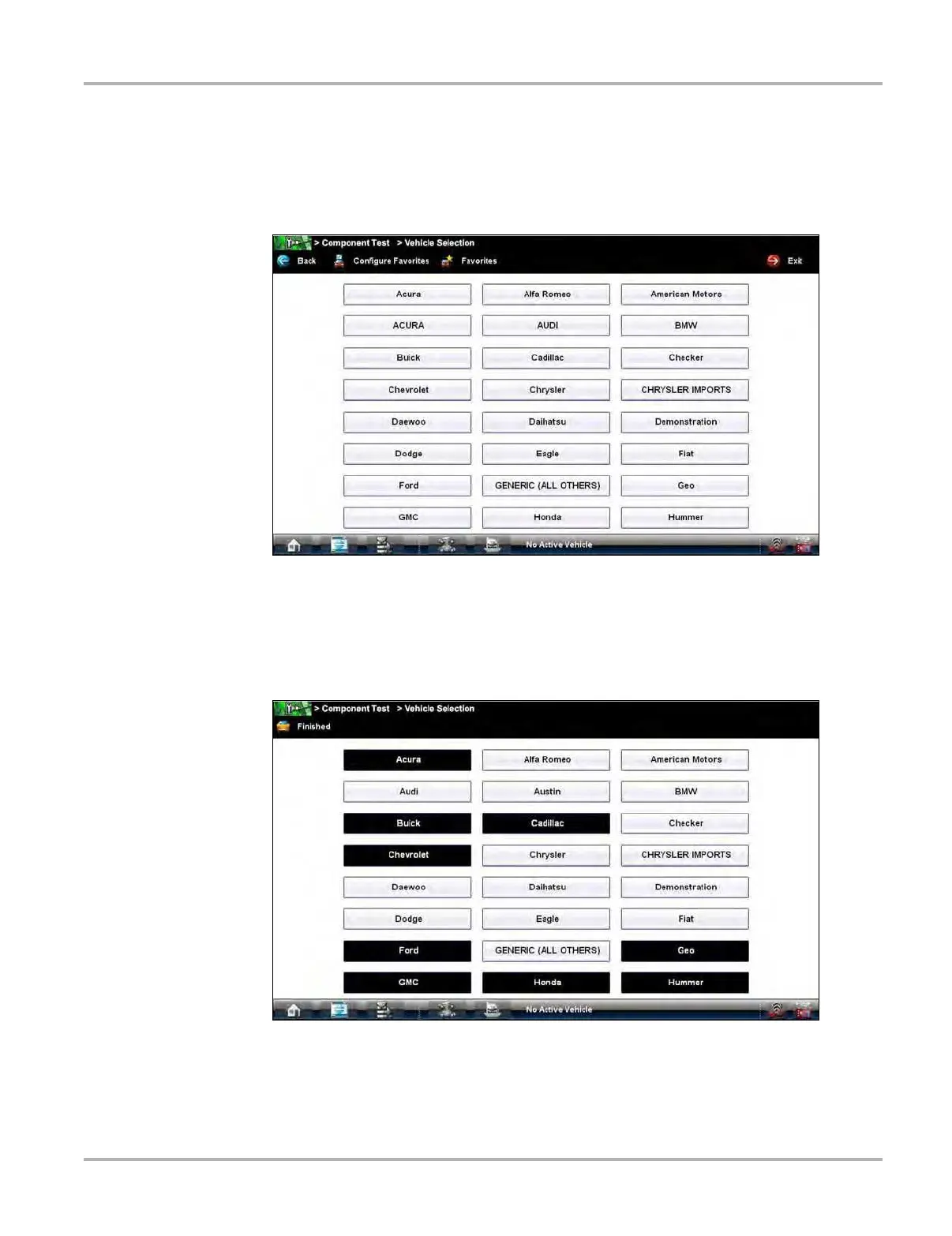61
Component Test Operations Vehicle Identification
7.1.1 Creating a Favorites List
Once a Component Test database is loaded, a list of manufacturers displays. This list is often long
and includes makes that are not frequently used. A toolbar at the top of the screen allows you to
custom configure the manufacturer list to display only the makes you frequently service.
Figure 7-1 Sample manufacturer list
z To custom configure the manufacturer list:
1. Tap Configure Favorites on the toolbar.
A list of selectable manufacturers displays.
Figure 7-2 Sample Configure Favorites screen
2. Tap each manufacturer you want to include, selected manufactures are highlighted.