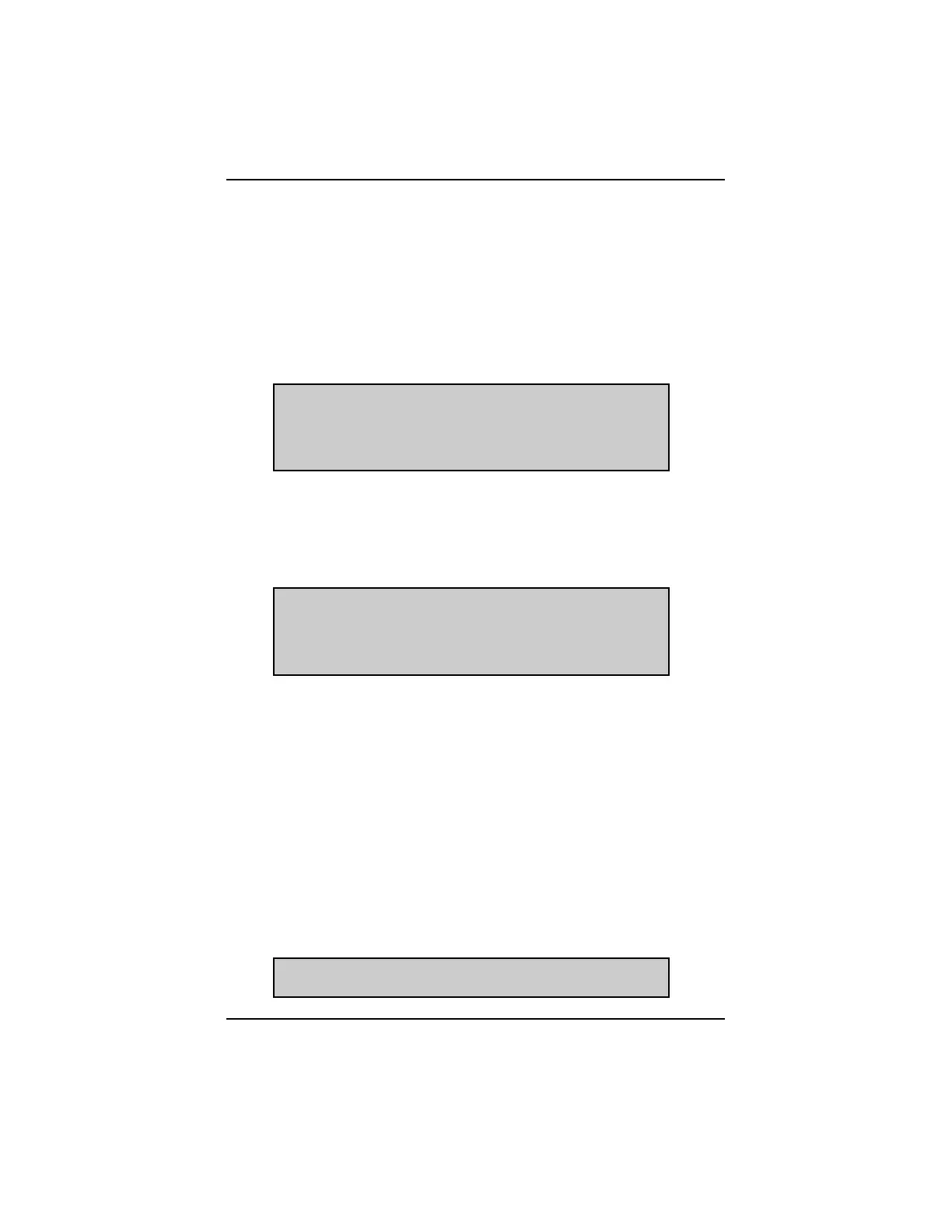- 14 -
SCANNER COMMUNICATION
The “Codes & Data” selection from the “Main Menu” requires that the Scanner
communicates with the ECU. The following must be performed:
• Connect the Scanner to the Diagnostic Connector.
• Turn the ignition ON.
If one of these functions is selected before doing these things, the Scanner displays
a message similar to this:
This display also appears the first time “Codes & Data” is chosen from the “Main
Menu”. It stays on the screen until communication is established and power is
applied. The Scanner then will go to the selected function. If communication is
interrupted during testing, but power remains connected, a message will be
displayed:
For example, this could occur if the ignition is turned OFF.
If the Scanner establishes communication, the “Main Menu” will appear. If it does
not, press N several times to check the vehicle identification and correct it if
necessary. If the identification is correct, disconnect the Scanner and check the
vehicle connector for damaged terminals and open wiring.
The “No Communication” message means that the Scanner is not receiving data
from the ECU. The cause may be as simple as incorrect vehicle identification, a
blown fuse or a wiring fault in the vehicle. In some cases, lack of communication
may indicate an ECU problem. However, other causes are more common.
TROUBLE CODES
For most cartridges, trouble code information appears as part of the ECU data list
on the Scanner. If no codes are present in the ECU, the third line displays:
OPERATION
WAITING FOR ECU TO COMMUNICATE WITH SCANTOOL.
ENSURE SCANTOOL IS CONNECTED.
TURN KEY ON.
..............................................................................................
NO COMMUNICATION. IS KEY ON? ENSURE SCANTOOL
IS CONNECTED WAIT 15 SECONDS.
PRESS N TO REENTER VEHICLE IDENTIFICATION, OR
SEE REFERENCE MANUAL.
NO CODES PRESENT