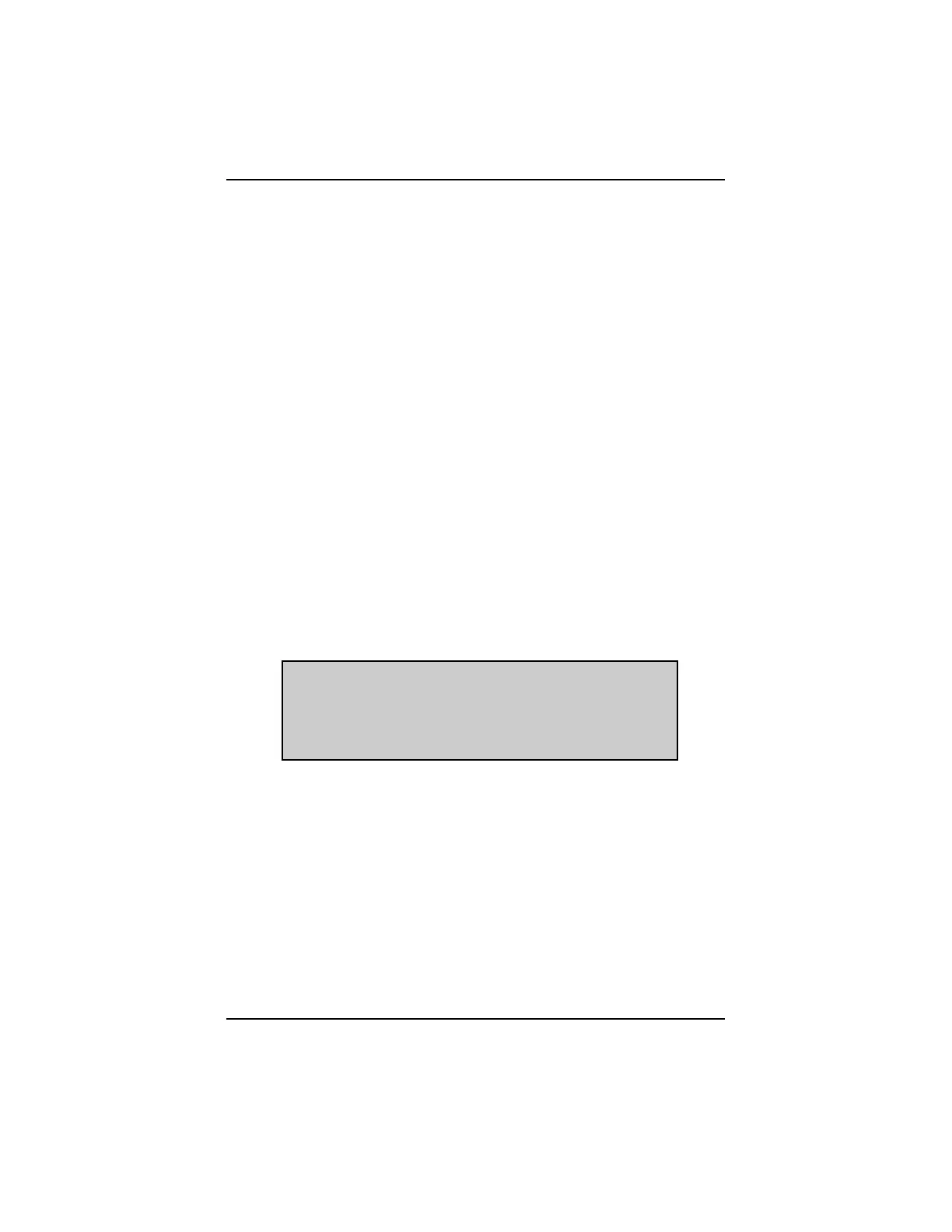- 33 -
TROUBLESHOOTER
The Troubleshooter system simplifies the time consuming part of diagnosis.
The Troubleshooter system provides on-line diagnostic information on the scanner
screen as you work on a vehicle. It greatly minimizes the time-consuming chore
of digging through bulky repair manuals for the information you need to solve a
problem. The Troubleshooter contains information on many common trouble code
problems and driveability complaints for vehicles covered by the scanner primary
cartridges. It does not, however, contain information for every possible code and
every possible problem that could occur on all vehicles.
Follow these nine steps to use the Troubleshooter system:
1: Insert the Troubleshooter cartridge with power off.
2: Apply power and enter vehicle identification.
3: Use the primary cartridge to read codes or study CODES & DATA to determine
the problem symptoms.
4: Select TROUBLESHOOTER from the MAIN MENU. To select Troubleshooter,
scroll the cursor to TROUBLESHOOTER and press Y. If the Troubleshooter
cartridge does not contain information for a vehicle identification entered into
the scanner, TROUBLESHOOTER will not appear on the MAIN MENU.
5: Select a tip from the Troubleshooter menu that most closely matches the
problem with the vehicle. The Troubleshooter menu appears similar to this:
6: Scroll the thumbwheel to view the individual checks in each tip. Each tip listed
on the Troubleshooter menu contains one or more checks to be made on the
vehicle. The checks may include instructions to read one or more parameters,
to take voltage measurements, or to inspect various components.
7: Press N to exit from any tip.
8: Scroll the thumbwheel and press Y to select any other tip listed on the menu
for the vehicle being tested. The Troubleshooter menu lists all tips available
for the vehicle being tested. It is not limited in any way by codes that
may or may not be present.
TROUBLESHOOTER
CODE SUMMARY: 13 44
> 13
13 WITH 44 HARD OR SOFT
13 WITH 45 HARD OR SOFT