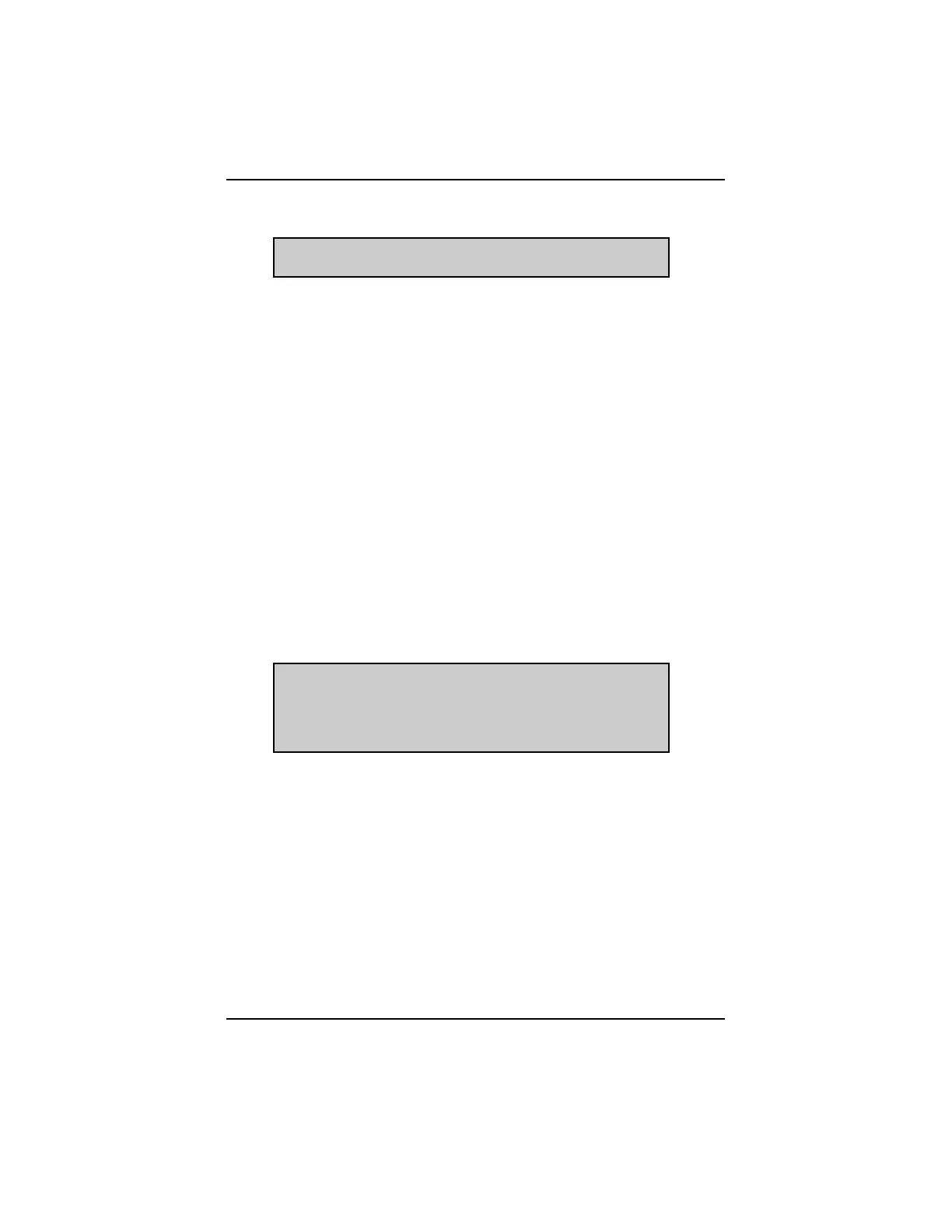- 22 -
The Scanner returns to the previous “Codes & Data” mode, and line 3 of the
display indicates that codes are cleared by displaying the message:
If the code-clearing operation fails for any reason, the previous codes will reappear
at the top of the data list when returning to “Codes & Data”. Press N to return to
the “Exit” menu and repeat the “Clear Codes” operation.
NOTES TO CLEAR CODES
NOTE: Be aware, some cleared codes can only be set again under certain
circumstances. Note or print the codes before repair and before
clearing codes.
NOTE: When an error condition still exists, the code can be set again by
the ECU.
CUSTOM DATA LIST, (If Applicable)
This menu selection allows the operator to customise the data list by selecting
which data parameters are displayed. This allows the operator to focus more on
suspicious or symptom specific data parameters. In addition, eliminating unneeded
data parameters allows for a faster Scanner display up-date rate. (The fewer data
parameters there are to up-date, the faster the up-date rate). To use this function,
simply select “Custom Data List” from the “Codes & Data Exit Menu”. The Data
Selection Screen will be displayed:
An asterisk (*) next to a parameter title indicates that the parameter is selected for
display. When this screen is first displayed, all data parameters available for the
vehicle identified are deselected. To select or deselect a data parameter, simply
move the cursor to the parameter title and press Y. If “Select All” is selected, all
parameters will be displayed, as in the default screen. “Select All” can also be
deselected. If “Codes” is selected, only the fault codes will be displayed.
When the desired parameters have been selected, press N to return to the “Codes
& Data” display and view the customised data list. Custom Data List selections
are retained in the memory until a new vehicle identification is entered, select all
parameters or select another vehicle control system. If a parameter is deselected
while using the troubleshooter, tips displayed for that parameter may be affected.
*******
OPERATION
NO CODES PRESENT.
SCROLL AND PRESS Y TO SELECT/DESELECT:
>*SELECT ALL
*CODES
*RPM