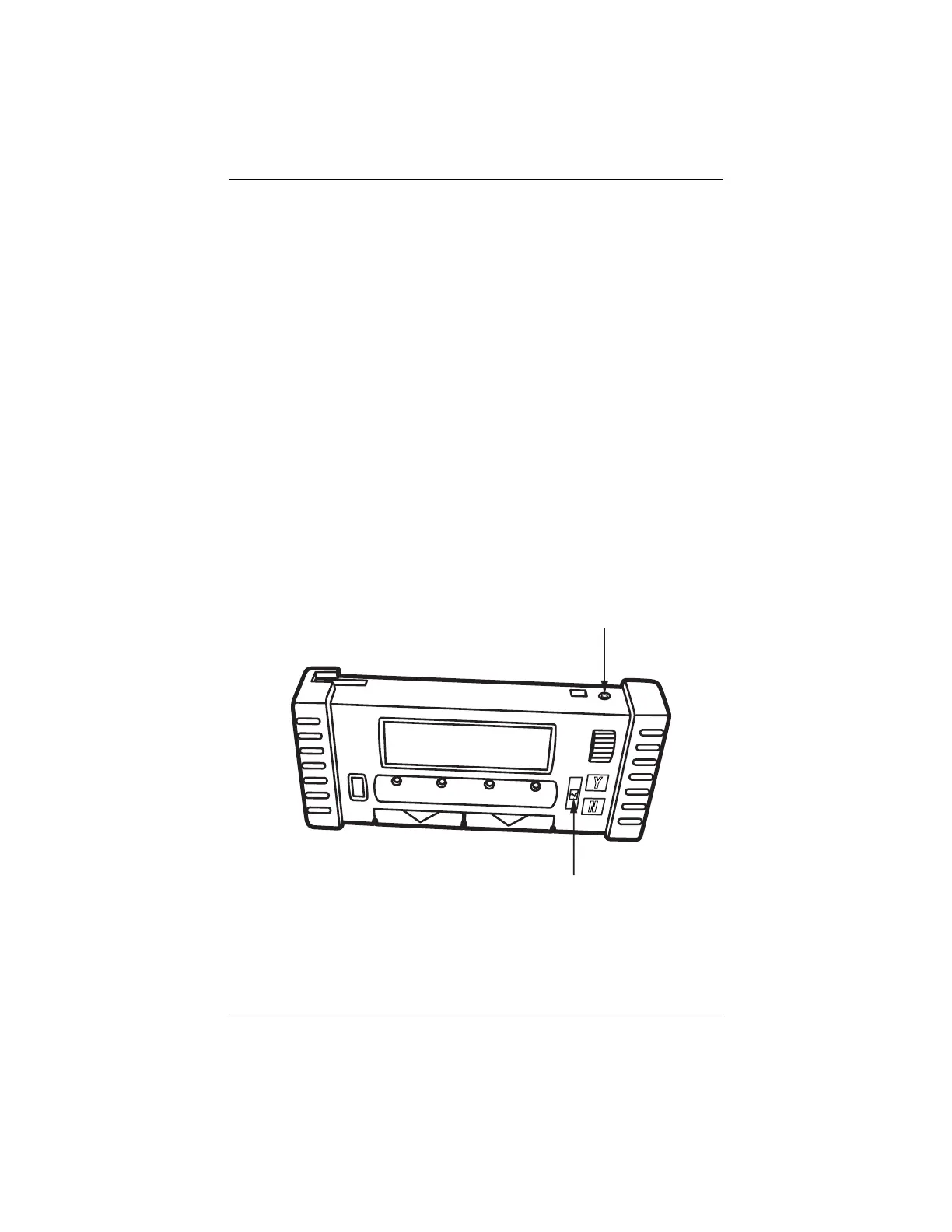-47-
Appendix: The Colour Graphing Scanner
Internal Battery Pack
The internal battery pack(part number EAA0278B04A) is used only to power
the Scanner during the Quick ID procedure. During normal operation, the Scanner
will receive power through the connection to the vehicle you are testing.
Depending upon use and care, the long-life battery pack can last up to several
years.
Recharging Procedures
The internal battery pack that comes with the Scanner is fully rechargeable.
When recharging is necessary a screen message displays to alert you that
“keep-alive battery voltage is low.”
Remember to use only the battery adapter wall unit supplied with your Scanner
to recharge the battery. Part number of this adapter unit:
-115 V~: part number MT2500-600-2
-230 V~ (UK): 7096E4060-95
-230 V~ (EU): 7096E4060-96
Allow 8 hours to fully recharge the battery.
To recharge the battery, plug the adapter lead into the right connector on the top
of the Scanner (Figure 14, item 1) and insert the adapter unit into an appropriate
power outlet socket.
If after prolonged use, your battery consistently fails to hold a charge, the battery
must be replaced. To obtain the required replacement battery, contact your Sales
Representative.
!"#$%&'(+
1
2