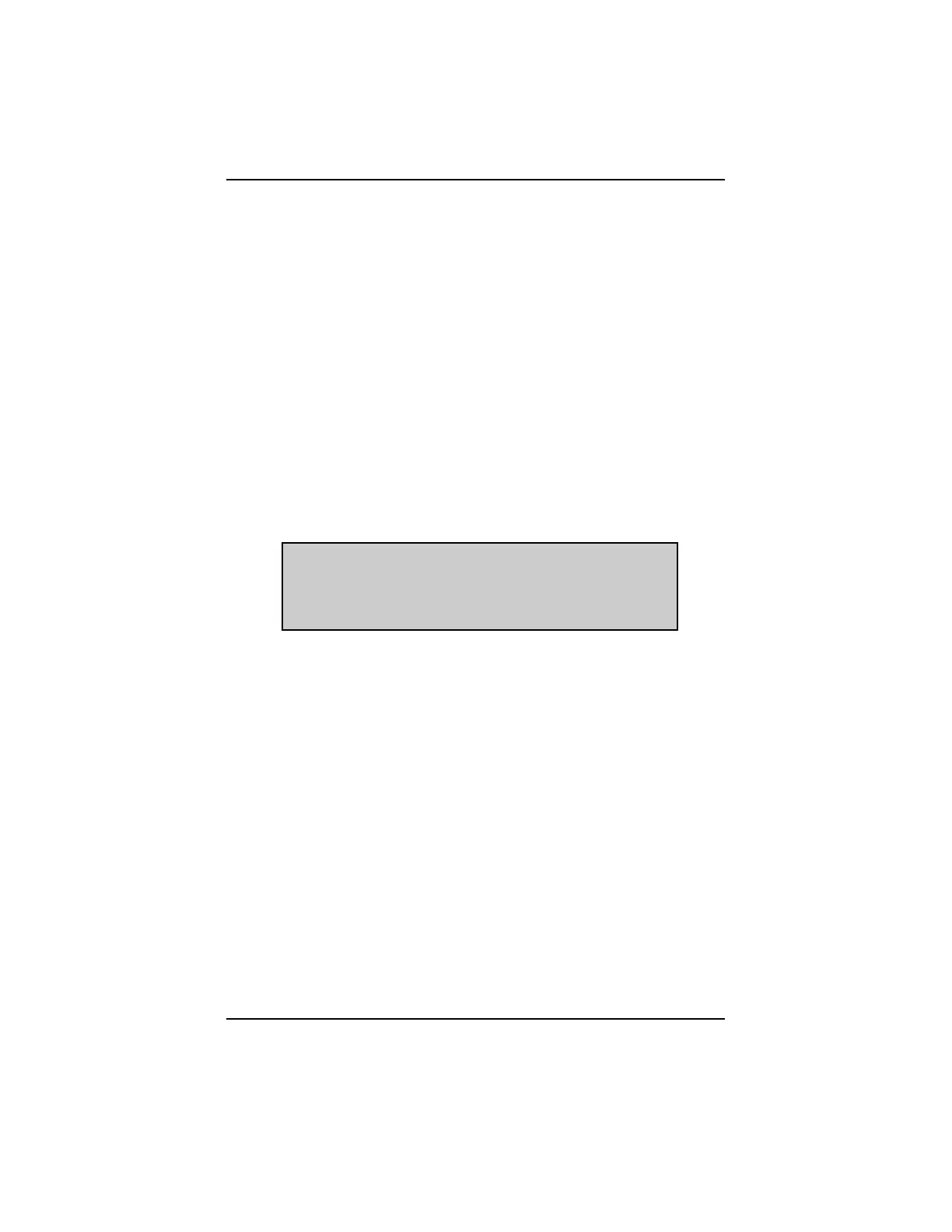- 23 -
7: REVIEW MOVIE
“Review Movie” appears on the “Main Menu” only if a movie has been recorded.
Subsequent movie recording or entering a new vehicle identification overwrites or
erases any previous movie.
The movie can be up to 101 frames long:
• The number of frames is dependant on the ECU data and/or the custom data
list.
• Maximum 25 after the trigger unless cut short.
• The trigger point is frame zero (0).
A movie print-out of a screen or a frame of data includes the vehicle identification.
A movie display does not show the vehicle identification.
Scroll the thumbwheel to “Review Movie” on “Main Menu” and press Y.
The previously recorded movie is displayed in the data viewing mode:
The movie can be reviewed by scrolling as in the data mode. However, these
general rules apply to the “Review Movie” operation:
1: Always enter the movie from the “Main Menu”. Frame “0”, the trigger point is
automatically chosen.
2: Upon entering a “Movie”, the thumbwheel scrolls lines of data, just as it does
in the data-viewing mode.
3: The Y button does not fix or hold a screen or a frame of data.
4: The Y button acts as toggle switch to change the scrolling operation of the
thumbwheel as follows:
a: When entering the movie at frame 0, the thumbwheel scrolls data lines
within that frame. The frame number stays fixed in the upper left corner.
b: Press Y to switch the thumbwheel action to scrolling frames. In this
mode it is possible to scroll forward or back in time.
c: The frame number will start to flash in the upper left corner.
d: As the thumbwheel is scrolled, the frame number will change when
moving to another data frame:
OPERATION
0 RPM 1000 O2 (mV) 658 BATT (V) 13.5
* * * * CODES & DATA * * * *
14 COOLANT TEMPERATURE SENSOR
COOLANT (
o
C) -48 COOLANT (V) 5.00