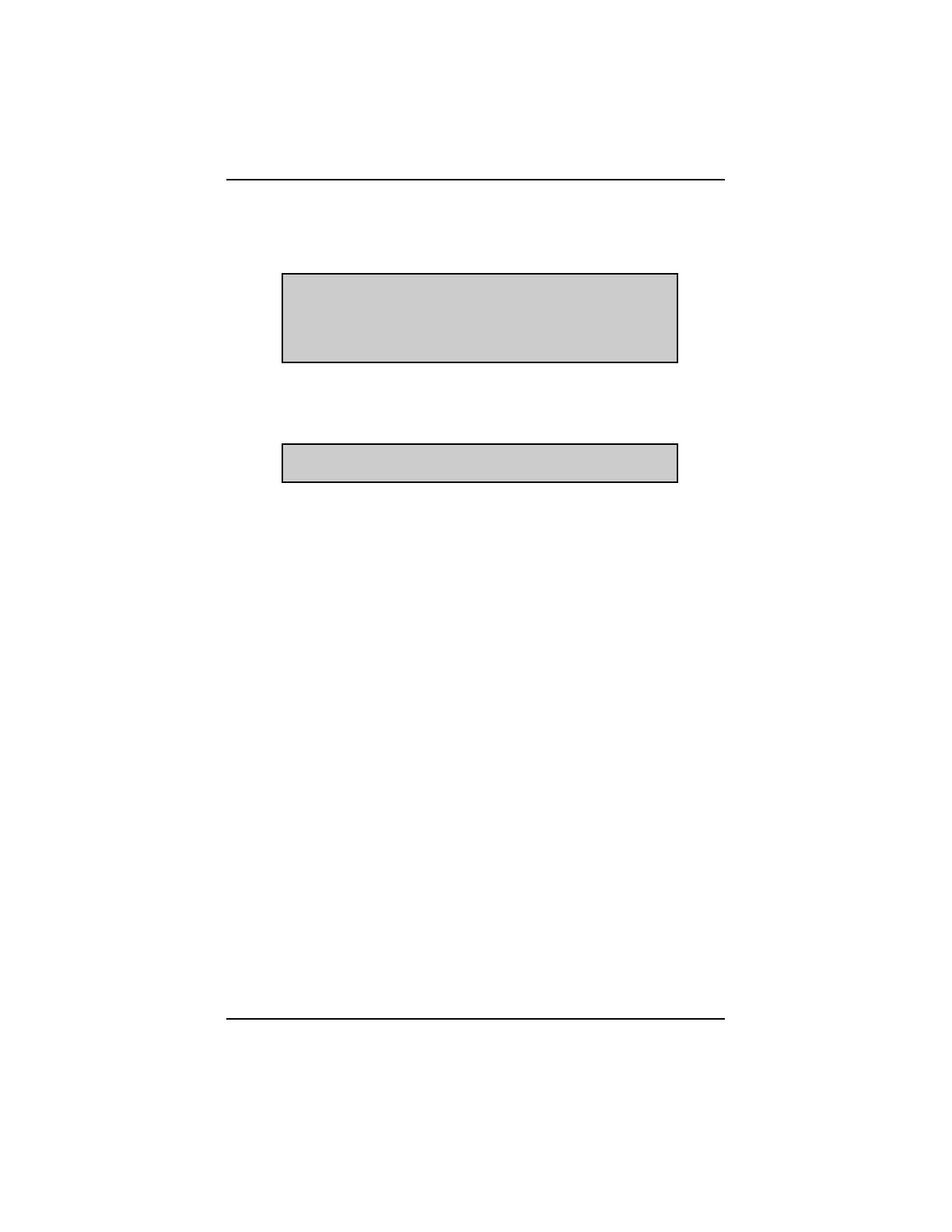- 13 -
DATA LISTS
When Y is pressed from the “Main Menu” to select “Codes & Data”, the Scanner
displays the ECU data list and information about trouble codes, if applicable:
The data items available will vary from one vehicle to another. For some vehicles,
the data list may be as short as 2 parameters. For others, it may be as long as 70.
As many as 9 different parameters can be viewed on the 4-line display. The top
line remains fixed.
The second line and all following lines can be scrolled forward and backwards
with the thumbwheel. When the end of the list is reached, one or two blank lines
will appear or the last line will not scroll if lines 2 and 3 are fixed.
BAUD RATE
To t est so m e v eh ic le s in t he “Codes & Data” mode, the Scanner must communicate
with the ECU and receive ECU data over a serial data link. “Serial” means that
data parameters are transmitted one after the other, in series.
The speed at which the Scanner operates and displays data depends on the
length of the serial data stream and on the baud rate of the vehicle ECU. The
baud rate is the data transmission speed in digital bits per second.
The baud rate determines how fast the Scanner responds to the ECU and how
fast the data readings change on the screen. It also affects the time that it takes
to record a movie. Data readings from a high-baud rate ECU may appear to
change almost instantly. Readings from a low-baud rate ECU will appear to change
more slowly. This display speed, or “data update rate” depends on the ECU; it is
not controlled by the Scanner.
BIDIRECTIONAL ECUS
Most vehicles offering the “Codes & Data” mode have bidirectional ECUs. This
means that the ECU not only communicates with a Scanner, but it accepts
commands from some test equipment. Bidirectional ECUs transmit complete data
streams to the Scanner and provide functional test capabilities. The Scanner
provides some bidirectional test capabilities on certain late-model vehicles. A few
special test commands that override normal ECU operation, however, are restricted
to manufacturers’ special test equipment.
OPERATION
RPM 1000 O2 (mV) 658 BATT (V) 13.5
** USE CUSTOM DATA LIST FOR FASTER REFRESH **
14 COOLANT TEMPERATURE SENSOR
COOLANT (
o
C) -48 COOLANT (V) 5.00
RPM 1000 O2 (mV) 658 BATT (V) 13.5