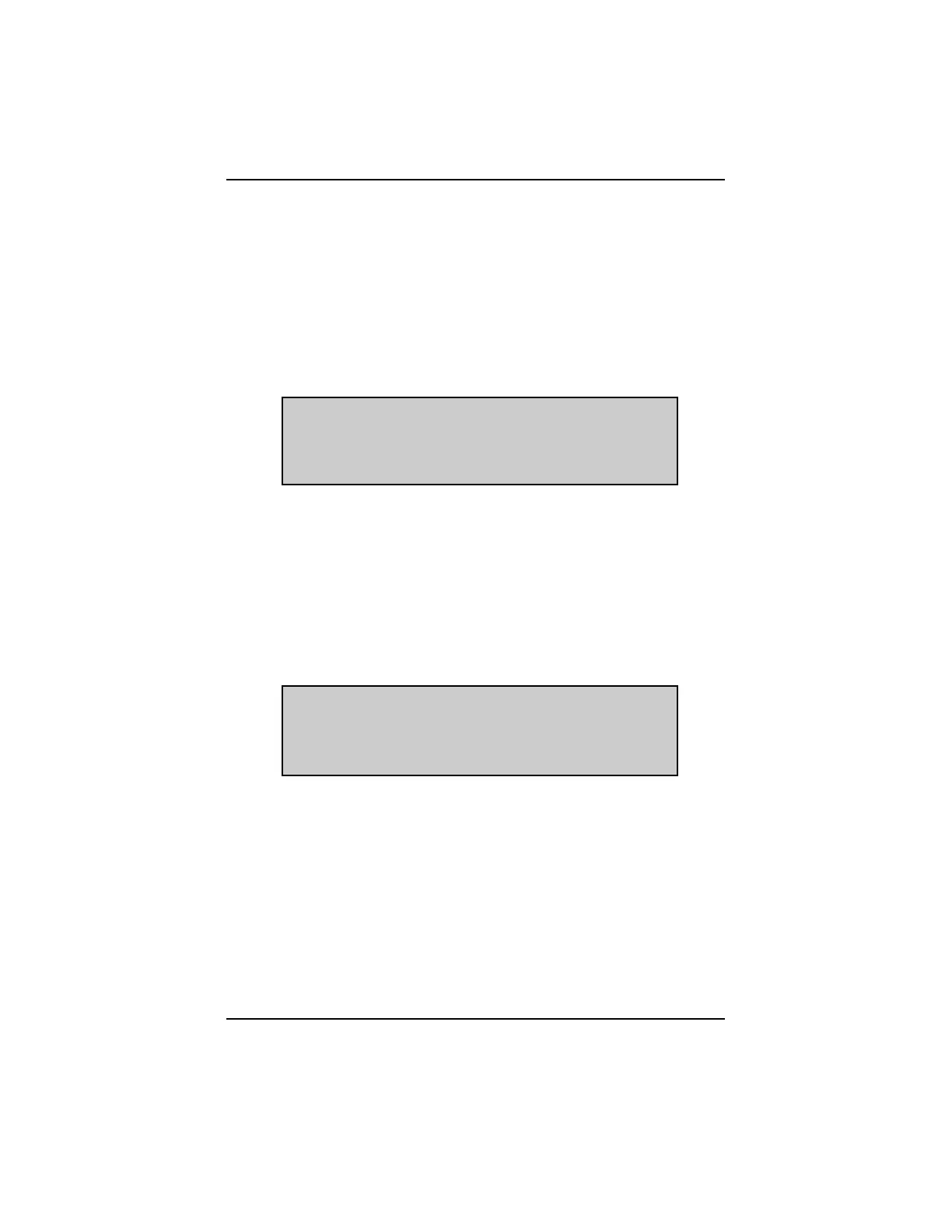- 27 -
10: OTHER SYSTEMS
Use this item to select another system (if installed) to be tested, e.g. Engine, Anti-
lock brakes, Air Bag, etc. However, actually selecting a different system will cause
any stored data to be lost and a warning message will be displayed:
SELECTING ANOTHER SYSTEM WILL CAUSE ANY STORED INFORMATION
TO BE LOST, PRESS “N” TO RETURN TO THE PRESENTLY SELECTED
SYSTEM, OR “Y” TO SELECT A DIFFERENT SYSTEM.
NOTE: The menu displayed is dependant on the selected vehicle.
ANTI-LOCK BRAKES
1: Select “Anti-lock Brakes” and press Y, a message will be displayed giving
information about connecting an adaptor, press Y to continue. The “Main
Menu” will be displayed.
2: Select “Codes Only” and press Y, the following “Code List” should be displayed,
(example):
NOTE: Some Systems may also display “Data”.
3: Use the thumbwheel to scroll through the “Code List”.
4: Press N to enter the “Exit Menu” functions, (these functions are exactly the
same as previously described, i.e. Resume, Print Screen, etc.), press N again
to return to the “Main Menu”.
CAUTION: The ABS System can be damaged or disabled if the Scanner
is disconnected before communication has ceased.
Always return to the Main Menu and select “Other Systems”
before disconnecting the Scanner.
OPERATION
SELECT SYSTEM: (IF FITTED)
ENGINE
>ANTI-LOCK BRAKES
AIR BAG
CODE LIST
* * * * CODES ONLY * * * *
16 BRAKE SWITCH
24 REAR LEFT WHEEL SENSOR OPEN CIRCUIT