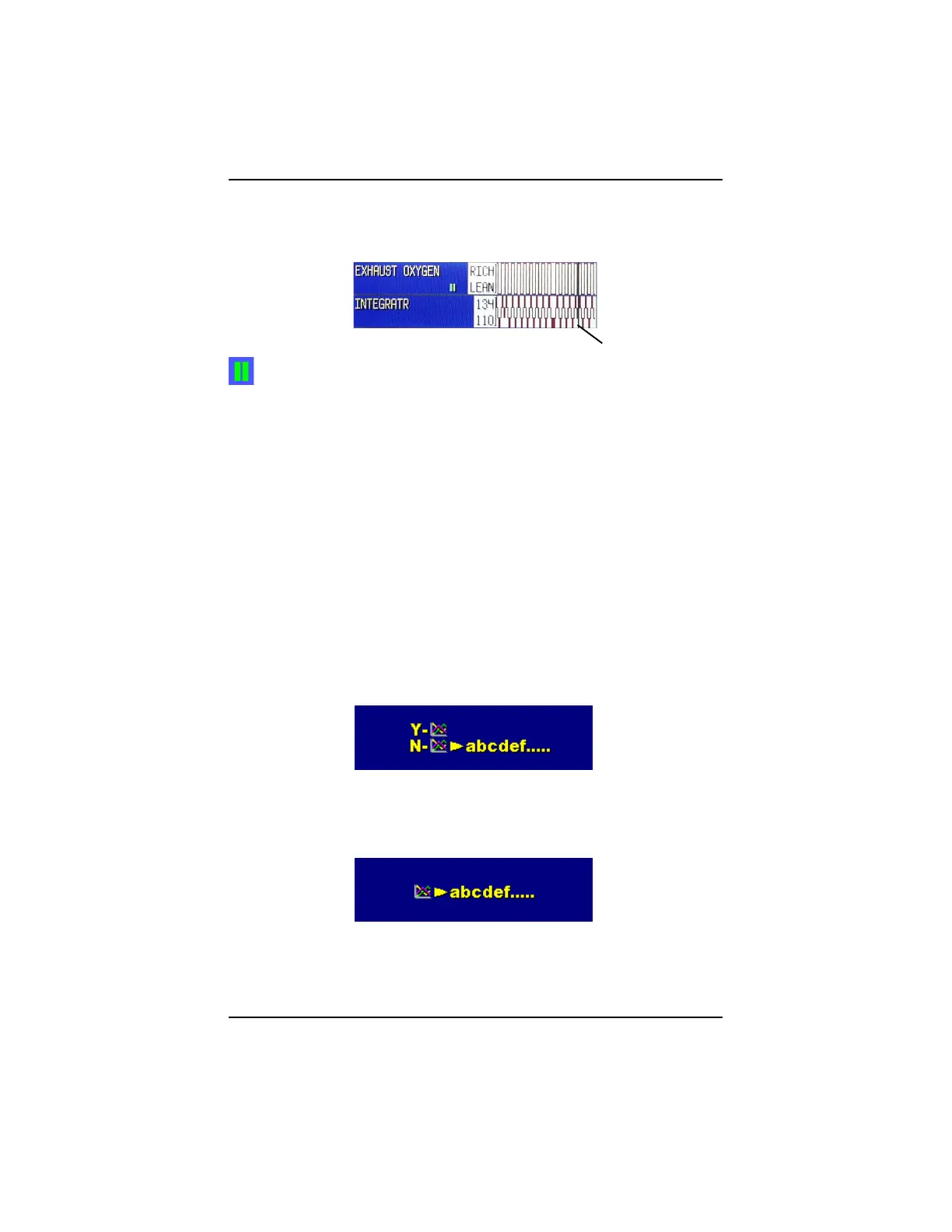-44-
Appendix: The Colour Graphing Scanner
To capture data:
• press the Graphing button.
The displayed data is now captured and held. Refer to Figure 8.
!"#$%&'/
appears on the display to indicate that no “live” data is shown.
To return to “live” data:
• press the Graphing button.
A vertical grey line (Figure 8,
1
) will appear to indicate that a restart was
made.
Resetting Min/Max Parameter Values
The minimum and maximum values on the vertical axis to the left of the graph,
represent the highest and the lowest values the Scanner has displayed.
To recalculate minimum and maximum values in Graphing Mode:
• press and hold the Graphing button for two seconds.
The values are changed to reflect the data that is visible on the screen.
Exiting Graphing Mode
To exit Graphing Mode:
• press the N button once. The Scanner returns to the Graphing Scanner
Menu, Figure 9.
!"#$%&'0
• to exit the Graphing Mode, press the N button. The display will equal Figure
10. The Scanner returns to the “live data” screen in text mode.
!"#$%&'(1
• To return to the Graphing Mode from the Graphing Scanner menu, press
the Y button.
!