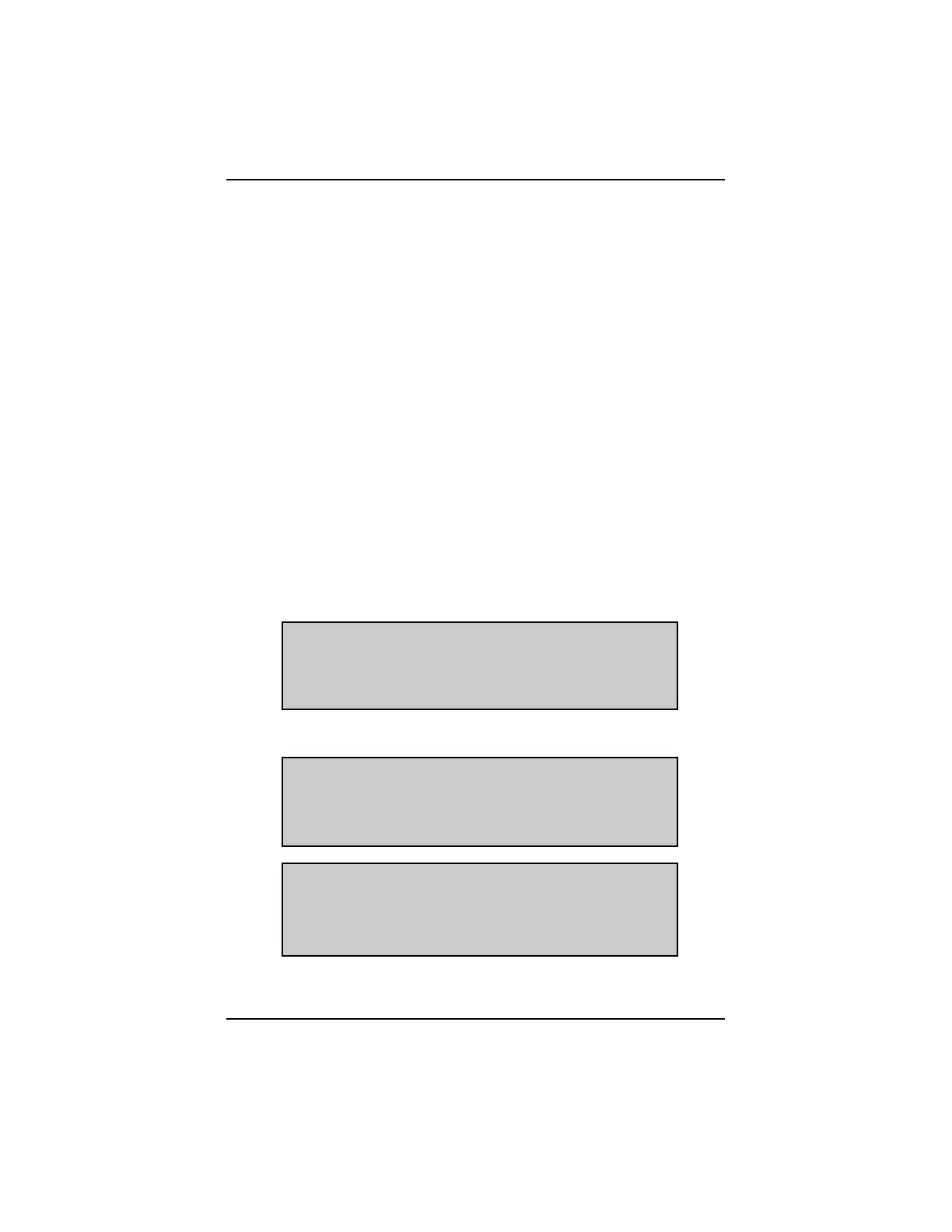- 21 -
Line 3 must be release before Line 2 can be released. Scroll to “Release Line 3”
and press Y. Again, it will automatically return to the previous data mode. The
“Exit” menu will be displayed with “Release Line 2” and “Fix Line 3” choices.
If Line 2 is released, the “Exit” menu will return to its original appearance. Fixed
lines remain fixed as the various menu selections are entered and exited. Line
selections must be released or changed through the “Exit” menu. Line selections
are retained in Scanner memory unless the vehicle transmits different data streams
or until a new vehicle identification is entered.
When a new vehicle identification is entered, any fixed lines are automatically
released. Refer to the explanation of fixed lines in the “Codes & Data” section for
more information.
CLEAR ECU CODES
Most vehicles allow the clearing of trouble codes from the ECU memory directly
through the Scanner. If the particular ECU doesn’t have this option built in, the
Scanner will display instructions how the Codes may be cleared. The item “Clear
ECU Codes” will be displayed on the “Exit Menu”. If the option is not available on
a vehicle, this item will not be displayed. If the option is available, scroll the
thumbwheel to the selection and press Y.
Messages are displayed on the screen which guide the operator through the
process of clearing codes from the vehicle under test.
Press Y to initiate code clearing, depending on the ECU the following messages
can appear:
By pressing Y the codes will be cleared automatically, if applicable for the vehicle
under test.
OPERATION
TO CLEAR CODES, KEY MUST BE ON AND
ENGINE MUST BE OFF.
PRESS Y TO INITIATE CODE CLEARING.
IMPORTANT: ECU NEEDS TO BE RESET!
TURN KEY OFF, THEN ON AND WAIT 10
SECONDS. THEN START THE ENGINE.
PRESS Y TO CONTINUE.
LET ENGINE RUN FOR 30 SECONDS AND THEN
TURN ENGINE OFF. THEN TURN KEY ON.
PRESS Y TO CONTINUE.