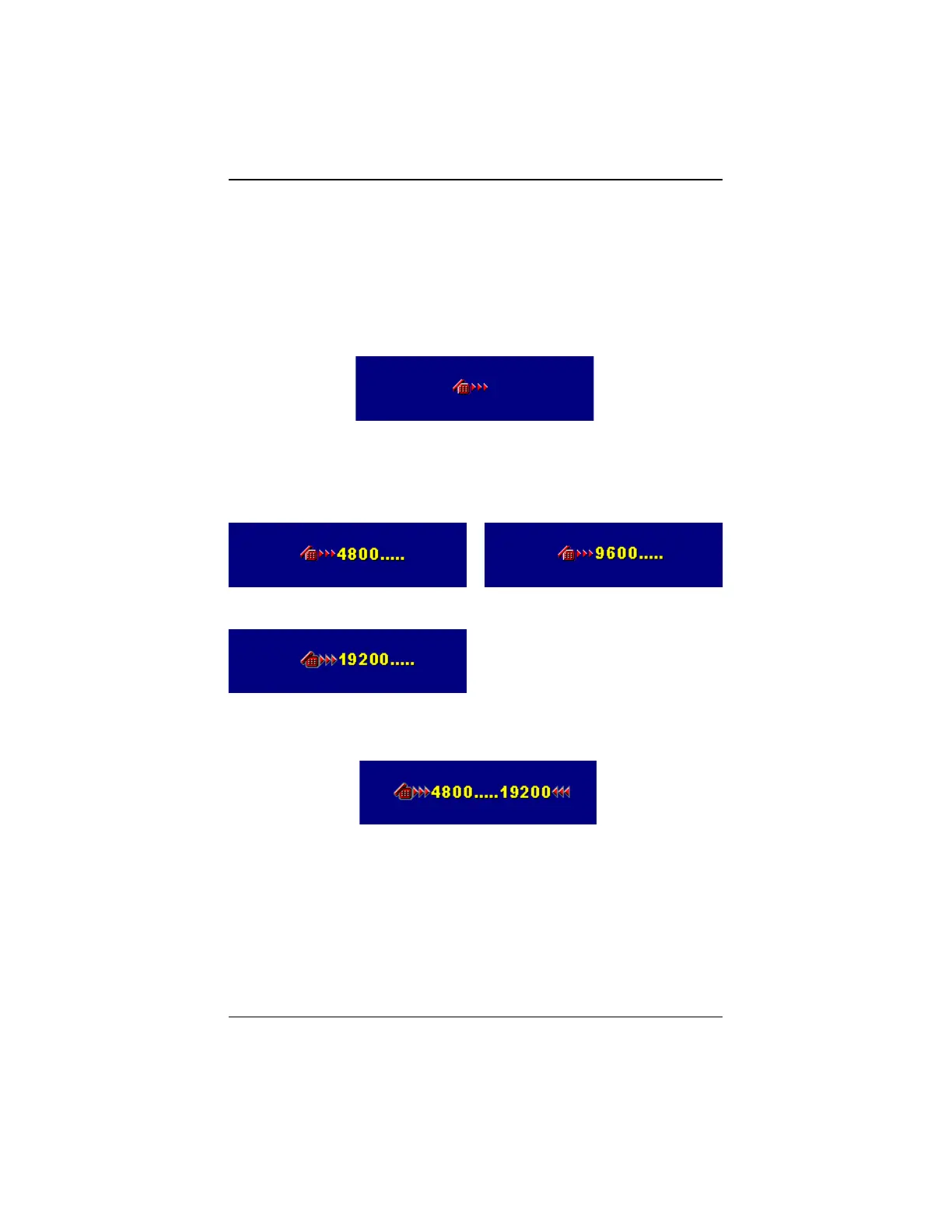-45-
Appendix: The Colour Graphing Scanner
Trouble Shooting the Colour Graphing Scanner
Only Trouble Shooting specific to the Colour Graphing Scanner is described
here.
Baud rate setting error.
If:
-the baud rate is not set to 4800, 9600 or 19200 and
-if the Graphing Mode is entered and the Y button is pressed,
the display will equal Figure 11 (in stead of Figure 5).
!"#$%&'((
The Colour Graphing Scanner will try to set up communication at 4800, 9600
and successively 19200 baud. Refer to Figures 12-1 and 12-2.
!"#$%&' ()2( !"#$%&' ()2)
!"#$%&' ()2*
If the communication could not be set up, the display will equal Figure 12-4.
!"#$%&' ()2+
To proceed properly:
• Press the N key to exit.
• Select the correct baud rate and enter the Graphing Mode.
